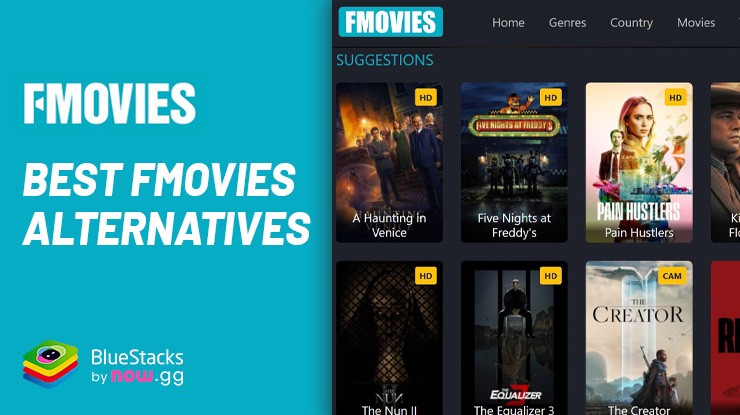Exploring the OG Store on BlueStacks X - A Comprehensive Guide

BlueStacks X elevates your gaming experience by not just providing a platform to play Android games on your PC but also by introducing innovative features like the OG Store. This integrated marketplace within BlueStacks X is a hub for gamers to explore, manage digital assets, and engage with a new era of gaming that includes Web3 capabilities. From playing games instantly through your browser to handling in-game purchases and managing blockchain-based assets, the OG Store is designed to cater to all your gaming needs.
In this article, we will dive into what the OG Store offers, how you can access it, its benefits, and a step-by-step guide on how to redeem rewards. Whether you’re a casual player or a dedicated gamer, the OG Store has something to enhance your gaming journey. Let’s take a closer look at how this feature can revolutionize the way you play and manage games on BlueStacks X.
What is the OG Store?
The OG Store on BlueStacks X is a versatile and innovative feature tailored explicitly for gamers looking to enhance their digital experience. As a centralized hub within the BlueStacks X environment, the OG Store is an access point into the expanding world of Web3 gaming. This includes handling digital assets across various blockchains, which is a significant leap forward in gaming technology. Whether you’re interested in traditional mobile games or the emerging sector of blockchain-enabled games, the OG Store serves as your gateway to both.
Moreover, the OG Store offers unique functionalities like “InstaPlay,” which lets users instantly stream games directly through their web browsers, bypassing the need for downloads and installations. This feature, along with access to a diverse array of Web3 games, positions the OG Store as a cutting-edge platform in the gaming industry. Users can also enjoy perks such as viewing and trading NFTs, managing cryptocurrency transactions, and taking advantage of exclusive in-store discounts and deals, enhancing their gaming experience with both convenience and added value.
How to Access the OG Store
Accessing the OG Store is straightforward, ensuring that every gamer can quickly dive into the world of advanced gaming with minimal hassle. To start exploring the vast features of the OG Store, you need to have the latest version of BlueStacks X installed on your computer. Here are the steps to help you get started:
- Launch BlueStacks X: Open the BlueStacks X application on your PC. The OG Store icon is prominently displayed within the interface. Alternatively, you can launch the OG Store directly from your Windows Taskbar.
- Sign Up or Sign In: Click on the “Profile” icon within the OG Store or use the “Rewards” tab to navigate to the sign-in page. If you’re a new user, you can sign up using your existing Google, Facebook, or Discord account to streamline the process.
- Activate Web3 Vault: Once you’re signed in, you’ll have the option to activate your Web3 Vault. This is essential for managing digital assets and performing cryptocurrency transactions within the OG Store. Set your password and activate the vault to unlock these features.
By following these steps, you will unlock the full potential of the OG Store, including playing games instantly, accessing Web3 games, and managing your digital assets. Whether you’re looking to play, purchase, or explore, the OG Store offers a comprehensive platform tailored to meet the needs of today’s gamers.
How to Redeem Rewards from the OG Store
Redeeming rewards from the OG Store is an exciting process that allows gamers to score various perks, such as discounts, rare in-game items, and special deals. To ensure you can easily claim and enjoy these benefits, follow this detailed step-by-step guide:
- Open the OG Store: Launch BlueStacks X and navigate to the OG Store. You can access it directly from the BlueStacks X interface or from your Windows Taskbar.
- Go to the Rewards Tab: Once inside the OG Store, locate and click on the “Rewards” tab. This section houses all the rewards and offers you are eligible to claim.
- Sign In to View Rewards: If you still need to sign in, log in to your account to view all the rewards available to you. This step is crucial as it links the rewards to your gaming profile, ensuring they are appropriately tracked and redeemed.
- Select a Reward: Browse through the list of available rewards and select the one you wish to claim. Each reward will have specific details about what it offers and how it can be used within games or for other purchases.
- Reveal and Copy the Code: Click on “View code” or “Reveal code” to display the redemption code. Use the “Copy” button to copy the code to your clipboard, making it easy to use later.
- Redeem the Reward: After copying the code, click on “Redeem” to apply the reward. Depending on the type of reward, this may redirect you to the game or site where the reward can be used, or it might automatically apply the reward within BlueStacks X.
By following these steps, you can successfully claim and redeem rewards through the OG Store. This feature enhances your gaming experience by allowing you to take full advantage of the special offers and exclusive items available to you. It not only adds an extra layer of excitement to your gaming sessions but also rewards you for your engagement and loyalty to the platform.
Benefits of the OG Store
The OG Store on BlueStacks X offers a plethora of benefits that cater to gamers seeking a comprehensive and enriching experience. If what we’ve been talking about so far isn’t enough to highlight this fact, here is a concise list of key advantages that make the OG Store an essential feature for any gaming enthusiast:
- Instant Gameplay: Access and play a wide variety of Android games instantly with the “InstaPlay” feature directly in your web browser, eliminating the need for downloads and lengthy installations.
- Access to Web3 Games: Explore and engage with cutting-edge Web3 games that incorporate the latest in blockchain technology, offering a new level of interactive gaming experience.
- Exclusive Deals and Discounts: Take advantage of special discounts and exclusive deals available only through the OG Store’s Webshop, enhancing your gaming with cost-effective purchasing options.
- Digital Asset Management: Manage, view, and trade digital assets such as NFTs and cryptocurrency tokens in a secure and user-friendly environment.
- Reward System: Earn and redeem various rewards, including rare in-game items and discounts, which add value to your gaming sessions and reward you for your loyalty and engagement.
- Enhanced Security: With the Web3 Vault, ensure the safety of your digital assets through robust security measures, giving you peace of mind while you enjoy your gaming.
These benefits highlight why the OG Store is more than just a marketplace—it’s a gateway to a new era of gaming that combines traditional and blockchain technologies, providing a rich, varied, and secure gaming environment. Whether you’re a casual player or a dedicated gamer, the OG Store on BlueStacks X is designed to enhance your gaming experience significantly.