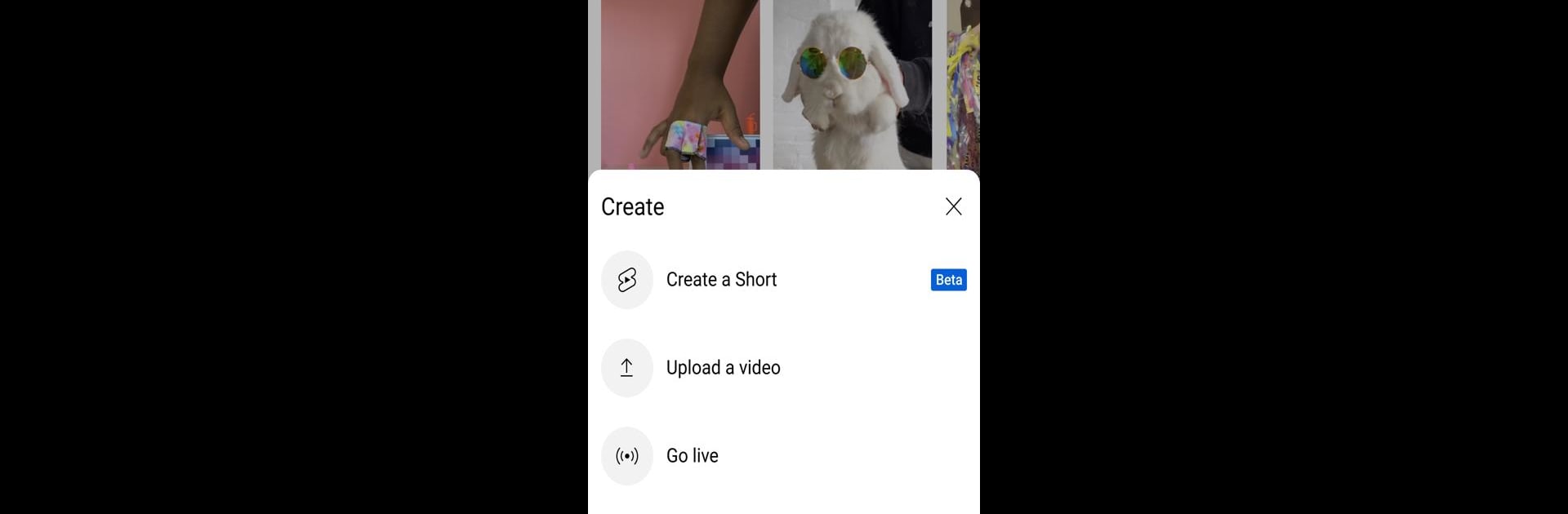

YouTube
Играйте на ПК с BlueStacks – игровой платформе для приложений на Android. Нас выбирают более 500 млн. игроков.
Страница изменена: 31 мая 2024 г.
Run YouTube on PC
YouTube is a Video Players & Editors app developed by Google LLC. BlueStacks app player is the best platform (emulator) to run this Android app on your PC or Mac for an immersive user experience!
Stream shorts or full-length videos, and create your own content on YouTube. You can also choose to watch funny videos and skits and enlighten yourself with educational and lifestyle content.
About the App
Launched in 2010, YouTube offers an immersive entertainment experience for users. It features a variety of unique elements to ensure access to top-notch content.
By Subscribing to your favorite channels on YouTube, you can catch up on interviews, fashion shows, music videos, plot twists, vlogs, historical content, and more. Explore trending topics and news from various industries, including gaming, fashion, music, sports, and movies.
This app also allows you to join live chats and streams with your favorite creators from around the world, all from the comfort of your home. For additional features, join YouTube membership to download videos and stream without ads.
App Features
- Easy to navigate
- Interact with creators and other viewers
- Organize your videos into playlists
- Parental guidance feature
How to Get?
Download YouTube for free from the Google Play Store or Apple App Store on the BlueStacks app player.
Learn how to download and play APK Games on your PC or MAC.
Играйте в игру YouTube на ПК. Это легко и просто.
-
Скачайте и установите BlueStacks на ПК.
-
Войдите в аккаунт Google, чтобы получить доступ к Google Play, или сделайте это позже.
-
В поле поиска, которое находится в правой части экрана, введите название игры – YouTube.
-
Среди результатов поиска найдите игру YouTube и нажмите на кнопку "Установить".
-
Завершите авторизацию в Google (если вы пропустили этот шаг в начале) и установите игру YouTube.
-
Нажмите на ярлык игры YouTube на главном экране, чтобы начать играть.




