Now Play Aether Gazer on BlueStacks in 120 FPS Xperfmode

With the rapid advancement of technology, the gaming experience has taken an astonishing turn, making what was once unimaginable now a part of our everyday reality. Among the trailblazers of this revolution is BlueStacks, a leading emulator designed to bridge the gap between mobile and desktop gaming. With its introduction of a new feature that supports gameplay at a staggering 120 frames per second, BlueStacks continues to push the boundaries of what is possible in gaming, promising to deliver a smoother, more immersive experience than ever before. You can also Play Aether Gazer in your browser on your PC or mobile without downloading. Click and Play instantly!
Imagine immersing yourself in the world of Aether Gazer, where every second of gameplay is brought to life with unparalleled fluidity and stunning clarity. Experience the exhilaration of navigating through intricate tracks and overcoming challenging obstacles with unrivaled precision. The game’s vibrant and dynamic visuals have never been more captivating, creating an immersive and awe-inspiring gaming experience.
You may have heard about the wonders of high frame-rate gaming, but now you have the opportunity to witness it firsthand in Aether Gazer. Thanks to the latest update from BlueStacks, gamers from all corners of the globe can embark on a thrilling journey into a realm of endless possibilities. Prepare to rediscover your favorite games, such as Aether Gazer, in a whole new light as we unveil this groundbreaking feature. Get ready for a transformative experience that will redefine the way you perceive gaming.
What Is Xperfmode
For those of you wondering, “What is Xperfmode?” it’s the latest and greatest performance mode brought to you by BlueStacks.
Traditional Android emulators allow you to play Android games how they’re meant to be played—with their standard framerates based on the mobile device they were played on. But with BlueStacks, you can forget about 60 FPS ceilings;
if you want to push your framerates beyond über-smooth, you’ll need to download BlueStacks right now! Installation is a breeze, and you can play your favorite games from your favorite game, such as Aether Gazer.

XPerfMode, BlueStacks’ revolutionary performance mode, pushes the boundaries of traditional mobile gaming by offering a boosted framerate of 120 FPS and beyond. This unprecedented frame rate drastically enhances the smoothness of gameplay, leaving the constraints of conventional mobile gaming far behind.
Now, you can leverage this feature to play Aether Gazer on BlueStacks in 120 FPS XPerfMode. This feature radically transforms your gaming experience, letting you bask in the enhanced visuals and fast-paced action that Aether Gazer has to offer.
The stunning animations in Aether Gazer, for instance, come alive as never before. With the aid of XPerfMode, every detail is amplified, every movement becomes more fluid, and the overall dynamism of the game reaches new heights.
Immerse yourself in the captivating world of Aether Gazer on BlueStacks, and experience the thrilling difference 120 FPS XPerfMode brings. The excitement of scouring through a dystopia at such an extraordinary framerate is an exhilarating experience, ready to take your gaming journey to new heights.
How to Set Up Xperfmode for Aether Gazer Blast
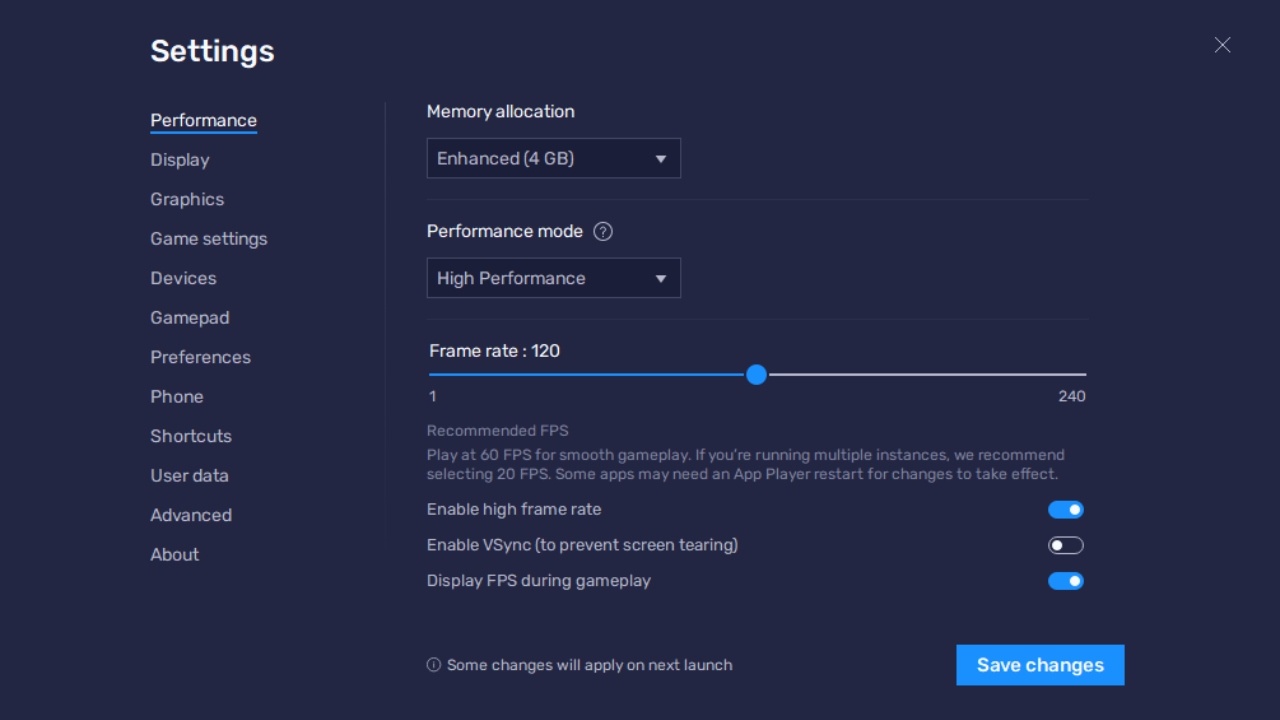
If you’ve used BlueStacks for a while, you should have a pretty good idea of how to customize your performance settings. For those who don’t know, here’s a quick overview:
- Launch BlueStacks on your Mac or PC.
- Open the Settings menu. The Performance page should be opened automatically.
- Scroll down until you find the options for Performance Mode and select High Performance. This will allow you to increase the framerate to 60 FPS.
- To utilize Xperfmode, you will need to scroll down further and activate “Enable high frame rate.” This will allow you to modify your framerate settings to up to 240 FPS.
- Click on the Save Changes button. You will be prompted to restart BlueStacks for the settings to take effect.
- Click the Restart Now button, let BlueStacks load back up, and you’re all set for 120-plus-FPS fun!
Which Version of Android to Use
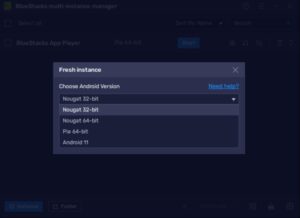
One of the standout features of BlueStacks is that you can choose different versions of Android. This is useful for playing games that are specific to a certain version. Luckily, Aether Gazer requires at least Android 7.0 to run, so it can run on any Android version you load up with BlueStacks.
To enjoy Xperfmode and its 120-FPS glory, you can choose any available Android version you like. Nougat 32-bit, however, is capped at just 60 FPS or the same framerate as most mobile devices.
If you select Nougat 64-bit version, you will have to download a few additional files before loading up Aether Gazer and any other Android game or app in BlueStacks.
Do You Need to Change the In-Game Settings in Aether Gazer Blast

Here’s the great thing about BlueStacks’ Xperfmode and any other performance mode—you don’t need to tamper with the in-game settings to boost your framerate to beyond normal levels.
Everything is already done for you via the Performance menu. With your chosen CPU Allocation, Memory Allocation, Performance Mode, and Framerate Settings in place, all that’s left is to run Aether Gazer in BlueStacks smoothness like never before!
Now Play Aether Gazer on BlueStacks in 120 FPS xperfmode!
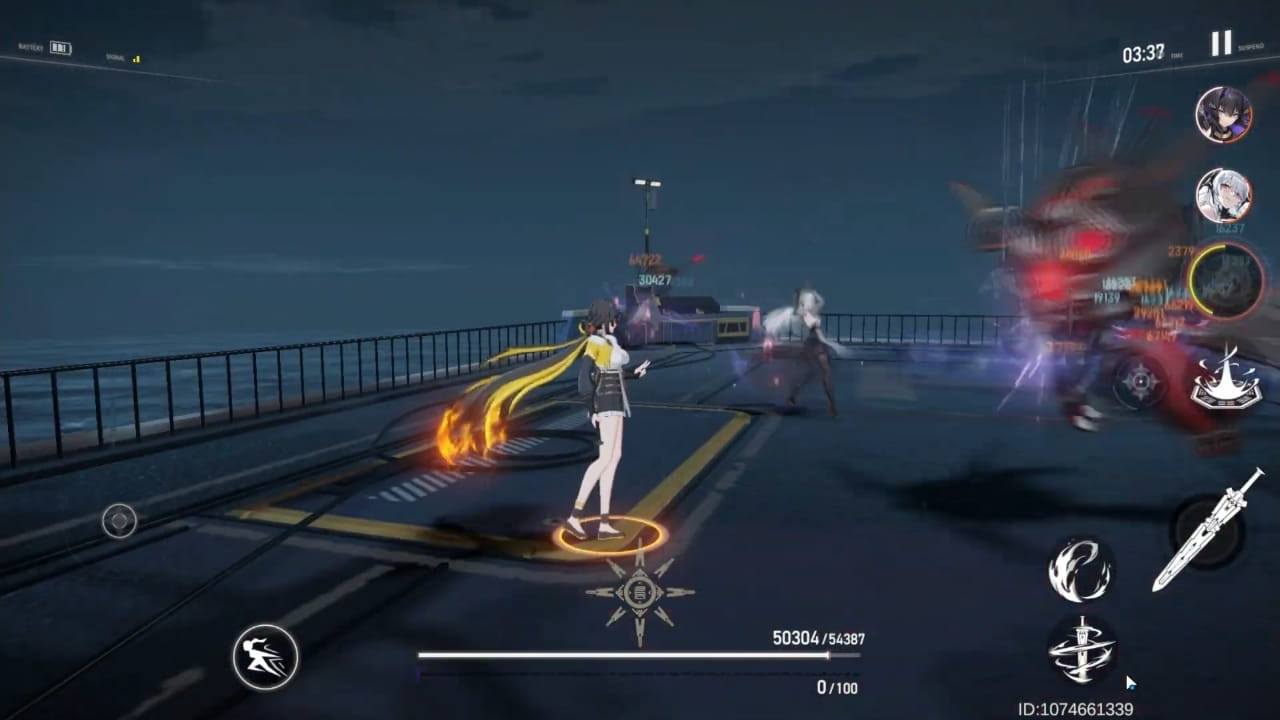
With Xperfmode in BlueStacks, you can bid adieu to all the annoying framerate drops you experienced in fast-paced action sequences filled with explosions and magic! Enhance your gameplay experience by activating this awesome performance mode, and watch the colorful and thrilling explosions take place at 120 FPS!
But don’t let your ultra-high FPS go to waste on just a single game! BlueStacks’ massive library of Android games lets you enjoy any type of game you like, from shooters to puzzles and MOBA! Try and imagine how much better your gameplay could be with an additional 60 FPS (at least!) on top of your framerate! Why wait? Play Aether Gazer instantly on your browser without downloading anything. Click, and start playing now.















