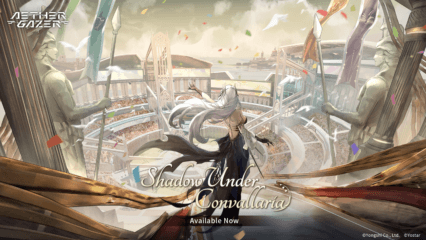How to Play Aether Gazer on PC with BlueStacks
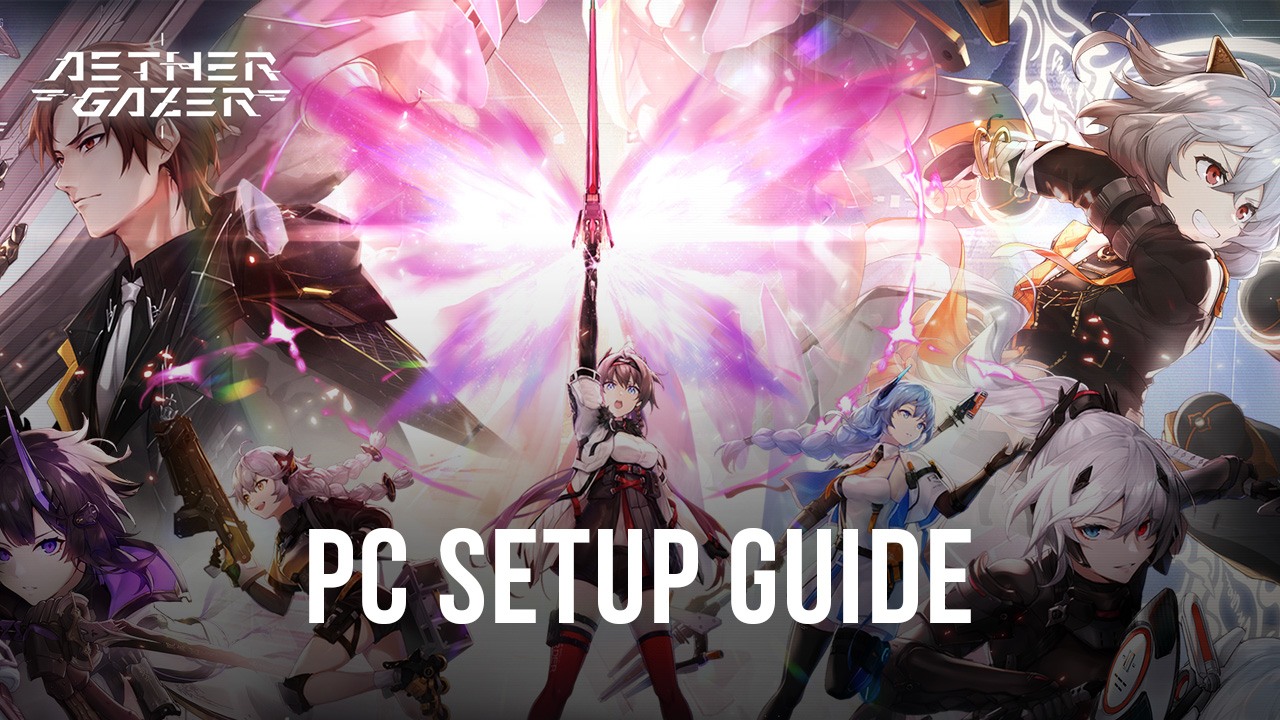
Aether Gazer is an upcoming anime sci-fi, action RPG, developed by Yostar, the devs behind hit titles like Azur Lane and Arknights, that promises an exhilarating experience with its thrilling combat mechanics. With its release date announced for this May 23, players eagerly await to dive into the world of Aether Gazer. For the best experience playing this game, we recommend playing it on PC with BlueStacks. Our Android app player has a variety of tools and features specifically designed to enhance the gameplay experience of all users, ensuring you get the most out of your adventure in Aether Gazer.

Downloading and Installing Aether Gazer on PC
The best part about playing on BlueStacks is that, regardless of the game, getting started with our Android app player is very easy. All you need to do is follow these quick steps to start playing:
- On the BlueStacks website, search “Aether Gazer” and click on the relevant result.
- Click on the “Play Aether Gazer on PC” link on the top left.
- Download and install BlueStacks on your PC.
- Click on the “Aether Gazer” icon at the bottom in the app player.
- Complete the Google Sign-in to install the game.
- Click the “Aether Gazer” icon on the home screen to start playing.
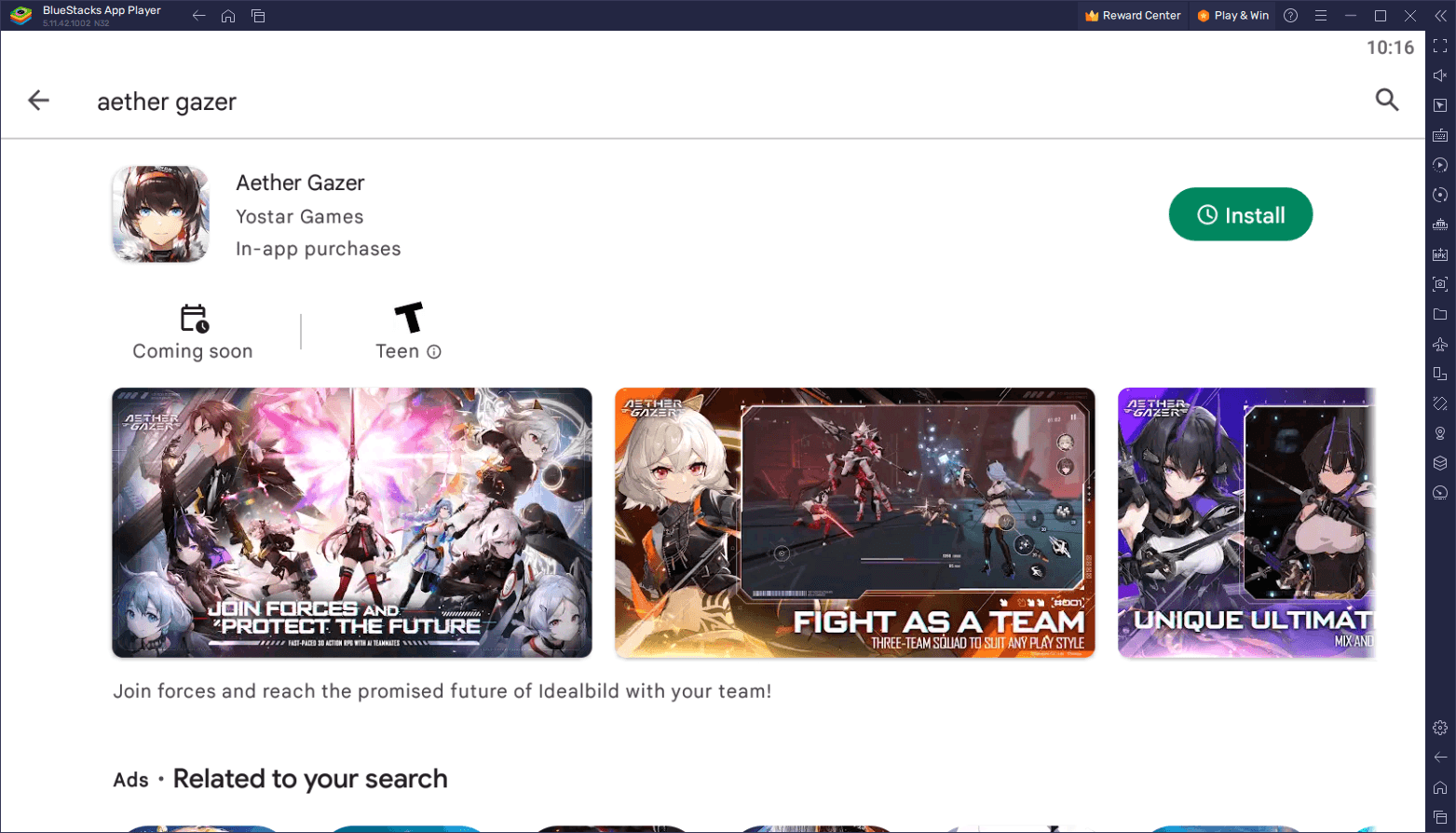
With its release date set for May 23, Aether Gazer is set to take the world by storm with its engaging and exciting action RPG combat system. With gameplay reminiscent of games like Honkai Impact Third and Punishing Gray Raven, Aether Gazer offers tons of action and fun as players navigate the battlefield in real time and skillfully evade and attack all the enemies that stand in their paths. And by playing it on PC with BlueStacks, players can enjoy the absolute best experience by taking advantage of all the tools that our Android app player has to offer.
From revolutionizing the way you control the action gameplay by playing with your mouse and keyboard or gamepad, instead of clunky touchscreen controls, or even allowing you to play on multiple instances and automate part of the grind in the game, BlueStacks can significantly enhance your enjoyment of Aether Gazer. And since BlueStacks lets you play mobile games on your computer, you can enjoy the best graphics on a large PC screen instead of a cramped phone touchscreen, allowing you to further appreciate the breathtaking graphics and visual design. And the best part is that you won’t even have to sacrifice on graphics to obtain a stable performance, since BlueStacks lets you max out your settings and still play at the smoothest 60 FPS at all times. Now you can also Play Aether Gazer on Bluestacks in 120 FPS xperfmode.

Don’t wait! Download and install BlueStacks now, and be ready to dive into the captivating world of Aether Gazer when it releases on May 23. Elevate your gameplay, unleash your skills, and become a legend in the realm of Aether Gazer. The future of ARPGs awaits, and it’s time to experience it like never before with BlueStacks!