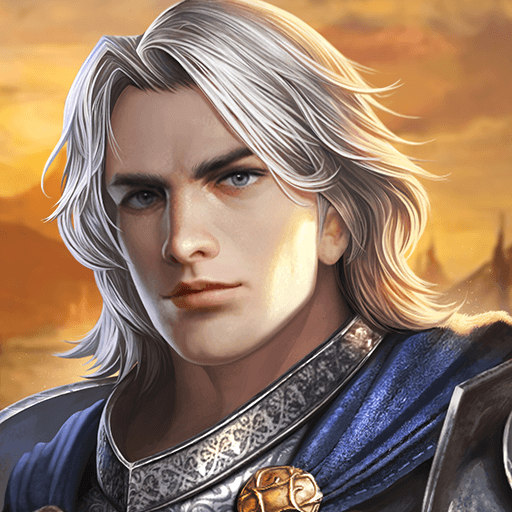How to Play Conquerors: Golden Age on PC with BlueStacks
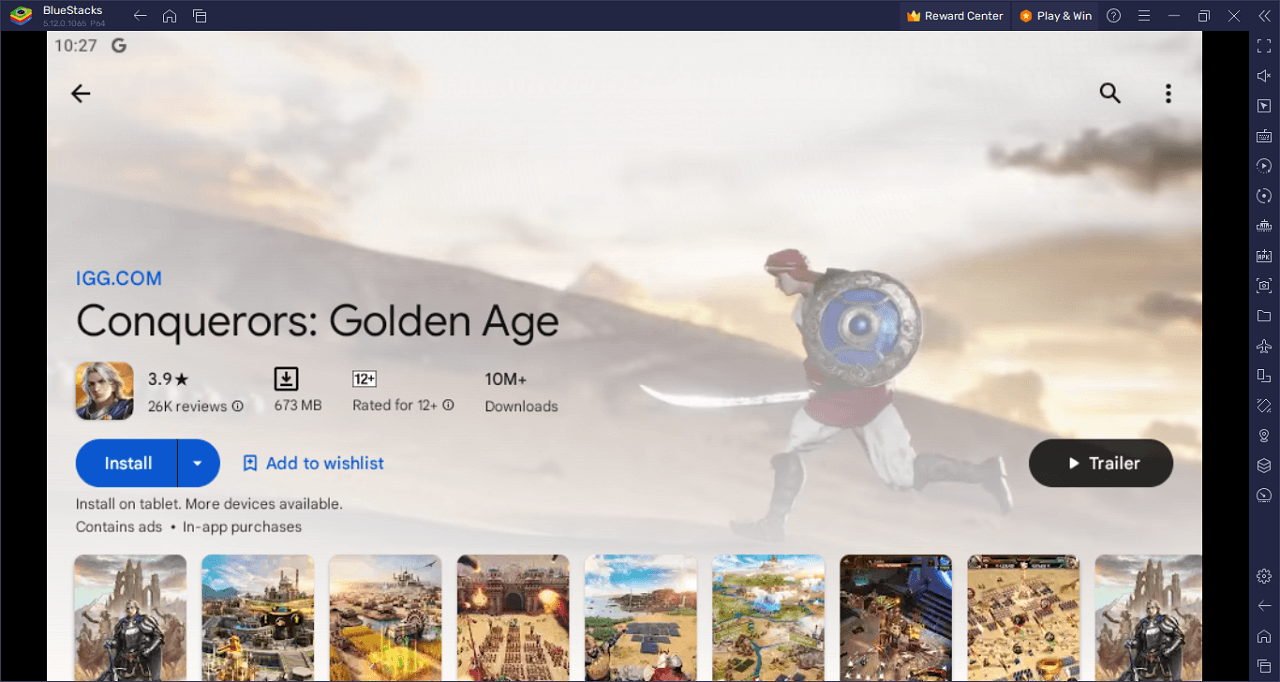
In Conquerors: Golden Age, players find themselves in a newly rediscovered, mystical island whose appearance is foretold by an ancestral scroll and signaled by a comet descending in the night sky. As a sultan, your quest is to build a formidable army, forge alliances, and recruit heroic characters with unique skills. The game offers an immersive experience with its real-time warfare mechanics where PvP battles can break out at any moment. Whether you’re focused on raising your city’s Prestige to unlock special abilities, or you’re committed to expanding your domain, Conquerors: Golden Age provides a range of strategic options to tackle challenges that arise.
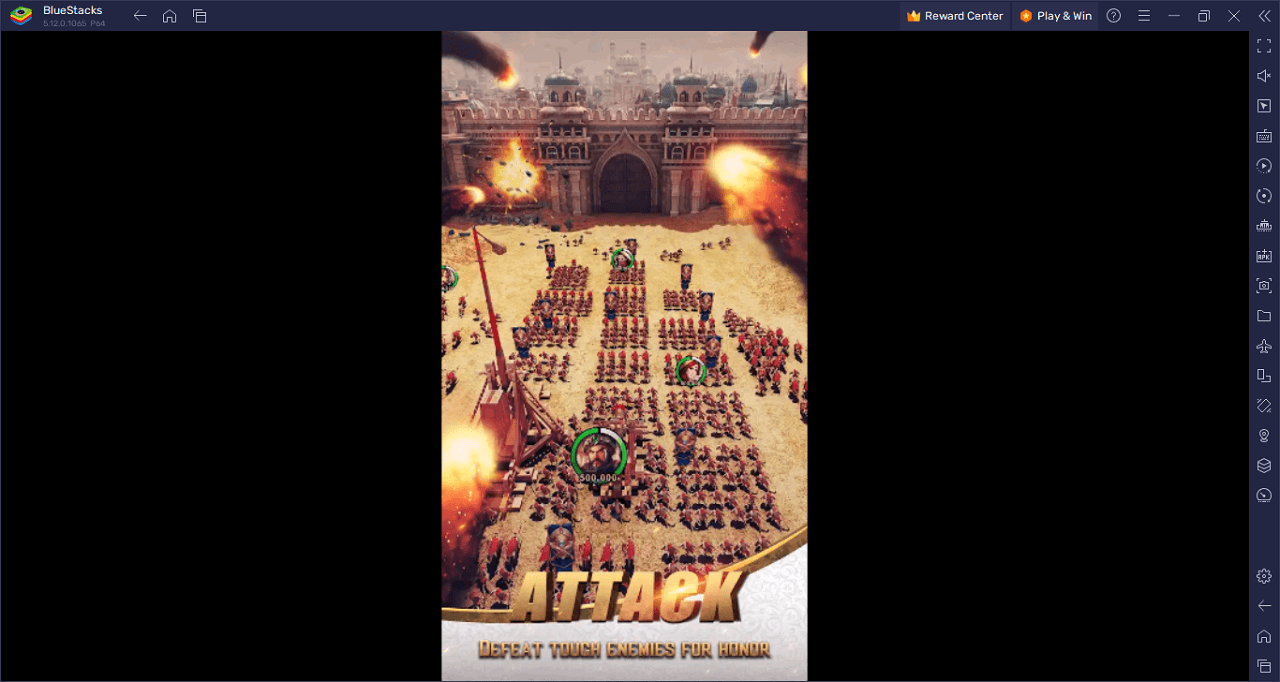
Conquerors comes loaded with features that allow players to truly personalize their experience. From jazzing up your city with diverse skins for attribute boosts to summoning and nurturing unique pets like Crimson Dragons and White Wolves, there’s no shortage of customization. Players can also freely migrate between Kingdoms to find a community that suits their play style, participate in grand-scale events like Sovereign Strife, and conquer Provinces to expand their guild’s influence. Additionally, capturing enemies can provide special bonuses, adding another layer of strategy to the game.
Interaction and community are also big components of Conquerors: Golden Age. Players can communicate with others around the globe using real-time translation, share tips and strategies, or simply engage in casual chat. Being part of a strong guild is key for survival, but for those who prefer to take the reins, starting your own guild is also an option. Whether you’re solving intricate puzzles on treasure hunt islands to rescue a princess or focusing on city management as the backbone of your growing army, the game offers a multi-faceted experience that caters to different play styles and strategies.
Download and Installing Conquerors: Golden Age on PC
Now that you know what Conquerors: Golden Age has to offer, it’s now time to dive into how you can play on your PC or Mac using BlueStacks.
- On the BlueStacks website, search “Conquerors: Golden Age” and click on the relevant result.
- Click on the “Play Conquerors: Golden Age on PC” link on the top left.
- Download and install BlueStacks on your PC.
- Click on the “Conquerors: Golden Age” icon at the bottom in the app player.
- Complete the Google Sign-in to install the game.
- Click the “Conquerors: Golden Age” icon on the home screen to start playing.
Imagine stepping into a world where mythical creatures, legendary heroes, and the art of war all converge on a long-lost island, reappearing just as a comet graces the night sky. Welcome to Conquerors: Golden Age, a realm where you don the mantle of a powerful sultan, tasked with building an empire destined to conquer this enigmatic land. But this isn’t just about building structures and amassing armies; it’s about shaping a living, breathing civilization. Experience the rush of real-time PvP battles, where conflict can erupt in your territory at any second. It’s time to strategize, to outwit, and to lead your forces to glory.
The heroes you recruit aren’t just faceless minions; they are mighty warriors, each armed with unique abilities that can tip the balance of power. Assemble a team of these powerful heroes and unleash their skills on the battlefield for a gaming experience that’s not just about who has the bigger army, but who wields their heroes most effectively. Take the battle to another level by increasing your City’s Prestige. As your reputation grows, unlock one-of-a-kind Prestige Skills, transforming you from a mere leader to a titan on the battlefield.
Customization in Conquerors: Golden Age goes way beyond tweaking a few settings. This is your empire and it should look the part. Dress up your city with a variety of skins that not only make you the envy of your neighbors but also offer attribute boosts to give you that extra edge. Let’s not forget your companions, unique pets like the Crimson Dragon or the White Wolf. Train and feed these creatures to evolve their skills, providing yet another tactical layer to your already complex strategy. Conquerors: Golden Age offers a level of depth and personalization that allows you to immerse yourself fully into your role as Sultan.
It’s not just about what you can build, but what you can conquer. Stake your claim in epic events like the Sovereign Strife, which promises rewards beyond imagination and bragging rights that extend across Kingdoms. Capture Provinces and grow your Guild’s territory for even more bonuses and accolades. And remember, war has its own set of mind games. Capture enemy troops for special bonuses and add an element of psychological warfare to your list of strategies. If you think you have what it takes to rule an empire, seize a palace and enjoy privileges like renaming the Kingdom. But be careful; you can get captured, too!
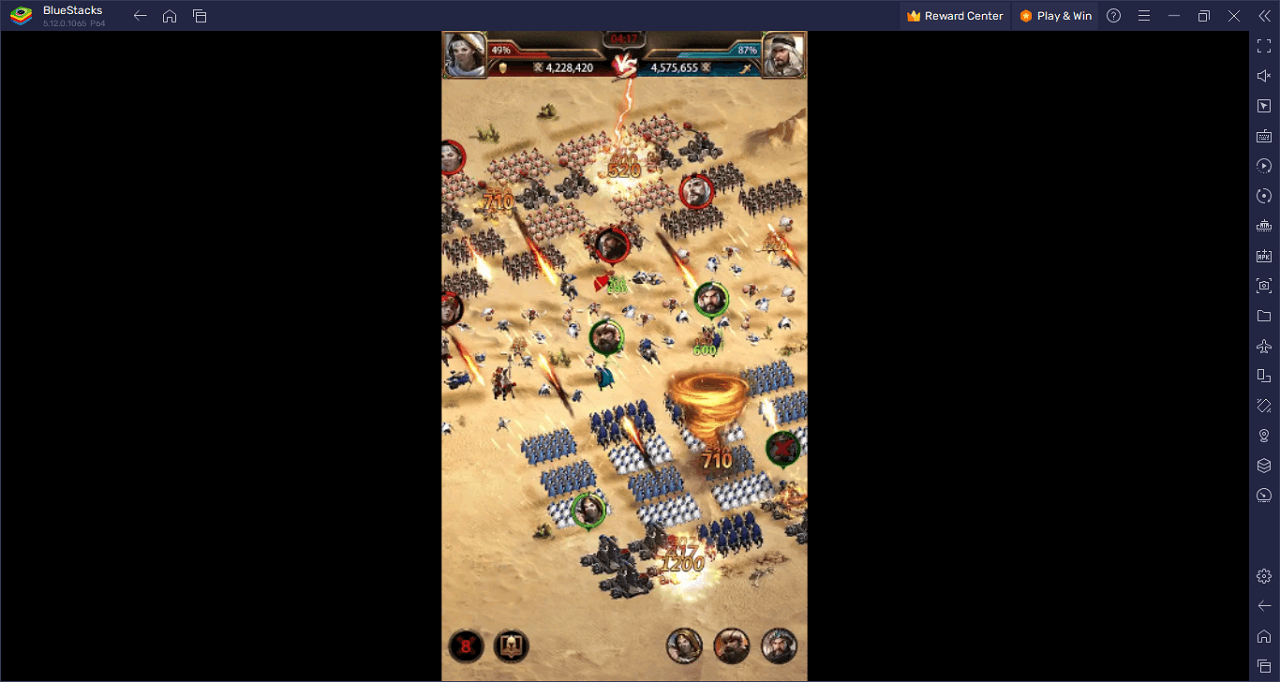
Seize your destiny in Conquerors: Golden Age on PC with BlueStacks and play on a larger screen with enhanced controls. Play with a mouse, keyboard, or gamepad, and forego smudging your phone’s screen with your thumbprints!