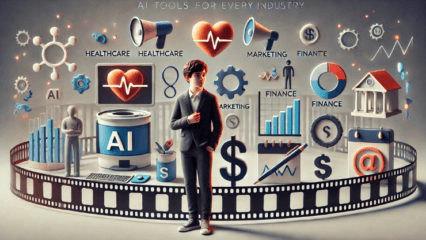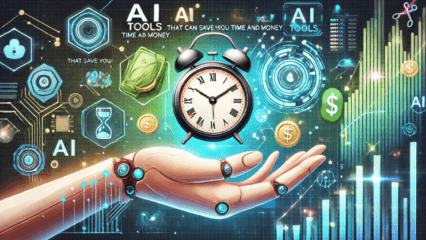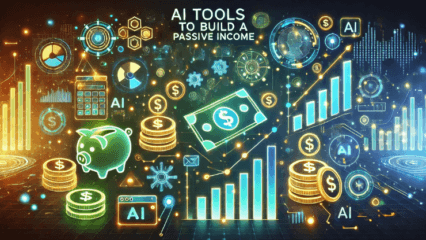How to Play Higan: Eruthyll on PC with BlueStacks
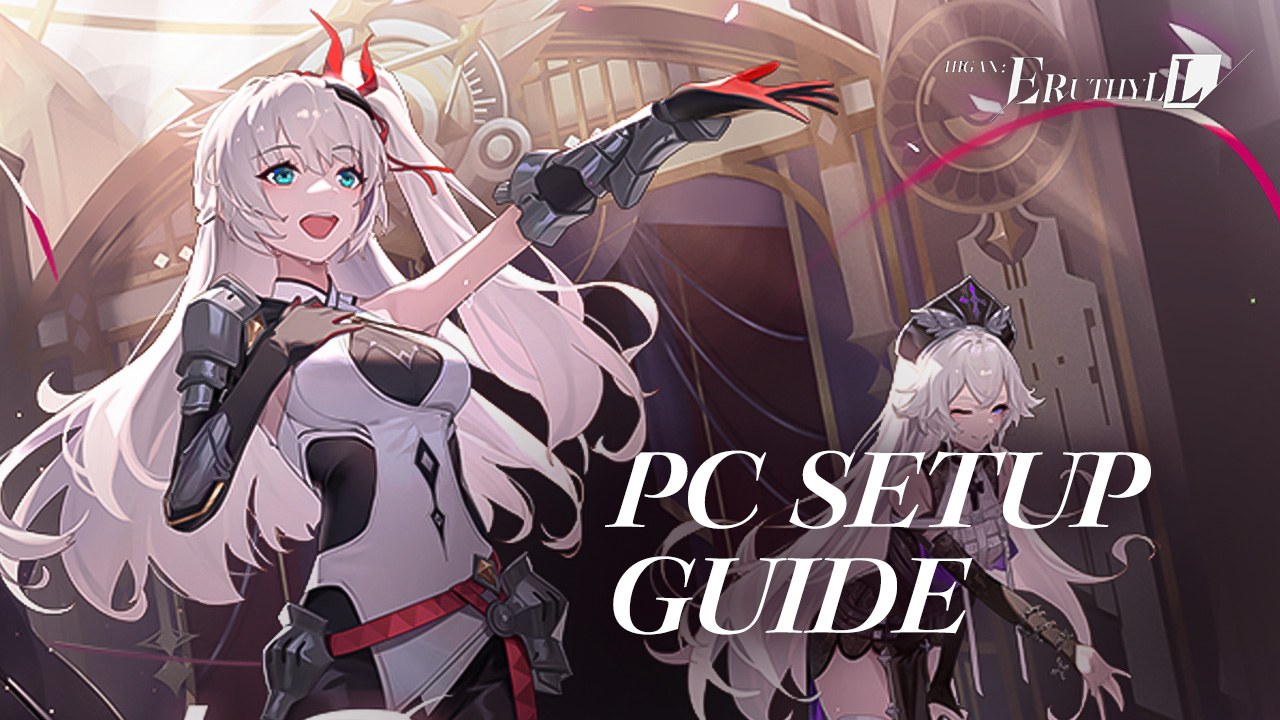
Bilibili’s latest venture into the gaming industry presents us with the new Higan: Eruthyll, an interesting new entry into the mobile RPG genre that not only offers exciting real-time strategy gameplay with an immersive combo-based combat system but also presents all its action and excitement with amazing 3D graphics and smooth animations. In this sense, it only takes one glance at the awesome pre-registration trailer that the team released to tell that we’re in the midst of a quality product, especially one that is striving to break the mold and is adopting an innovative approach to the genre.
Without diving into the premise, since we don’t exactly know what it’s about, Higan: Eruthyll is an interesting foray into the RTS genre. The game combines a semi-card-based approach to combat with real-time action elements, and the result is a combat system that both lets you run around and dodge attacks like in a game with real-time action combat, as well as spend cards to use your character’s skills and progressively defeat the enemy. And all of these gameplay elements are further complemented by the stellar visuals, which is one of the main selling points of this game.
The innovative and interesting combat system is where the innovations seemingly end, however, as the rest of Higan: Eruthyll might be quite familiar, especially if you’ve already played other gacha RPGs in the past. Specifically, this game will feature progression mechanics in the form of upgradeable characters, as well as a focus on unlocking powerful characters through the gacha and creating powerful squads with them. The idea is to progressively grow your power so that you can continue taking on challenges of increasing difficulty.
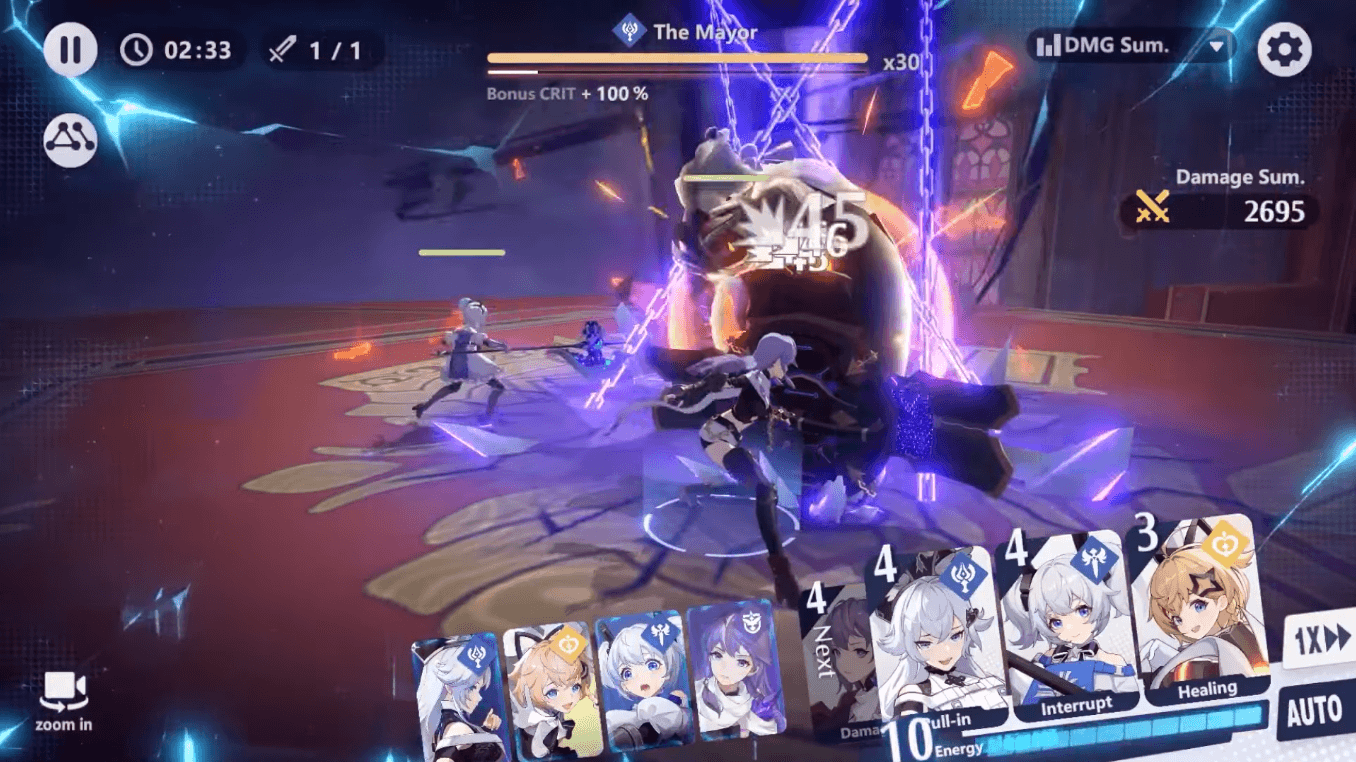
In Higan: Eruthyll, all of these elements are set against a backdrop of fantasy and technology, as the world blends elements from both of these styles to create a very futuristic aesthetic, but also with a lot of mysticism and magical effects. The cherry on the cake is the fantastic graphics, though you’ll probably need a good phone in order to truly appreciate these visuals. Alternatively, if you play Higan: Eruthyll on PC with BlueStacks, you can enjoy this awesome mobile RPG on your large computer monitor, and with the best graphics and performance, without having to struggle with phone overheating or battery issues whatsoever.
Downloading and Installing Higan: Eruthyll on PC
Getting started with enjoying your favorite mobile games on PC is quite simple and requires just a few steps:
- On the BlueStacks website, search “Higan: Eruthyll” and click on the relevant result.
- Click on the “Play Higan: Eruthyll on PC” link on the top left.
- Download and Install BlueStacks on your PC.
- Click on the “Higan: Eruthyll” icon at the bottom in the app player.
- Complete the Google Sign-in to install the game.
- Click the “Higan: Eruthyll” icon on the home screen to start playing.
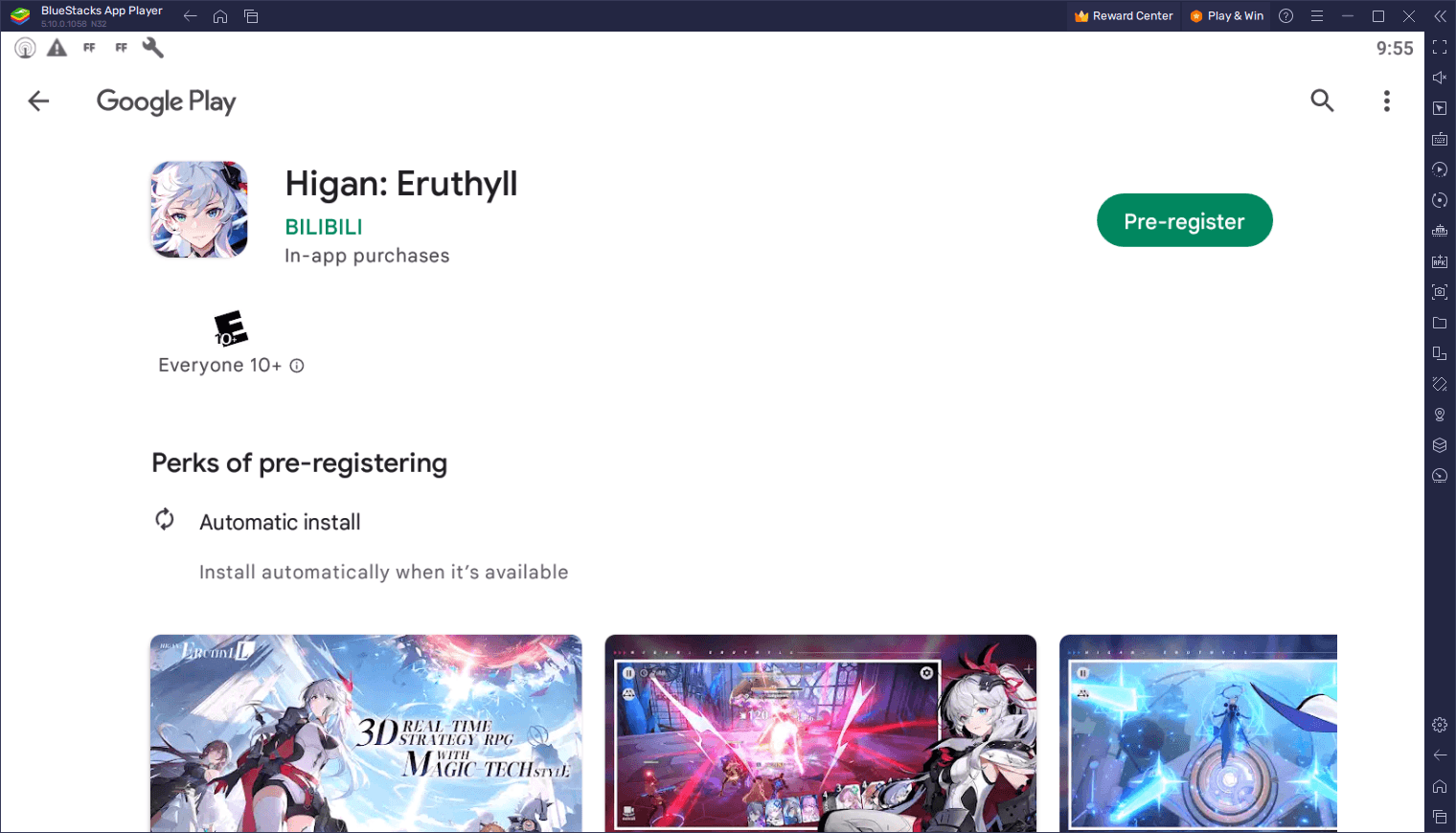
In just a few moments, you’ll be enjoying the best gameplay with Higan: Eruthyll on PC with BlueStacks, and with access to the plethora of tools that our Android app player offers for improving your experience with your favorite mobile games.