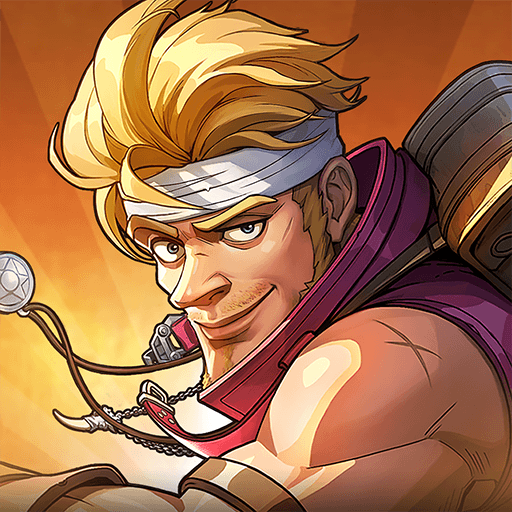How to Install and Play Metal Slug: Awakening on PC with BlueStacks

Step into the explosive world of Metal Slug: Awakening, the latest offering from VNGGames International. If you’re a fan of heart-pounding action and thrilling combat scenarios, this game is tailor-made for you. With its intense gameplay, captivating storyline, and innovative features, Metal Slug: Awakening promises an adrenaline-packed experience like no other.
Metal Slug: Awakening is a high-octane action game that immerses players in a gripping battle against the Rebel Army. Set in a post-apocalyptic world, you’ll assume the role of a skilled soldier, determined to eliminate the enemy forces and restore peace. The game’s stunning graphics and attention to detail bring the battlefield to life, making every explosion and confrontation feel incredibly real. The game falls under the “Action” category on Google Play, and rightfully so. From intense shootouts to thrilling boss battles, Metal Slug: Awakening offers an array of action-packed scenarios that will keep you on the edge of your seat. Utilize a vast arsenal of weapons, each with its unique abilities, to decimate your foes and conquer challenges.
Key Game Highlights:
- Metal Slug: Awakening introduces several special features that elevate the gameplay to new heights:
- War Companions: Join forces with loyal companions who possess distinct combat skills. Formulating strategies with your companions adds a layer of depth to the gameplay, enabling you to tackle challenges creatively.
- Base Management: Customize and upgrade your base to enhance your soldiers’ capabilities and resources. This aspect adds a strategic element to the game, allowing you to tailor your base to your preferred playstyle.
- Boss Battles: Engage in epic boss battles that demand quick reflexes and tactical thinking. Defeating powerful bosses provides a sense of accomplishment and progression.
Picture this: you’re deep within enemy territory, ammunition running low, explosions echoing around you. Suddenly, a formidable boss appears, towering above you. With adrenaline coursing through your veins, you utilize your War Companions strategically, unleashing a flurry of devastating attacks. As the dust settles, you emerge victorious, a true hero of the battlefield.

System Requirements and BlueStacks Installation
To ensure a smooth and enjoyable experience playing Metal Slug: Awakening on your PC, it’s essential to ensure that your system meets the following requirements. First things first, having a compatible operating system with the latest updates installed is crucial. The Operating system can be the following – Windows 7, 8, or 10.

Secondly, having a minimum of 4GB of RAM is recommended, although higher RAM capacities, such as 8GB or more, will contribute to even smoother performance. As Metal Slug: Awakening is an online live service game; having a stable internet connection is also required to launch the application. A good internet connection also ensures a seamless gaming experience, reducing the risk of lag or disconnections that can impact gameplay.
When your system meets the recommended specifications, you can expect smoother gameplay, shorter loading times, and improved graphics performance. The game will be able to utilize more system resources, allowing for higher graphic settings and overall enhanced visuals. Having a dedicated graphics card also ensures that you are ahead of the curve of minimum requirements and provides your PC with high-level computing power.
How to Install and Play Metal Slug: Awakening on your PC with BlueStacks
- On the BlueStacks website, search “Metal Slug: Awakening” and click on the relevant result.
- Click on the “Play Metal Slug: Awakening on PC” link on the top left.
- Download and Install BlueStacks on your PC.
- Click on the “Metal Slug: Awakening ” icon at the bottom of the app player.
- Complete the Google Sign-in to install the game.
- Click the “Metal Slug: Awakening ” icon on the home screen to start playing.

In conclusion, Metal Slug: Awakening by VNGGames International takes action gaming to a whole new level. With its captivating storyline, explosive gameplay, and unique features, it’s a must-play for anyone seeking an adrenaline rush. Step onto the battlefield, forge alliances, and become a legendary hero in the war against the Rebel Army. Whether on your mobile device or through BlueStacks, get ready for an unforgettable action-packed adventure.
For more information, players can take a look at the official google play page for Metal Slug: Awakening. Players can enjoy Metal Slug: Awakening even more on a bigger screen with your keyboard and mouse via BlueStacks!