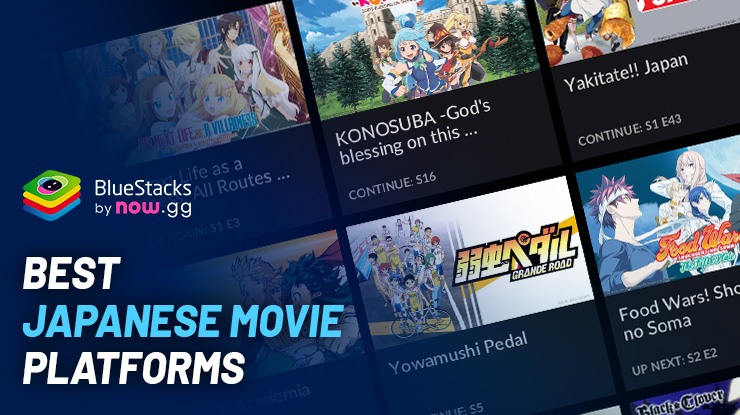How to Play Ouch Clinics on PC With BlueStacks

Welcome to Ouch Clinics, a captivating simulation that offers an immersive hospital management experience. Dive into the world of medical administration and find your niche as you strive to breathe life back into a struggling health facility. Transform it into a bustling hub of medical excellence, ensuring patients leave with smiles on their faces.

Ouch Clinics presents players with a variety of medical scenarios, ranging from everyday coughs and colds to more intricate and challenging diagnoses. The game emphasizes strategic planning as players must design their hospital, optimally positioning treatment rooms to enhance patient care. Additionally, the responsibility of hiring the best medical professionals falls on the player’s shoulders, ensuring the hospital runs without a hitch.
Apart from merely running a clinic, the game boasts a host of features. Interact with a plethora of unique characters, beautify your hospital, and get to know diverse patients from all over the globe. Numerous unlockables await, from advanced medical devices to room decorations, ensuring no two hospitals are the same. As you assist doctors across various departments, you’ll be instrumental in restoring patients to peak health. And for those seeking an infinite challenge, the endless mode ensures hours of continuous gameplay.
Key Game Features
Diving into the world of Ouch Clinics: Happy hospital provides players with an engaging blend of strategy, creativity, and interaction. Here’s a closer look at the key game features that make this hospital simulation stand out in the realm of gaming:
Addictive casual simulations: At its core, Ouch Clinics: Happy hospital offers an enthralling simulation experience. Players get to immerse themselves in everyday hospital scenarios, strategizing to achieve optimum outcomes.
Unique characters: The game is not just about buildings and machines; it’s brimming with distinct characters. These individuals bring vibrancy and depth to your hospital, making every interaction memorable.
Hospital decoration: Who said hospitals have to look bland? Players have the liberty to beautify and customize their facilities, ensuring that it’s not just functional but also aesthetically pleasing.
Diverse patient backgrounds: Get ready to meet a myriad of patients from around the world. Each comes with their unique set of challenges, stories, and medical histories, adding layers to the gameplay.
Collaboration with doctors: Players aren’t just administrators; they get to work hand-in-hand with doctors from various departments. This collaborative approach allows players to delve deeper into medical treatments and strategies.
Unlockable objects and upgrades: Progression in the game is marked by a range of unlockable items. From cutting-edge medical equipment to luxe room decorations, there’s always something new to aim for.
Business management: Beyond the medical side of things, players will also flex their business muscles. Ensuring that Ouch Clinics thrives as a business is a core component of the gameplay.
Endless mode for continuous fun: For those who master the regular challenges, the endless mode provides an infinite loop of scenarios and challenges, ensuring players remain hooked.
System Requirements and BlueStacks Installation
For a seamless experience playing Ouch Clinics: Happy hospital on your PC, it’s vital to check that your system aligns with the necessary requirements. Priority number one: ensure your operating system is compatible and updated. Compatible OS options include Windows 7, 8, or 10.
Download and Installing Ouch Clinics on PC
Now that you know what Ouch Clinics has to offer, it’s now time to dive into how you can play on your PC or Mac using BlueStacks.
- On the BlueStacks website, search “Ouch Clinics” and click on the relevant result.
- Click on the “Play Ouch Clinics on PC” link on the top left.
- Download and install BlueStacks on your PC.
- Click on the “Ouch Clinics” icon at the bottom in the app player.
- Complete the Google Sign-in to install the game.
- Click the “Ouch Clinics” icon on the home screen to start playing.
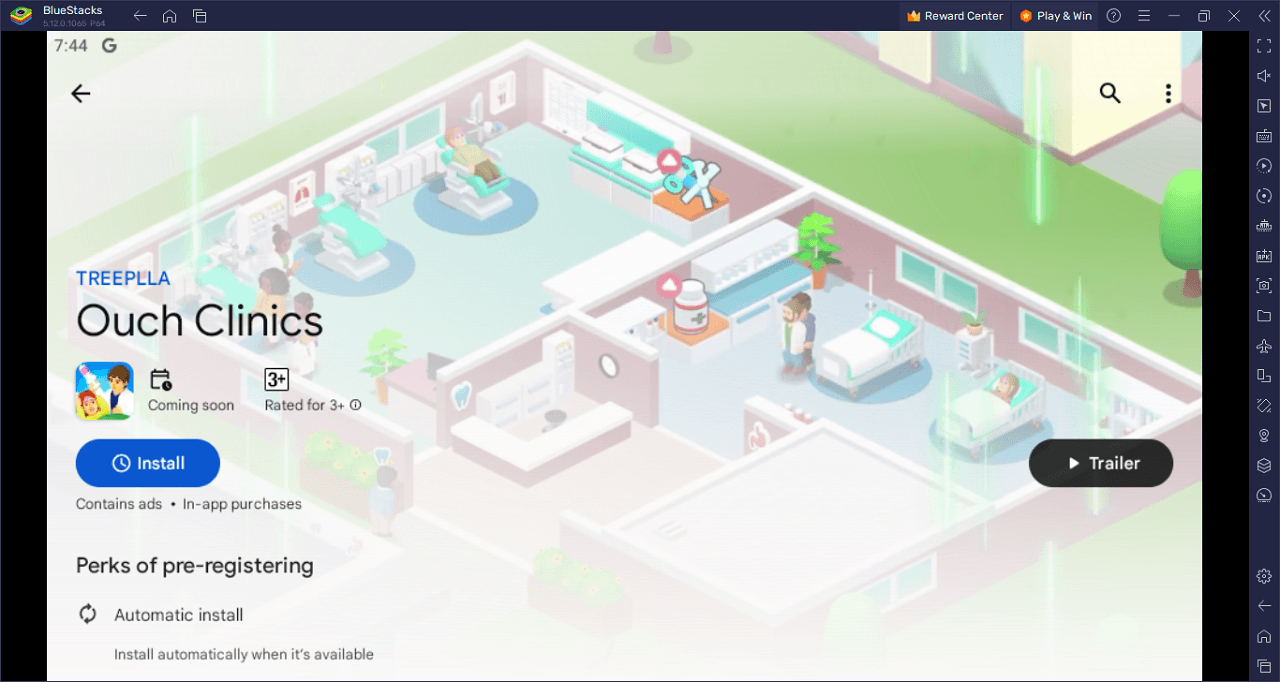
Ouch Clinics: Happy hospital isn’t just another simulation game; it’s a thrilling voyage into the world of healthcare management. Imagine a hospital on the brink of closure, and you’re the last hope to revive its pulse. With every decision, the fate of the patients and the reputation of your clinic lie in your hands. So, are you ready for the challenge?
At the heart of Ouch Clinics: Happy hospital lies a rich tapestry of medical mysteries, from run-of-the-mill illnesses to perplexing conditions. Think on your feet, design the ultimate layout for your treatment rooms, and rope in top-tier medical talent. Every choice impacts patient recovery and the overall success of your clinic.
The game’s magic is in the details. Engage with distinctive characters that bring color to your hospital’s hallways. Customize, decorate, and make your medical facility the envy of healthcare institutions worldwide. As you progress, an assortment of global patients, each with their unique stories, will grace your clinic.
Ever thought of assisting doctors from various specialties? Well, now’s your chance! Aid them in diagnosing, treating, and celebrating the triumph of health over illness. As you unlock cutting-edge equipment and lavish decorations, your hospital will grow, flourish, and become an icon of health and happiness.
Beyond managing, strategizing, and curating the best hospital, Ouch Clinics: Happy hospital promises an addictive loop of fun. With the endless mode, it’s not just about healing; it’s about etching your legacy in the annals of medical gaming!
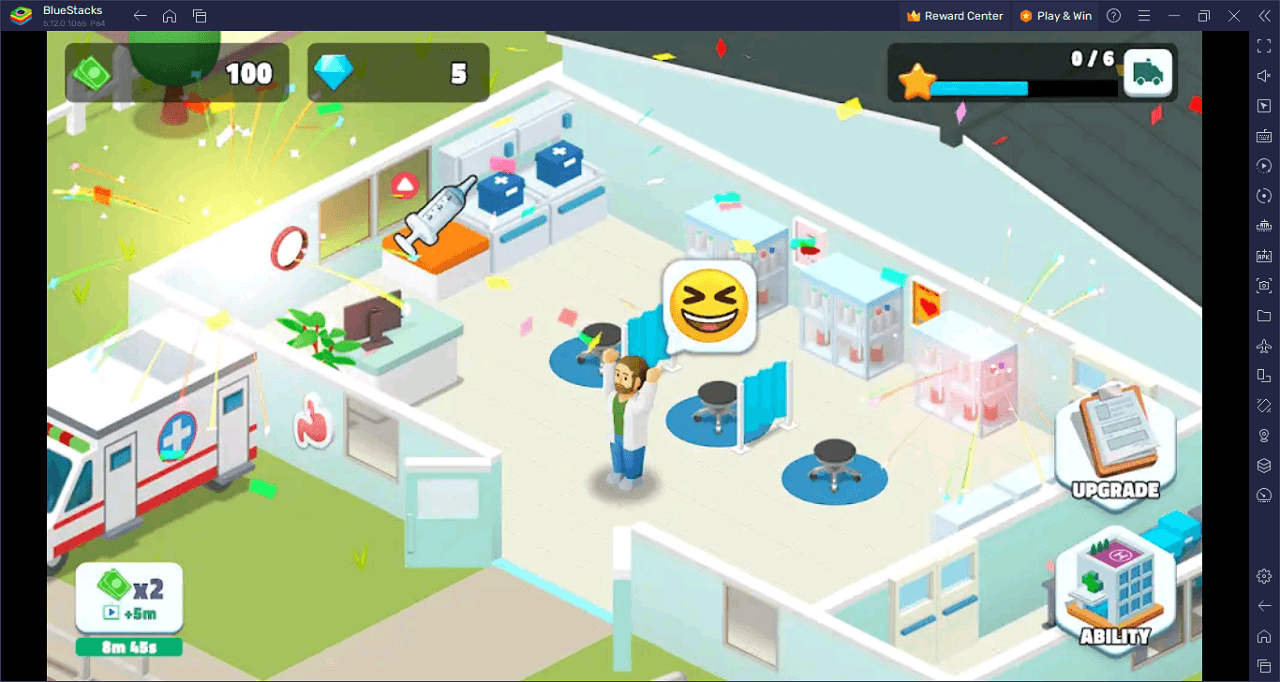
Manage your hospital and make bank in Ouch Clinics on PC with BlueStacks and play on a larger screen with enhanced controls. Play with a mouse, keyboard, or gamepad, and forego smudging your phone’s screen with your thumbprints!