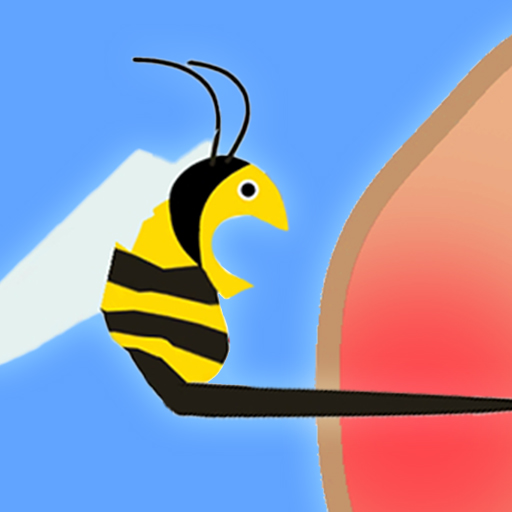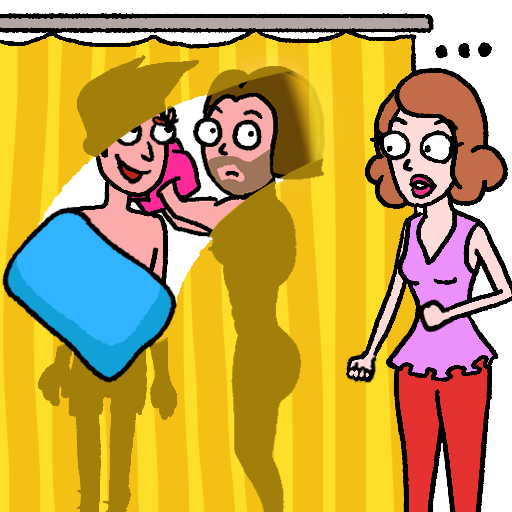Text in Car - Driving Master
Play on PC with BlueStacks – the Android Gaming Platform, trusted by 500M+ gamers.
Page Modified on: Jan 22, 2024
Play Text in Car - Driving Master on PC
Features:
🚗 Dynamic Gameplay: Seamlessly switch between texting and driving to keep the conversation going.
🎮 Mini-Games: Enjoy various mini-games for a relaxing break from the intensity of the road.
🚦 Traffic Dodging: Navigate through traffic while crafting the perfect text message.
📱 Texting Combos: Test your texting speed by achieving impressive combo scores.
🛣️ Car Variety: Unlock and drive your favorite cars and phones
🅿️ Master Parking: Tackle Crazy Parking challenges with precision and control.
Ready to master the ultimate multitasking challenge? Take the wheel, text away, and see how long you can survive the thrill of "Text in Car - Driving Master." Can you juggle conversations and traffic? Start your virtual journey now and share the excitement with your friends. Can you handle the heat of the open road?
Play Text in Car - Driving Master on PC. It’s easy to get started.
-
Download and install BlueStacks on your PC
-
Complete Google sign-in to access the Play Store, or do it later
-
Look for Text in Car - Driving Master in the search bar at the top right corner
-
Click to install Text in Car - Driving Master from the search results
-
Complete Google sign-in (if you skipped step 2) to install Text in Car - Driving Master
-
Click the Text in Car - Driving Master icon on the home screen to start playing