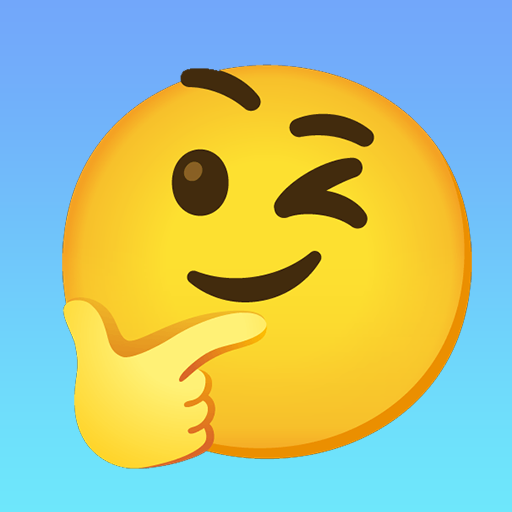Lip Salon: Makeup Queen
Play on PC with BlueStacks – the Android Gaming Platform, trusted by 500M+ gamers.
Page Modified on: Oct 17, 2023
Play Lip Salon: Makeup Queen on PC
Take your makeup skills to the next level! Experiment with lip balms, mix and match lip colors, and create your signature lips art designs in this fabulous lip art salon. Dive into a world where you become the Lip Art Queen and create the most perfect, fabulous lip designs that will leave you feeling beautiful and fabulous.
**Game features:
👄 Tons of realistic lip makeup tools
💄 Cute patterns and beutiful jewelry collections
🌟 Wide range of lip palettes, colors and lip textures
😌 ASMR makeover sound effects
👑 Stunning outfit closets for posts
Download Lip Salon: Makeup Queen and become an expert lip artist now!
Play Lip Salon: Makeup Queen on PC. It’s easy to get started.
-
Download and install BlueStacks on your PC
-
Complete Google sign-in to access the Play Store, or do it later
-
Look for Lip Salon: Makeup Queen in the search bar at the top right corner
-
Click to install Lip Salon: Makeup Queen from the search results
-
Complete Google sign-in (if you skipped step 2) to install Lip Salon: Makeup Queen
-
Click the Lip Salon: Makeup Queen icon on the home screen to start playing