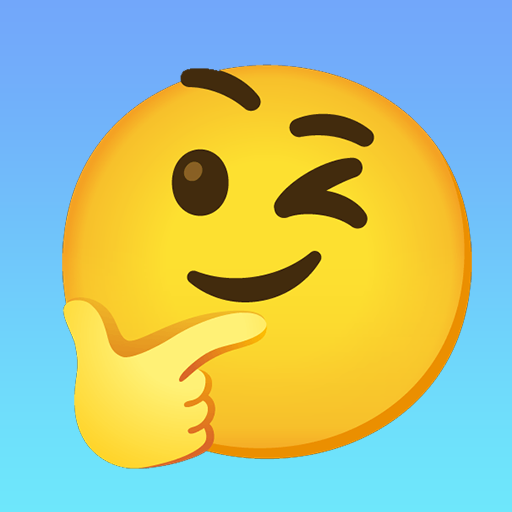iDrink Boba: DIY Milk Tea
Play on PC with BlueStacks – the Android Gaming Platform, trusted by 500M+ gamers.
Page Modified on: Oct 17, 2023
Play iDrink Boba: DIY Milk Tea on PC
iDrink Boba: DIY Milk Tea will help you unwind after a long day of stress-inducing job and studying.
iDrink Boba: DIY Milk Tea is an engaging and user-friendly DIY drink simulator for an expert bubble tea maker. To make fabulous boba DIY mixed beverages, creamy mixed drinks, boba tea drinks, etc., you take on the role of a bubble tea store owner or a skilled boba tea barista. With friends on meeting days, you can experiment and produce boba tea drinking anytime, anyplace, and in small cups.
Enjoy the special and fantastic drink recipes of iDrink Boba: DIY Milk Tea.
- To prepare delicious bubble tea, combine ice, milk, and a variety of colored candies and jellies.
- If you put the wrong taste in the glass, you can throw it away.
- Enjoy your day and this game.
Download iDrink Boba: DIY Milk Tea to drink all day long!
Play iDrink Boba: DIY Milk Tea on PC. It’s easy to get started.
-
Download and install BlueStacks on your PC
-
Complete Google sign-in to access the Play Store, or do it later
-
Look for iDrink Boba: DIY Milk Tea in the search bar at the top right corner
-
Click to install iDrink Boba: DIY Milk Tea from the search results
-
Complete Google sign-in (if you skipped step 2) to install iDrink Boba: DIY Milk Tea
-
Click the iDrink Boba: DIY Milk Tea icon on the home screen to start playing