
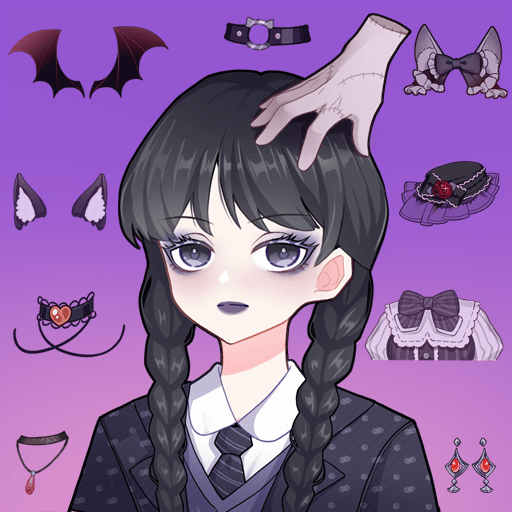
Anime Avatar Maker Creator
Play on PC with BlueStacks – the Android Gaming Platform, trusted by 500M+ gamers.
Page Modified on: Jul 30, 2024
Play Anime Avatar Maker Creator on PC
💖You can create your anime characters in different styles at your wishes! Come and create an anime character! Hundreds of items for you to choose from! Hairstyle, clothes, designing makeup......The meticulous details of pinching the face can be adjusted at will, and with various poses and cute expressions, everyone can have a unique anime character!
💖cool girls, lovely maid, sweet lolita, what kind of role are you going to play today? what are you waiting for? Come and join the world of Anime Avatar Maker & Creator!
【Game Features】
💕All the game content is 100% free!
💕Have an exclusive and unique anime image!
💕More than 100 face pinching items!
💕Diverse styles, a variety of styles are waiting for you to discover!
🌈 After customizing the character, don't forget to take a photo and save it, it can also be used as an avatar! Call your best friends to make your BFF's avatar together~! 🌈
Play Anime Avatar Maker Creator on PC. It’s easy to get started.
-
Download and install BlueStacks on your PC
-
Complete Google sign-in to access the Play Store, or do it later
-
Look for Anime Avatar Maker Creator in the search bar at the top right corner
-
Click to install Anime Avatar Maker Creator from the search results
-
Complete Google sign-in (if you skipped step 2) to install Anime Avatar Maker Creator
-
Click the Anime Avatar Maker Creator icon on the home screen to start playing



