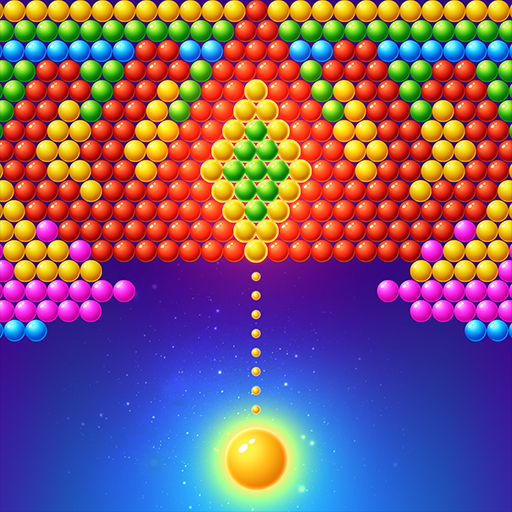Bubble Shooter Gem Puzzle Pop
Play on PC with BlueStacks – the Android Gaming Platform, trusted by 500M+ gamers.
Page Modified on: May 26, 2023
Play Bubble Shooter Gem Puzzle Pop on PC
In this exciting bubble journey, you will help a cute cat called Mars fly to space and collect rainbow gems by shooting bubbles. Aim, match, and smash all the balls in this color-matching adventure and discover the ultimate bubble-popping fun!
Once you start your level, there will be a board of colorful bubbles. Match 3 or more balls to make them burst. You can do this by shooting bubbles from the bottom of the screen. Clear all the bubbles on the board to level up and win.
How to have fun in this classic bubble shooter game?
- Aim to clear all bubbles, collect all gems or help Mars cat.
- Click and drag your finger in the direction you want the bubble to go.
- When you release the finger, the bubble will fire.
- You can also use special power-ups to help you clear the board faster.
- Try to use fewer moves to get higher scores and more stars.
Why did you choose this space bubble pop game?
- It has 3000+ fun and thrilling levels, continuously updated.
- A simple starry sky looks and is a colorful and relaxing brain puzzle.
- A classic arcade game adds new features, fun activities, and rich rewards.
- It has dynamic decompression of crushing sounds and effects.
- Download this fun casual game for FREE - no WiFi connection is required!
- Easy to play and suitable for all ages puzzle mini games.
As you progress through the levels, special bubbles will appear on the board, and it will increasingly be hard to clear them all. So think ahead and plan your moves carefully to get the highest score possible! You will get free powerful boosters as you explore thousands of funny levels filled with puzzles and surprises.
Ready for an exciting puzzle game challenge? Join the fun and pop balls through colorful levels in this classic bubble shooter game! Test your aim and strategy skills. It's an addictive game with easy controls, intuitive gameplay, and beautiful graphics that will keep you entertained for hours!
We hope you will have a good time with Bubble Shooter Gem!
Play Bubble Shooter Gem Puzzle Pop on PC. It’s easy to get started.
-
Download and install BlueStacks on your PC
-
Complete Google sign-in to access the Play Store, or do it later
-
Look for Bubble Shooter Gem Puzzle Pop in the search bar at the top right corner
-
Click to install Bubble Shooter Gem Puzzle Pop from the search results
-
Complete Google sign-in (if you skipped step 2) to install Bubble Shooter Gem Puzzle Pop
-
Click the Bubble Shooter Gem Puzzle Pop icon on the home screen to start playing