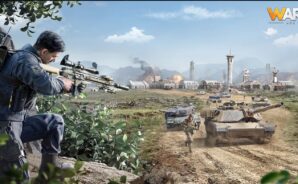Warpath: Ace Shooter is a Strategy game developed by LilithGames. BlueStacks app player is the best platform to play this Android game on your PC or Mac for an immersive gaming experience.
Do you have what it takes to become a legendary warrior? Your army has to dominate the land, seas, and skies. As the warlord, you have to lead a formidable fleet of the best warriors to defeat multiple classes of enemies. Depending on where you are fighting, you need to adjust your strategies.
About the Game
As a warrior, Warpath: Ace Shooter gives you total control. You can coordinate your attacks strategically to annihilate your enemies. The game gives you access to different lethal weapons, including RPGs, snipers, assault rifles, etc. Coordinate the attacks and emerge victorious.
Gameplay Overview
Here, you need allies! Build relationships with in-game characters to gain control over new nations and enemy territories. While your quest is to defeat your enemies on the battlefield, you also need to defend your base. When you aren’t fighting, you can collect natural resources to build necessary infrastructure and create a stable environment.
Game Features
- Customizable battleships and weapons
- Thrilling graphics and sound
- Over 100 challenging missions
How to Play?
Download Warpath: Ace Shooter for free from the Google Play Store using the BlueStacks app player.