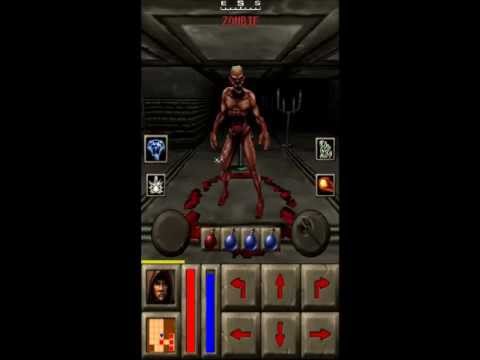Deadly Dungeons
5억명 이상의 게이머가 신뢰하는 안드로이드 게임 플랫폼 BlueStacks으로 PC에서 플레이하세요.
Play Deadly Dungeons on PC or Mac
Deadly Dungeons brings the Role Playing genre to life, and throws up exciting challenges for gamers. Developed by code_zombie, this Android game is best experienced on BlueStacks, the World’s #1 app player for PC and Mac users.
Deadly Dungeons is a first person crawler that feels like a love letter to those old school dungeon games, only meaner the deeper it goes. The setup is simple enough. The party is gone, the exit is far away, and the halls are stuffed with creatures that really want someone to fail. At first it plays like a quick escape, then it turns into a long haul with an ancient menace waiting beneath. Movement is snappy, rooms are tight, and the maze keeps shifting because the layouts, monsters, and loot are randomized. That keeps runs fresh and a bit tense, since nobody really knows what is around the next corner.
What stands out is the difficulty options. Casual is basically a no-stress story tour with god-mode. Normal feels fair, with saves and reloads when things go sideways. Hardcore deletes a run when death happens. Nightmare does that too, and the enemies sprint like they had five coffees. Beat the game and it does not roll credits and call it a day. A new run scales the dungeon to the current character, adds nastier variations, and throws a big mix of attack types at the player. There is a surprising amount of text, little notes and descriptions that make the place feel like a real ruin rather than a series of rooms. On PC through BlueStacks, mouse and keyboard make looking and clicking smoother than touch, and it still plays like a straight shot dungeon trek without fluff. If a person wants a focused, repeatable crawl with permadeath options and lots of enemy behavior variety, this is that.
Ready to top the leaderboard? We bet you do. Let precise controls and sharp visuals optimized on BlueStacks lead you to victory.
PC에서 Deadly Dungeons 플레이해보세요.
-
BlueStacks 다운로드하고 설치
-
Google Play 스토어에 로그인 하기(나중에 진행가능)
-
오른쪽 상단 코너에 Deadly Dungeons 검색
-
검색 결과 중 Deadly Dungeons 선택하여 설치
-
구글 로그인 진행(만약 2단계를 지나갔을 경우) 후 Deadly Dungeons 설치
-
메인 홈화면에서 Deadly Dungeons 선택하여 실행