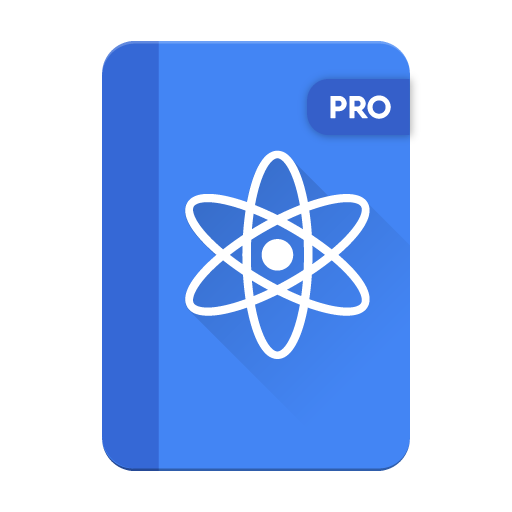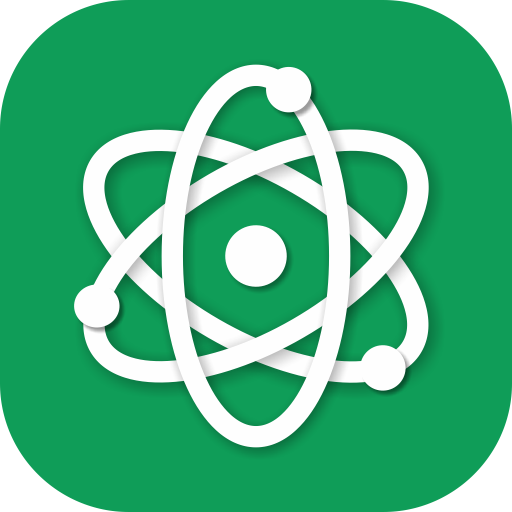
Pocket Physics
Spiele auf dem PC mit BlueStacks - der Android-Gaming-Plattform, der über 500 Millionen Spieler vertrauen.
Seite geändert am: 15. September 2017
Play Pocket Physics on PC
Key features:
- Contains content focused on key topics only
- Each topic contains formulas, equations and detailed description with images
- Perfect for students to do physics homework quickly and accurately
- Great for review critical physics concepts
- Suitable for all levels of physics from primary school to university
- Frequent content updates
Pocket Physics is the best physics app on Android market. All this features in this app and will make your physics life a lot easier. This educational app provides free physics lessons and homework help from basic physics to complex problems.
This application contains the following topics:
- Linear motion
- Constant acceleration motion
- Projectile motion
- Constant circular motion
- Force
- Work, power, energy
- Rotary motion
- Oscillatory motion
- Gravity
- Waves
- Elasticity
- Electrostatics
- Direct current
- Magnetic field
- Altering current
- Thermodynamics
- Hydrogen atom
- Optics
- Modern physics
- Hydrostatics
- Astronomy
Supported languages:
- English
- Polish
- More languages coming soon
Facebook: https://www.facebook.com/geckonization
Twitter: https://twitter.com/geckonization
Website: http://geckonization.com
Spiele Pocket Physics auf dem PC. Der Einstieg ist einfach.
-
Lade BlueStacks herunter und installiere es auf deinem PC
-
Schließe die Google-Anmeldung ab, um auf den Play Store zuzugreifen, oder mache es später
-
Suche in der Suchleiste oben rechts nach Pocket Physics
-
Klicke hier, um Pocket Physics aus den Suchergebnissen zu installieren
-
Schließe die Google-Anmeldung ab (wenn du Schritt 2 übersprungen hast), um Pocket Physics zu installieren.
-
Klicke auf dem Startbildschirm auf das Pocket Physics Symbol, um mit dem Spielen zu beginnen