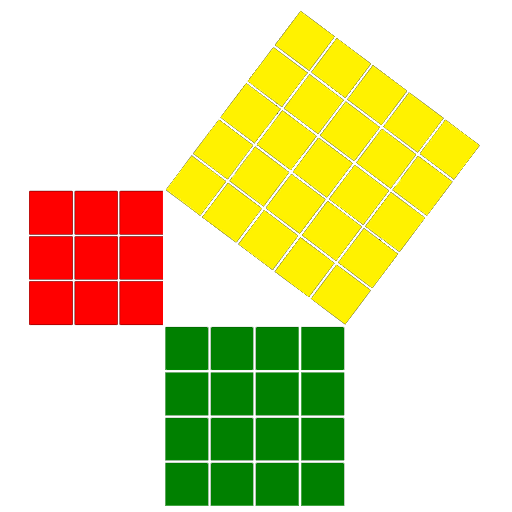Math Pack
Juega en PC con BlueStacks: la plataforma de juegos Android, en la que confían más de 500 millones de jugadores.
Página modificada el: 19 de septiembre de 2016
Play Math Pack Flash Cards on PC
► This app is used daily by nearly 25 school districts in USA
► 80 math categories and more than 50,000 flash cards
► There are plenty of statistical reports to track your child's progress
► Try the new cash reward program for younger kids, no fees.
► Using Points screen, you can add more users and track their progress.
► No animation, no sound and no kidding.
Math Pack is for kids (adults too) to practice math flash cards in a challenging way to sharpen their brain.
This pack contains virtual flash cards for Addition, Subtraction Multiplication, Division, missing numbers, Fraction, Decimal, Rounding, Roman numbers, Factors, Order of Operations, Percentage, Divisible rules, solving equations, Greatest common factor, Least common multiple, Exponentiation, geometry point/line/shape, pre algebra, linear algebra, quadratic algebra and probability. Each virtual Pack has four skill levels A, B, C and D.
You can choose either multiple choice mode or direct answering mode on each quiz.
With nearly 20 operations and 4 skill levels, there are nearly 50,000 maths flash cards!!
For each correct answer, you get 5 points. If you answer within 10 seconds, you are eligible for bonus points ranging from 1 to 5. Have Fun.
Parents, please read the 'Parents guide' once, which is located under About menu. For advanced operations (like fraction, roman), please make sure to read the help (by clicking circular icon) once. Please ignore the grade level on each category and understand your kid's level. This will help you in motivating them. Not all kids can do math in memory. So let them use, paper and pencil to solve the problems.
Your kid's quiz results will be available for your review under Math+ section.
If you have any comments, please contact us at info@tititaa.com
Tags : Addition, brain teaser , high school math, middle school math, desi, education, educational games , educational mathflashcards , flash cards, free study tool ,learning mathematics , K-9, K-8 , math, math help , math homework , math flash cards , math game , math games , math guide , math problems , math problem , math quiz, math logic , math magic , math maniac , math workout, math reference , math ref, math skills , math education , math tricks , math wizard , memory tools , mobile math , multiplication , cards online, parental tool , pre-kindergarten , preschool game, tool parents, school, student tools , strategies study , game math teaching tools for teachers, seattle
Juega Math Pack en la PC. Es fácil comenzar.
-
Descargue e instale BlueStacks en su PC
-
Complete el inicio de sesión de Google para acceder a Play Store, o hágalo más tarde
-
Busque Math Pack en la barra de búsqueda en la esquina superior derecha
-
Haga clic para instalar Math Pack desde los resultados de búsqueda
-
Complete el inicio de sesión de Google (si omitió el paso 2) para instalar Math Pack
-
Haz clic en el ícono Math Pack en la pantalla de inicio para comenzar a jugar