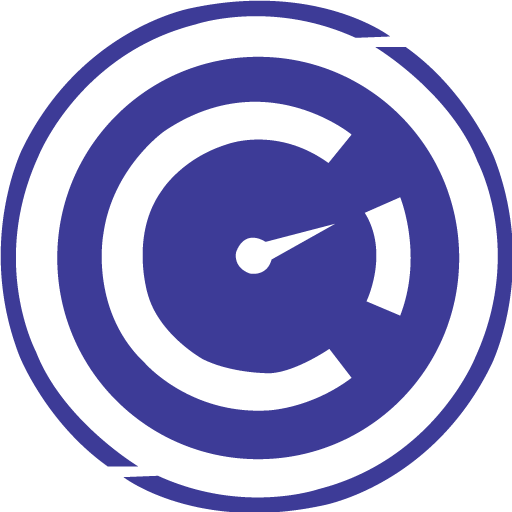OBDLink (OBD car diagnostics)
커뮤니케이션 | OBD Solutions, LLC
5억명 이상의 게이머가 신뢰하는 안드로이드 게임 플랫폼 BlueStacks으로 PC에서 플레이하세요.
Play OBDLink (OBD car diagnostics) on PC
***The OBDLink app exclusively works with these adapters***
- OBDLink MX+
- OBDLink LX Bluetooth
- OBDLink MX Bluetooth
- OBDLink Bluetooth
- OBDLink MX Wi-Fi
- OBDLink WiFi
- OBDLink SX USB (with Android 3.1 or newer)
***The app will NOT work with any other brand of OBD adapter.***
Turn your phone or tablet into a full-fledged diagnostic scan tool: read diagnostic trouble codes, clear the "Check Engine" light, check emissions readiness, estimate fuel economy and much more!
Key features:
- Check and clear diagnostic trouble codes
- Read freeze frame data
- Display real-time data (over 90 parameters!)
- Customizable dashboards
- Emissions readiness for each US state
- Fuel economy MPG, l/100km or km/l calculation
- Multiple trip meters
- Log data to CSV format (compatible with Excel)
- Retrieve vehicle information including VIN number and calibration ID
- Oxygen Sensor Results (Mode $05)
- On-board Monitoring Tests (Mode $06)
- In-performance Tracking Counters (Mode $09)
- GPS tracking - plot vehicle parameters on a map in real-time
- Full diagnostic report that can be e-mailed
- English and Metric units
- Free unlimited updates
- Ad-free
- OBDLink MX+
- OBDLink LX Bluetooth
- OBDLink MX Bluetooth
- OBDLink Bluetooth
- OBDLink MX Wi-Fi
- OBDLink WiFi
- OBDLink SX USB (with Android 3.1 or newer)
***The app will NOT work with any other brand of OBD adapter.***
Turn your phone or tablet into a full-fledged diagnostic scan tool: read diagnostic trouble codes, clear the "Check Engine" light, check emissions readiness, estimate fuel economy and much more!
Key features:
- Check and clear diagnostic trouble codes
- Read freeze frame data
- Display real-time data (over 90 parameters!)
- Customizable dashboards
- Emissions readiness for each US state
- Fuel economy MPG, l/100km or km/l calculation
- Multiple trip meters
- Log data to CSV format (compatible with Excel)
- Retrieve vehicle information including VIN number and calibration ID
- Oxygen Sensor Results (Mode $05)
- On-board Monitoring Tests (Mode $06)
- In-performance Tracking Counters (Mode $09)
- GPS tracking - plot vehicle parameters on a map in real-time
- Full diagnostic report that can be e-mailed
- English and Metric units
- Free unlimited updates
- Ad-free
PC에서 OBDLink (OBD car diagnostics) 플레이해보세요.
-
BlueStacks 다운로드하고 설치
-
Google Play 스토어에 로그인 하기(나중에 진행가능)
-
오른쪽 상단 코너에 OBDLink (OBD car diagnostics) 검색
-
검색 결과 중 OBDLink (OBD car diagnostics) 선택하여 설치
-
구글 로그인 진행(만약 2단계를 지나갔을 경우) 후 OBDLink (OBD car diagnostics) 설치
-
메인 홈화면에서 OBDLink (OBD car diagnostics) 선택하여 실행