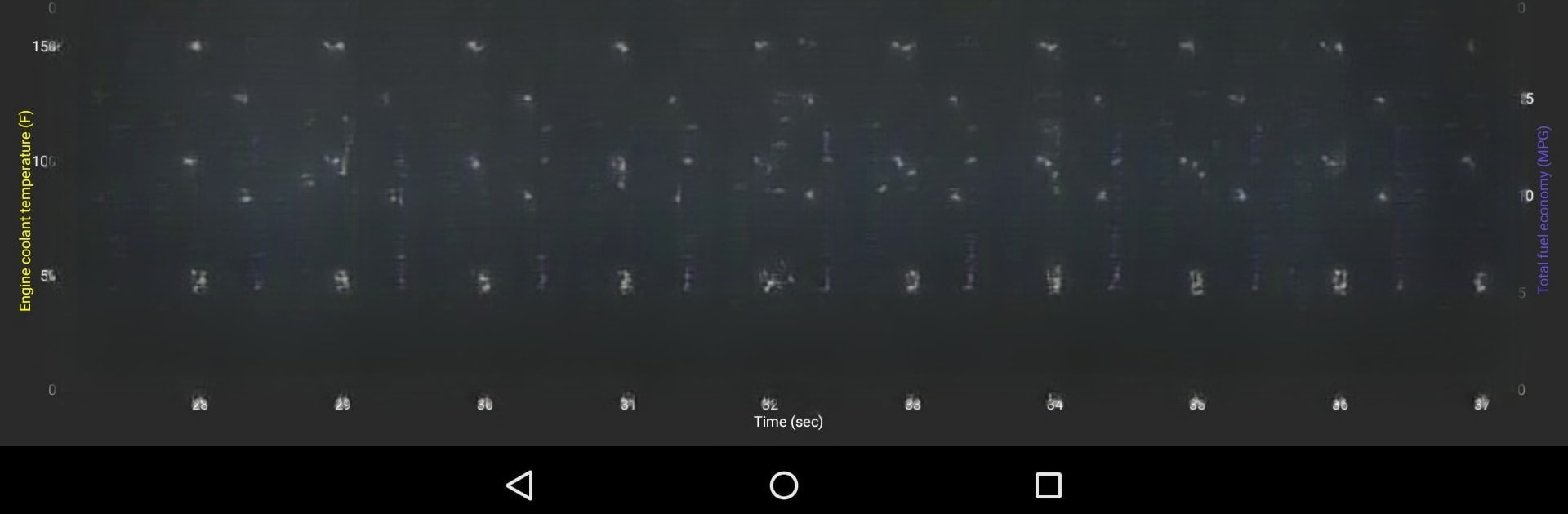

OBDLink (OBD car diagnostics)
在電腦上使用BlueStacks –受到5億以上的遊戲玩家所信任的Android遊戲平台。
Run OBDLink (OBD car diagnostics) on PC or Mac
What’s better than using OBDLink (OBD car diagnostics) by OBD Solutions, LLC? Well, try it on a big screen, on your PC or Mac, with BlueStacks to see the difference.
About the App
Turn your phone or tablet into a powerful diagnostic tool with OBDLink (OBD car diagnostics) from OBD Solutions, LLC. It’s like having your mechanic in your pocket, ready to identify and clear trouble codes, check emissions readiness, or even estimate fuel economy. Enjoy an intuitive interface and expect precise data every time you use an OBDLink adapter.
App Features
-
Comprehensive Diagnostics:
Easily check and clear trouble codes while reading essential freeze frame data. Say goodbye to that pesky “Check Engine” light. -
Real-time Data & Custom Dashboards:
Access over 90 real-time data parameters. Set up dashboards just the way you like ’em! -
Smog & Economy Insights:
Check emissions readiness per US state and monitor fuel efficiency in MPG, l/100km, or km/l. Trip meters provide a detailed ride analysis. -
Advanced Tracking & Logs:
Log data as CSV (Excel-ready) and track vehicle parameters in real-time with GPS mapping. Retrieve detailed vehicle info, including VIN. -
User-friendly Extras:
Enjoy free updates, ad-free experience, and both English & Metric unit options.
Take it further on BlueStacks for an even bigger view.
BlueStacks gives you the much-needed freedom to experience your favorite apps on a bigger screen. Get it now.
在電腦上遊玩OBDLink (OBD car diagnostics) . 輕易上手.
-
在您的電腦上下載並安裝BlueStacks
-
完成Google登入後即可訪問Play商店,或等你需要訪問Play商店十再登入
-
在右上角的搜索欄中尋找 OBDLink (OBD car diagnostics)
-
點擊以從搜索結果中安裝 OBDLink (OBD car diagnostics)
-
完成Google登入(如果您跳過了步驟2),以安裝 OBDLink (OBD car diagnostics)
-
在首頁畫面中點擊 OBDLink (OBD car diagnostics) 圖標來啟動遊戲
