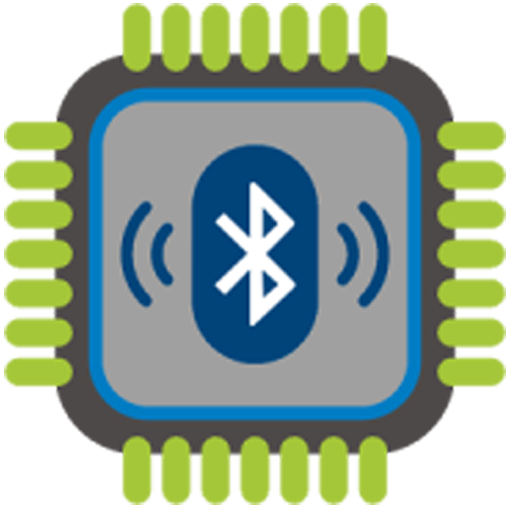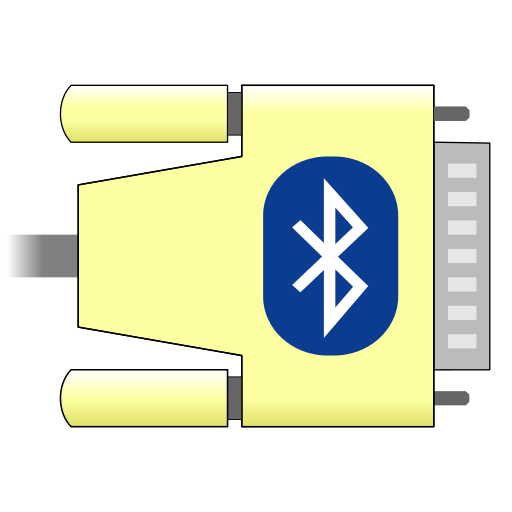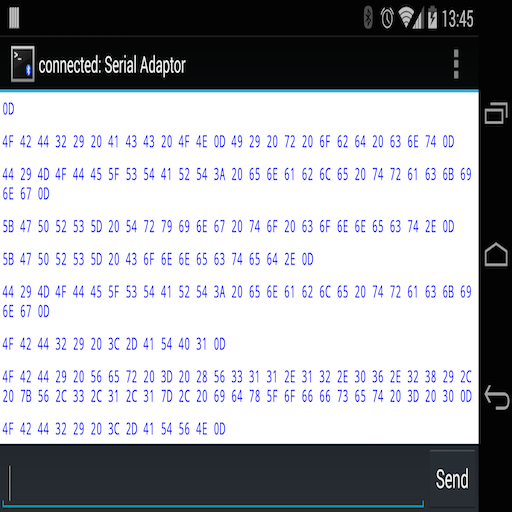
Bluetooth Terminal
Spiele auf dem PC mit BlueStacks - der Android-Gaming-Plattform, der über 500 Millionen Spieler vertrauen.
Seite geändert am: 4. November 2014
Play Bluetooth Terminal on PC
it's can save all send and receive data to file.
file save in /sdcard/********.log
******** is yyyyMMdd.
description for setup in menu
Display hexadecimal : show data of hexadecimal format.
Send hexadecimal : sned hexadecimal text. ex, "ABC 39 30", client will receive "ABC90". hex 39 = "9" hex 30 = "0".
Append newline(\r\n) : sent data append newline automatically.
Keep screen on : keep the screen on.
note :
1.Your data must have a newline. the APP is relying newline to display data.
2.This application is reprograming of BluetoothChat. that's sample code of android.com.
Spiele Bluetooth Terminal auf dem PC. Der Einstieg ist einfach.
-
Lade BlueStacks herunter und installiere es auf deinem PC
-
Schließe die Google-Anmeldung ab, um auf den Play Store zuzugreifen, oder mache es später
-
Suche in der Suchleiste oben rechts nach Bluetooth Terminal
-
Klicke hier, um Bluetooth Terminal aus den Suchergebnissen zu installieren
-
Schließe die Google-Anmeldung ab (wenn du Schritt 2 übersprungen hast), um Bluetooth Terminal zu installieren.
-
Klicke auf dem Startbildschirm auf das Bluetooth Terminal Symbol, um mit dem Spielen zu beginnen