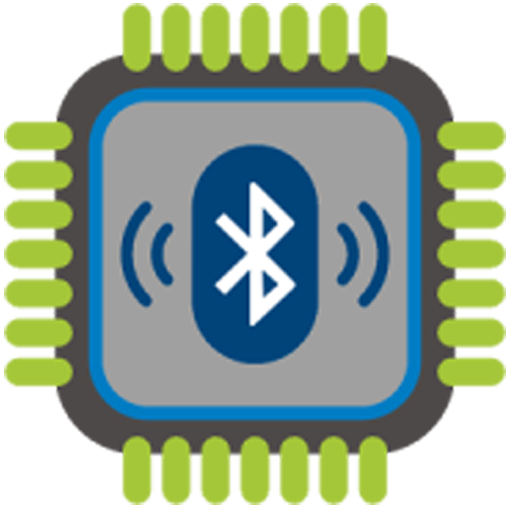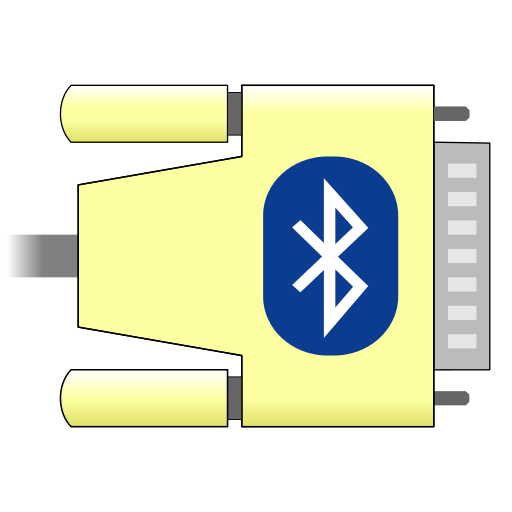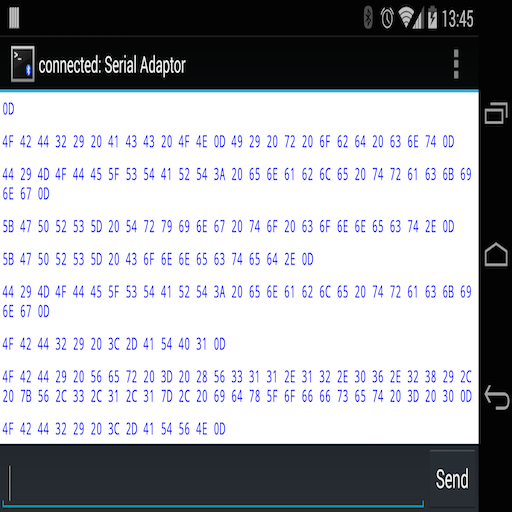
Bluetooth Terminal
Jouez sur PC avec BlueStacks - la plate-forme de jeu Android, approuvée par + 500M de joueurs.
Page Modifiée le: 4 novembre 2014
Play Bluetooth Terminal on PC
it's can save all send and receive data to file.
file save in /sdcard/********.log
******** is yyyyMMdd.
description for setup in menu
Display hexadecimal : show data of hexadecimal format.
Send hexadecimal : sned hexadecimal text. ex, "ABC 39 30", client will receive "ABC90". hex 39 = "9" hex 30 = "0".
Append newline(\r\n) : sent data append newline automatically.
Keep screen on : keep the screen on.
note :
1.Your data must have a newline. the APP is relying newline to display data.
2.This application is reprograming of BluetoothChat. that's sample code of android.com.
Jouez à Bluetooth Terminal sur PC. C'est facile de commencer.
-
Téléchargez et installez BlueStacks sur votre PC
-
Connectez-vous à Google pour accéder au Play Store ou faites-le plus tard
-
Recherchez Bluetooth Terminal dans la barre de recherche dans le coin supérieur droit
-
Cliquez pour installer Bluetooth Terminal à partir des résultats de la recherche
-
Connectez-vous à Google (si vous avez ignoré l'étape 2) pour installer Bluetooth Terminal
-
Cliquez sur l'icône Bluetooth Terminal sur l'écran d'accueil pour commencer à jouer