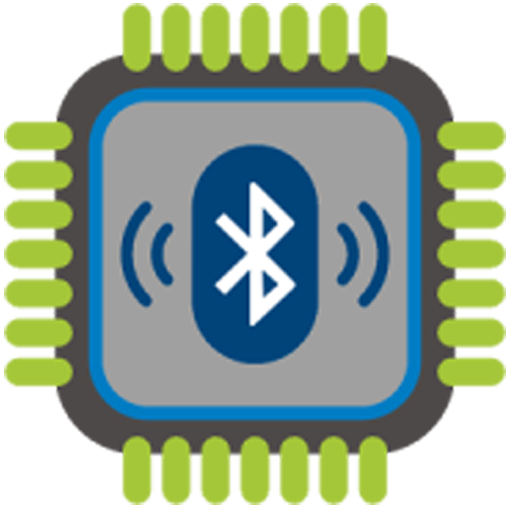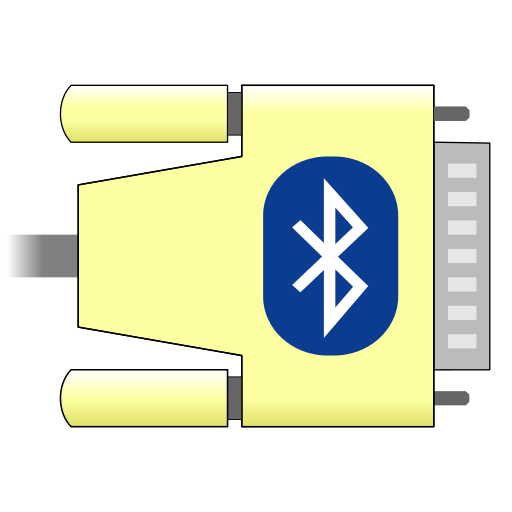このページには広告が含まれます
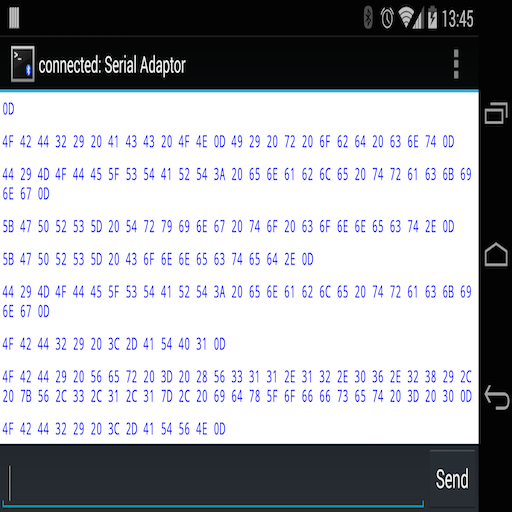
Bluetooth Terminal
ツール | Qwerty
BlueStacksを使ってPCでプレイ - 5憶以上のユーザーが愛用している高機能Androidゲーミングプラットフォーム
Play Bluetooth Terminal on PC
The app is terminal application, it can transaction data between Bluetooth device.
it's can save all send and receive data to file.
file save in /sdcard/********.log
******** is yyyyMMdd.
description for setup in menu
Display hexadecimal : show data of hexadecimal format.
Send hexadecimal : sned hexadecimal text. ex, "ABC 39 30", client will receive "ABC90". hex 39 = "9" hex 30 = "0".
Append newline(\r\n) : sent data append newline automatically.
Keep screen on : keep the screen on.
note :
1.Your data must have a newline. the APP is relying newline to display data.
2.This application is reprograming of BluetoothChat. that's sample code of android.com.
it's can save all send and receive data to file.
file save in /sdcard/********.log
******** is yyyyMMdd.
description for setup in menu
Display hexadecimal : show data of hexadecimal format.
Send hexadecimal : sned hexadecimal text. ex, "ABC 39 30", client will receive "ABC90". hex 39 = "9" hex 30 = "0".
Append newline(\r\n) : sent data append newline automatically.
Keep screen on : keep the screen on.
note :
1.Your data must have a newline. the APP is relying newline to display data.
2.This application is reprograming of BluetoothChat. that's sample code of android.com.
Bluetooth TerminalをPCでプレイ
-
BlueStacksをダウンロードしてPCにインストールします。
-
GoogleにサインインしてGoogle Play ストアにアクセスします。(こちらの操作は後で行っても問題ありません)
-
右上の検索バーにBluetooth Terminalを入力して検索します。
-
クリックして検索結果からBluetooth Terminalをインストールします。
-
Googleサインインを完了してBluetooth Terminalをインストールします。※手順2を飛ばしていた場合
-
ホーム画面にてBluetooth Terminalのアイコンをクリックしてアプリを起動します。