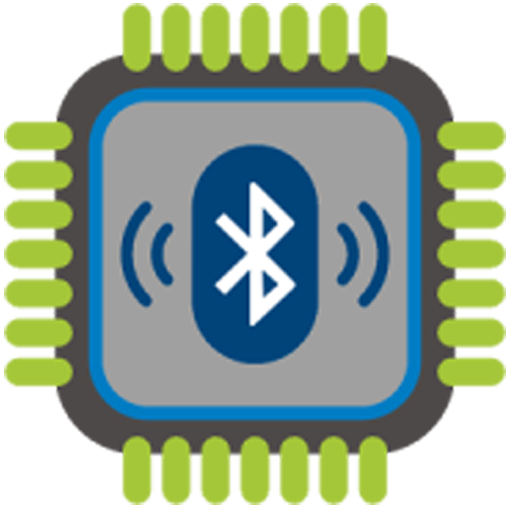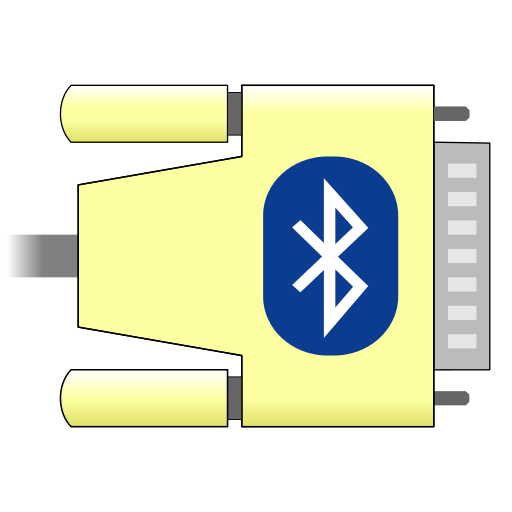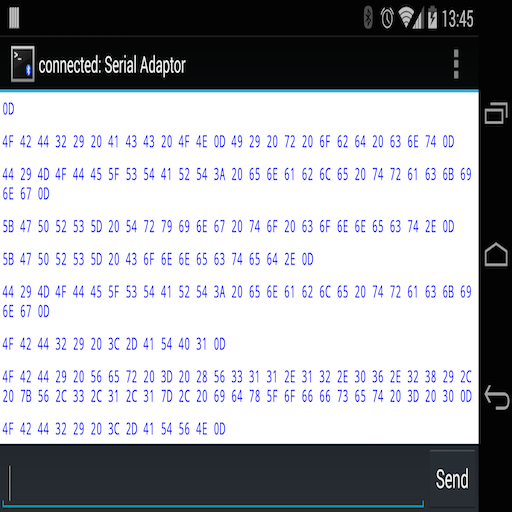
Bluetooth Terminal
เล่นบน PC ผ่าน BlueStacks - Android Gaming Platform ที่ได้รับความไว้วางใจจากเกมเมอร์ 500 ล้านคนทั่วโลก
Page Modified on: 4 พฤศจิกายน 2557
Play Bluetooth Terminal on PC
it's can save all send and receive data to file.
file save in /sdcard/********.log
******** is yyyyMMdd.
description for setup in menu
Display hexadecimal : show data of hexadecimal format.
Send hexadecimal : sned hexadecimal text. ex, "ABC 39 30", client will receive "ABC90". hex 39 = "9" hex 30 = "0".
Append newline(\r\n) : sent data append newline automatically.
Keep screen on : keep the screen on.
note :
1.Your data must have a newline. the APP is relying newline to display data.
2.This application is reprograming of BluetoothChat. that's sample code of android.com.
เล่น Bluetooth Terminal บน PC ได้ง่ายกว่า
-
ดาวน์โหลดและติดตั้ง BlueStacks บน PC ของคุณ
-
ลงชื่อเข้าใช้แอคเคาท์ Google เพื่อเข้าสู่ Play Store หรือทำในภายหลัง
-
ค้นหา Bluetooth Terminal ในช่องค้นหาด้านขวาบนของโปรแกรม
-
คลิกเพื่อติดตั้ง Bluetooth Terminal จากผลการค้นหา
-
ลงชื่อเข้าใช้บัญชี Google Account (หากยังไม่ได้ทำในขั้นที่ 2) เพื่อติดตั้ง Bluetooth Terminal
-
คลิกที่ไอคอน Bluetooth Terminal ในหน้าจอเพื่อเริ่มเล่น