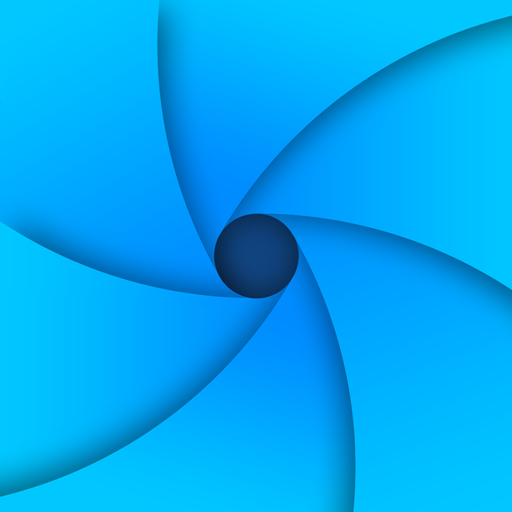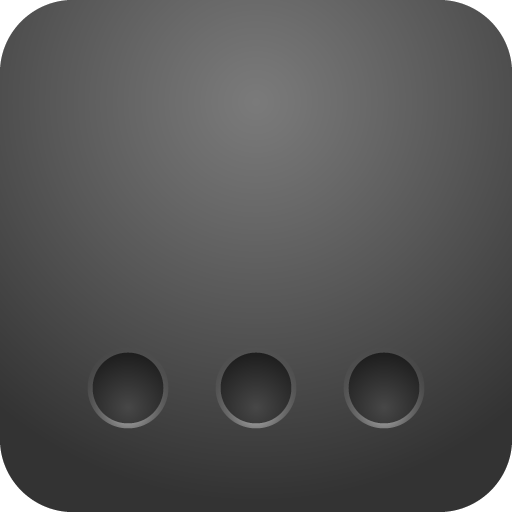
Full Screen Private Browsing
Mainkan di PC dengan BlueStacks – platform Game-Game Android, dipercaya oleh lebih dari 500 juta gamer.
Halaman Dimodifikasi Aktif: 17 Desember 2019
Play Full Screen Private Browsing on PC
The #1 iOS Private Browser now available on Android.
Finally, view all your websites PRIVATELY and in FULL SCREEN for FREE! This is the simple, no frills web browser you've been waiting for. The perfect alternative browser for privacy sensitive tasks.
How it works:
- History, Cookies and Bookmarks All completely deleted when you exit the app. No one will know where you've been. Always runs in incognito mode.
- Uses EVERY SINGLE PIXEL available to show websites in BEAUTIFUL FULL SCREEN! That's 13% more viewing area than standard Chrome! Thanks to auto hiding of navigation controls.
- Maximum speed, security, and reliability. Minimalist and familiar Interface.
Mainkan Full Screen Private Browsing di PC Mudah saja memulainya.
-
Unduh dan pasang BlueStacks di PC kamu
-
Selesaikan proses masuk Google untuk mengakses Playstore atau lakukan nanti
-
Cari Full Screen Private Browsing di bilah pencarian di pojok kanan atas
-
Klik untuk menginstal Full Screen Private Browsing dari hasil pencarian
-
Selesaikan proses masuk Google (jika kamu melewati langkah 2) untuk menginstal Full Screen Private Browsing
-
Klik ikon Full Screen Private Browsing di layar home untuk membuka gamenya