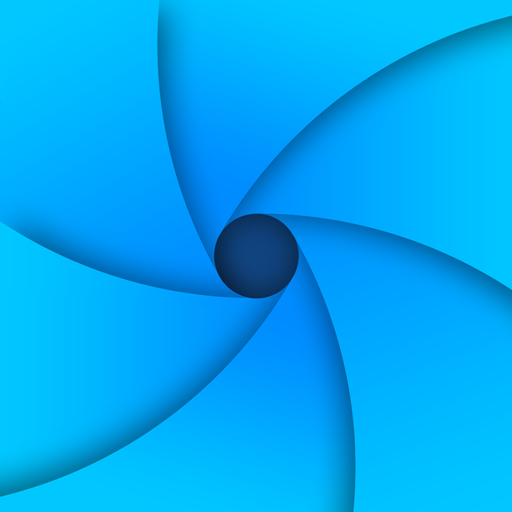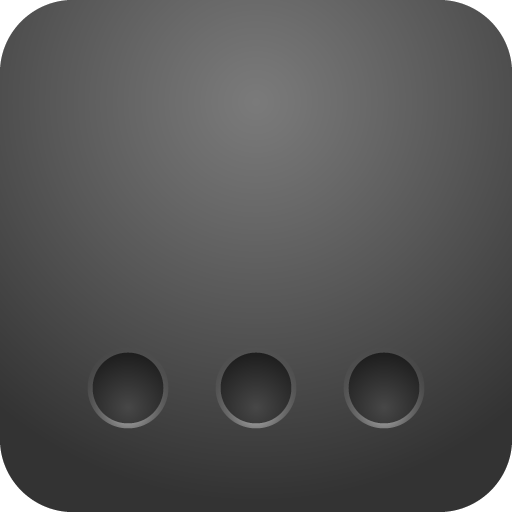
Full Screen Private Browsing
커뮤니케이션 | Savy Soda
5억명 이상의 게이머가 신뢰하는 안드로이드 게임 플랫폼 BlueStacks으로 PC에서 플레이하세요.
Play Full Screen Private Browsing on PC
FREE Full Screen Private Browsing for Android
The #1 iOS Private Browser now available on Android.
Finally, view all your websites PRIVATELY and in FULL SCREEN for FREE! This is the simple, no frills web browser you've been waiting for. The perfect alternative browser for privacy sensitive tasks.
How it works:
- History, Cookies and Bookmarks All completely deleted when you exit the app. No one will know where you've been. Always runs in incognito mode.
- Uses EVERY SINGLE PIXEL available to show websites in BEAUTIFUL FULL SCREEN! That's 13% more viewing area than standard Chrome! Thanks to auto hiding of navigation controls.
- Maximum speed, security, and reliability. Minimalist and familiar Interface.
The #1 iOS Private Browser now available on Android.
Finally, view all your websites PRIVATELY and in FULL SCREEN for FREE! This is the simple, no frills web browser you've been waiting for. The perfect alternative browser for privacy sensitive tasks.
How it works:
- History, Cookies and Bookmarks All completely deleted when you exit the app. No one will know where you've been. Always runs in incognito mode.
- Uses EVERY SINGLE PIXEL available to show websites in BEAUTIFUL FULL SCREEN! That's 13% more viewing area than standard Chrome! Thanks to auto hiding of navigation controls.
- Maximum speed, security, and reliability. Minimalist and familiar Interface.
PC에서 Full Screen Private Browsing 플레이해보세요.
-
BlueStacks 다운로드하고 설치
-
Google Play 스토어에 로그인 하기(나중에 진행가능)
-
오른쪽 상단 코너에 Full Screen Private Browsing 검색
-
검색 결과 중 Full Screen Private Browsing 선택하여 설치
-
구글 로그인 진행(만약 2단계를 지나갔을 경우) 후 Full Screen Private Browsing 설치
-
메인 홈화면에서 Full Screen Private Browsing 선택하여 실행