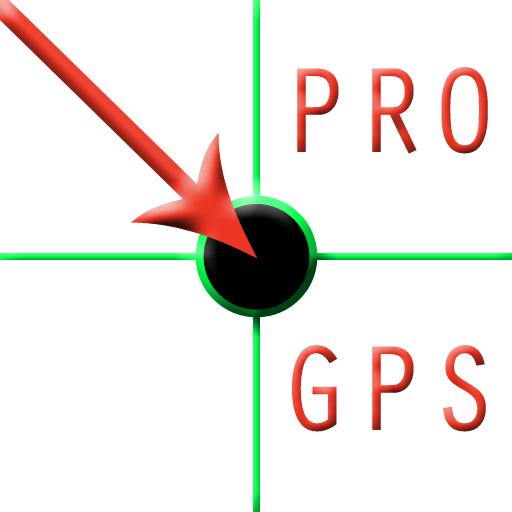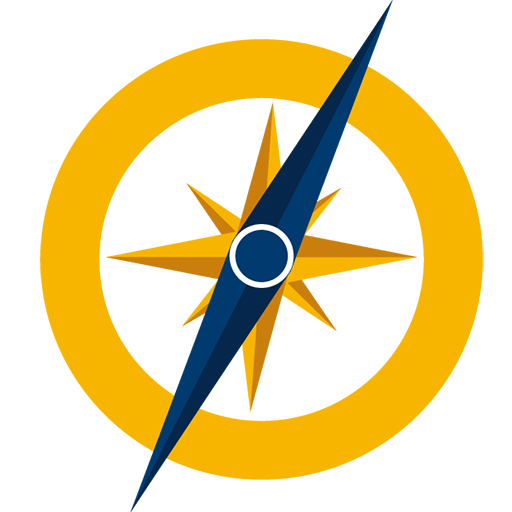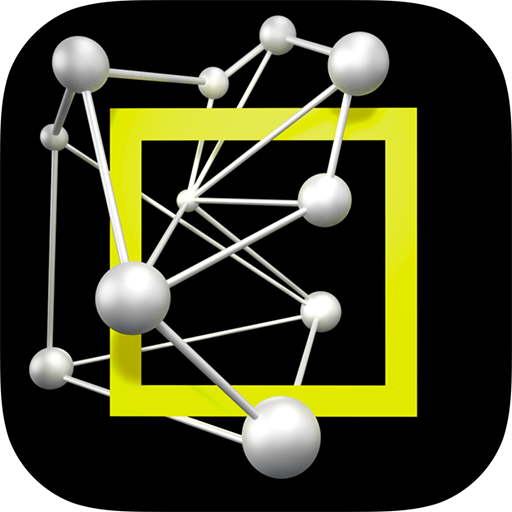
FLApp: Future Lab Aachen App
Spiele auf dem PC mit BlueStacks - der Android-Gaming-Plattform, der über 500 Millionen Spieler vertrauen.
Seite geändert am: 7. Januar 2019
Play FLApp: Future Lab Aachen App on PC
What links Aachen Cathedral to multimedia specialists from RWTH Aachen University? The new science guide explains not only that. It leads you to 13 prominent science locations – around Aachen's old town and the city campus of RWTH Aachen University. FLApp, the Future Lab Aachen App presents well-known and unusual locations, peeks behind the curtain, and highlights the most fascinating research projects of Aachen's universities in compact articles. With audio guide, images, videos, augmented reality, and expert statements.
Experience Aachen in a whole new way!
The app is GPS-based. A dynamic map shows the current location. Steles in the city mark the stations and can notify you of their proximity using iBeacon signals. Digital 3D objects in augmented reality are available at selected stations.
The trip starting at the cathedral, passing the Audimax, and finishing at the RWTH main building is 1.3 km long.
We recommend downloading the app via WiFi at home. You can also download it on-site using the Aachen WiFi network.
Available languages: English and German
Spiele FLApp: Future Lab Aachen App auf dem PC. Der Einstieg ist einfach.
-
Lade BlueStacks herunter und installiere es auf deinem PC
-
Schließe die Google-Anmeldung ab, um auf den Play Store zuzugreifen, oder mache es später
-
Suche in der Suchleiste oben rechts nach FLApp: Future Lab Aachen App
-
Klicke hier, um FLApp: Future Lab Aachen App aus den Suchergebnissen zu installieren
-
Schließe die Google-Anmeldung ab (wenn du Schritt 2 übersprungen hast), um FLApp: Future Lab Aachen App zu installieren.
-
Klicke auf dem Startbildschirm auf das FLApp: Future Lab Aachen App Symbol, um mit dem Spielen zu beginnen