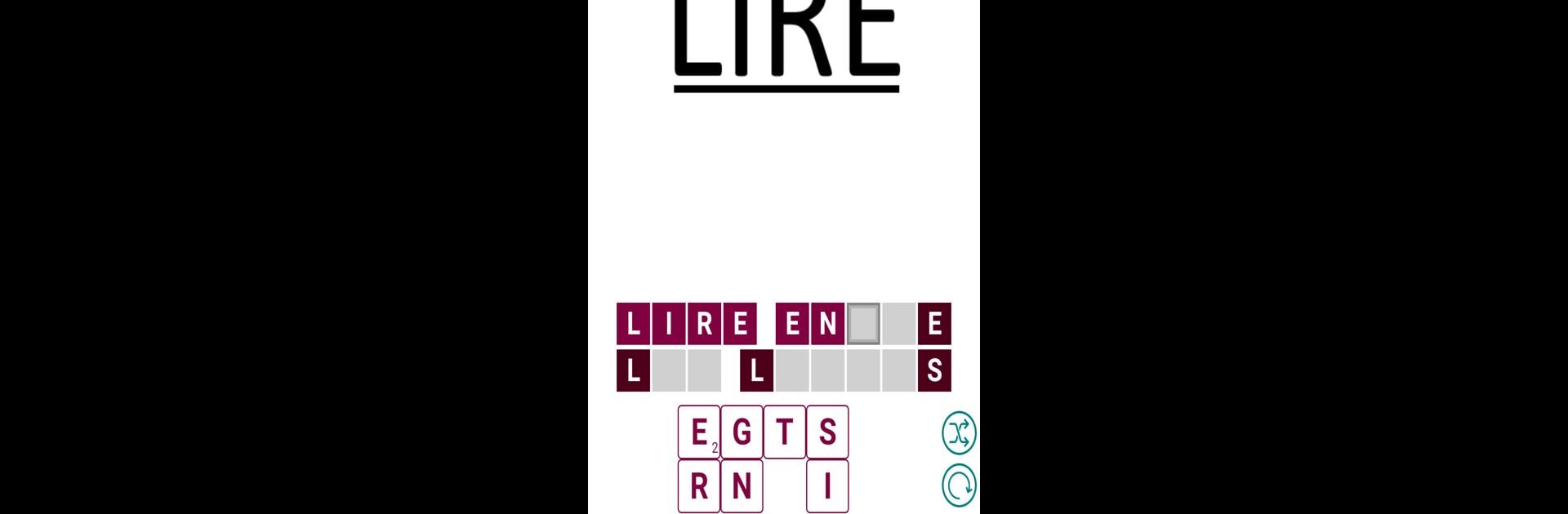
Dingbats - Between the lines
Graj na PC z BlueStacks – Platforma gamingowa Android, która uzyskała zaufanie ponad 500 milionów graczy!
Strona zmodyfikowana w dniu: Jul 7, 2025
Play Dingbats - Between the lines on PC or Mac
Step into the World of Dingbats – Between the lines, a thrilling Word game from the house of Romain Lebouc. Play this Android game on BlueStacks App Player and experience immersive gaming on PC or Mac.
About the Game
Dingbats – Between the lines hooks you in with its delightful brain teasers that blend clever wordplay and quirky illustrations. Each challenge drops you in front of a puzzle—sometimes it’s a drawing, other times it’s an unexpected twist on a phrase—and it’s up to you to figure out what well-known expression or idiom is hiding between the lines. Whether you’re a word nerd or just love a good mental workout, you’ll find yourself coming back for just one more puzzle… then another.
Game Features
-
Guess-the-Phrase Puzzles
Tackle hundreds of dingbats: every level gives you a picture and some cryptic text, and your job is to crack the code and name the phrase. No two puzzles feel the same, so you won’t get bored. -
Learn While You Play
Run into English sayings you’ve never heard before? It happens! Dingbats – Between the lines weaves in loads of British idioms, giving you a fun way to expand your knowledge (and maybe stump your friends). -
Clues and Friend Help
Stuck and don’t want to bang your head against the wall? You can grab a hint or rope in friends for help right from the game. Sometimes, it takes a fresh set of eyes. -
Fresh Puzzles All the Time
New dingbats keep popping up so things never get stale. There’s even a way to suggest your own puzzle idea for future updates, which adds a nice community vibe. -
Play Your Way
Prefer puzzling on a bigger screen? Take advantage of BlueStacks to solve dingbats from your PC, enjoying crisp visuals and more relaxing controls. -
Just-for-Fun, No Pressure
There’s no timer racing you, so take your time and enjoy the challenge at your own pace. Each solved dingbat is a mini victory.
Start your journey now. Download the game on BlueStacks, invite your friends, and march on a new adventure.
Zagraj w Dingbats - Between the lines na PC. To takie proste.
-
Pobierz i zainstaluj BlueStacks na PC
-
Zakończ pomyślnie ustawienie Google, aby otrzymać dostęp do sklepu Play, albo zrób to później.
-
Wyszukaj Dingbats - Between the lines w pasku wyszukiwania w prawym górnym rogu.
-
Kliknij, aby zainstalować Dingbats - Between the lines z wyników wyszukiwania
-
Ukończ pomyślnie rejestrację Google (jeśli krok 2 został pominięty) aby zainstalować Dingbats - Between the lines
-
Klinij w ikonę Dingbats - Between the lines na ekranie startowym, aby zacząć grę
