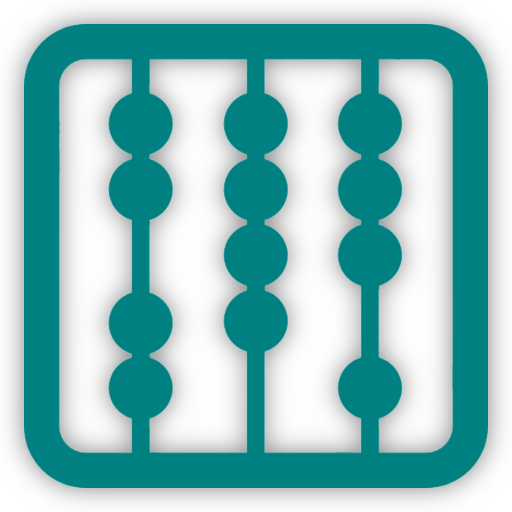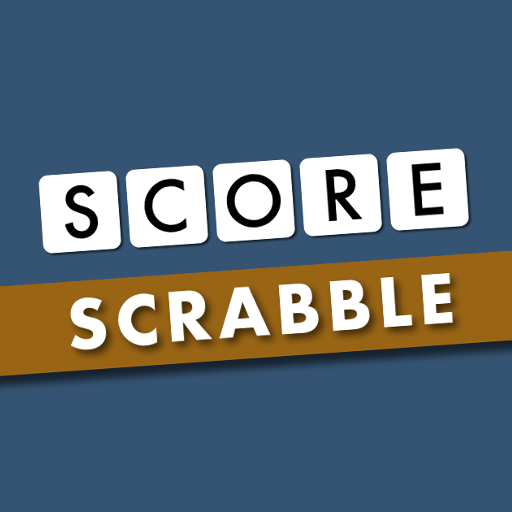Dingbats - Between the lines
Jogue no PC com BlueStacks - A Plataforma de Jogos Android, confiada por mais de 500 milhões de jogadores.
Página modificada em: 20 de dez. de 2024
Play Dingbats - Between the lines on PC
Train your brain by solving the dingbats. And if you have some difficulties to solve a dingbat, you can ask for clues or help from your friends to solve those wacky wordies.
Have fun recognising or learning new idioms through the levels of the game.
New dingbats are regularly added to the game. If you have a puzzle in mind and would like it to be featured in a next release of the app, you can also send it.
A lot of the puzzles are based on British sayings so it might be more challenging and difficult if you are not British.
Jogue Dingbats - Between the lines no PC. É fácil começar.
-
Baixe e instale o BlueStacks no seu PC
-
Conclua o login do Google para acessar a Play Store ou faça isso mais tarde
-
Procure por Dingbats - Between the lines na barra de pesquisa no canto superior direito
-
Clique para instalar Dingbats - Between the lines a partir dos resultados da pesquisa
-
Conclua o login do Google (caso você pulou a etapa 2) para instalar o Dingbats - Between the lines
-
Clique no ícone do Dingbats - Between the lines na tela inicial para começar a jogar