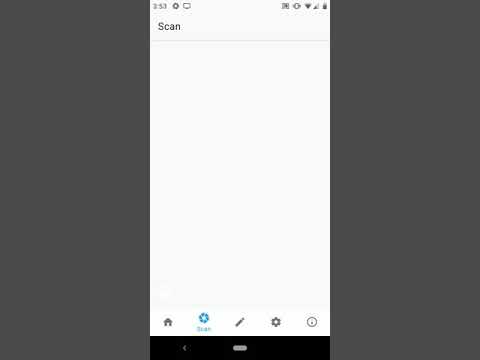Barcode Scanner / Reader & Generator (Ads Free)
العب على الكمبيوتر الشخصي مع BlueStacks - نظام أندرويد للألعاب ، موثوق به من قبل أكثر من 500 مليون لاعب.
تم تعديل الصفحة في: 10 فبراير 2019
Play Barcode Scanner / Reader & Generator (Ads Free) on PC
SUPPORTED FORMATS
It supports the following barcode formats:
1D barcodes
EAN-13, EAN-8, UPC-A, UPC-E, Code-39, Code-93, Code-128, ITF, Codabar
2D barcodes
QR Code, Data Matrix, PDF-417, AZTEC
It automatically parses and generates QR Codes for the following supported formats:
QR Barcode Types
URL, Contact information (VCARD, etc.), Calendar event, Email, Phone, SMS, Wi-Fi, Geo-location (latitude and longitude)
SCAN
• UNLIMITED number of images can be scanned for barcodes in one shot.
• CAPTURE image from within the app to scan for barcodes.
• FRONT or BACK camera can be used to scan barcodes.
• MULTIPLE barcodes scanning support.
• FLASHLIGHT support to scan in dark surroundings.
CREATE
• PICK CALENDAR EVENT to create calendar event barcode.
• PICK CONTACT to create contact barcode.
• PICK EMAIL to create email barcode.
• USE CURRENT LOCATION to create geo barcode.
• PICK CONTACT PHONE NUMBER to create phone barcode.
• PICK APP or CONTACT’s WEBSITE URL to create URL barcode.
• PICK WIFI to create Wi-Fi barcode.
SECURITY
LOCK APP to protect scanned barcodes.
PERMISSIONS
• LOCATION permission is required if you want to create barcode using the device's current location.
• READ_CONTACTS permission is required if you want to pick a contact to create the barcode.
• READ_CALENDAR permission is required if you want to pick and use a calendar event to create the barcode.
Keywords: Ads-Free Barcode Reader Generator
العب Barcode Scanner / Reader & Generator (Ads Free) على جهاز الكمبيوتر. من السهل البدء.
-
قم بتنزيل BlueStacks وتثبيته على جهاز الكمبيوتر الخاص بك
-
أكمل تسجيل الدخول إلى Google للوصول إلى متجر Play ، أو قم بذلك لاحقًا
-
ابحث عن Barcode Scanner / Reader & Generator (Ads Free) في شريط البحث أعلى الزاوية اليمنى
-
انقر لتثبيت Barcode Scanner / Reader & Generator (Ads Free) من نتائج البحث
-
أكمل تسجيل الدخول إلى Google (إذا تخطيت الخطوة 2) لتثبيت Barcode Scanner / Reader & Generator (Ads Free)
-
انقر على أيقونة Barcode Scanner / Reader & Generator (Ads Free) على الشاشة الرئيسية لبدء اللعب