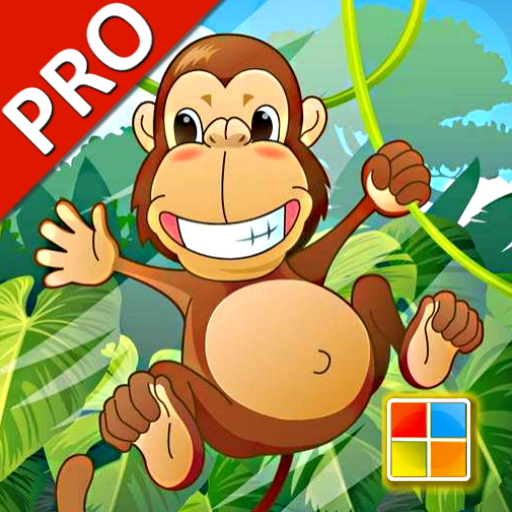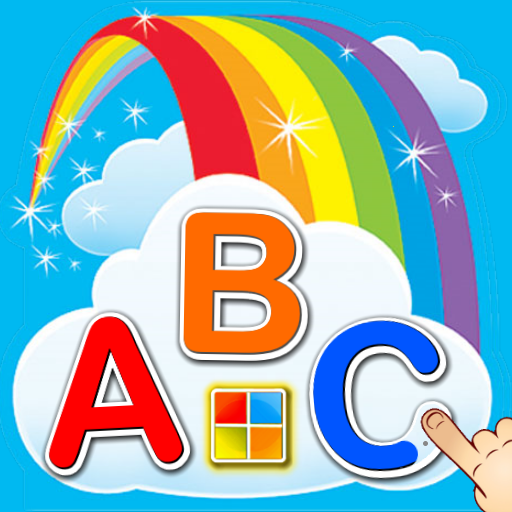ABC Flashcards PRO
Spiele auf dem PC mit BlueStacks - der Android-Gaming-Plattform, der über 500 Millionen Spieler vertrauen.
Seite geändert am: 26. Dezember 2019
Play ABC Flashcards PRO on PC
Pro edition features
(1) No Ads.
(2) Provides full-function. (★ Auto-Run Mode )
(3) Support offline mode.
(4) Support quiz feature.
* The Best ABC Educational App
* ABC Flashcards is a free phonics and alphabet teaching app.
* Learning languages in a playful way.
* Simple Educational App to help you learn phonics and trace letters of the alphabet.
ABC Flashcards provides the best way to get started learning the alphabet, which contains a total of 26 letters of the alphabet, each word card are voice-enabled.
ABC Flashcards is packed with fun learning games for children:
(1) Language Learning
(2) Tracing Practice
(3) Jigsaw Puzzle Games
(4) Quiz
* You can play many jigsaw puzzles.
* You can also draw on a card.
* Improve your listening, writing, speaking and reading skills.
It includes the pictures and sounds, you can easy learning from the cards.
Let you playing while learning and then learning from playing.
- Funny jigsaw puzzle games has 5 levels from easy to hard.
- Easy drawing pen function
- English human voice help you learn English vocabulary easily.
- Training your comprehension,logic,language ability.
- All jigsaw puzzle are generated randomly.It's really a interesting educational game
- With nice interface that you can play on both tablet and mobile phone.
- Learning card series - ABC
- The Best Preschool App.
- The Best App for Toddlers.
Spiele ABC Flashcards PRO auf dem PC. Der Einstieg ist einfach.
-
Lade BlueStacks herunter und installiere es auf deinem PC
-
Schließe die Google-Anmeldung ab, um auf den Play Store zuzugreifen, oder mache es später
-
Suche in der Suchleiste oben rechts nach ABC Flashcards PRO
-
Klicke hier, um ABC Flashcards PRO aus den Suchergebnissen zu installieren
-
Schließe die Google-Anmeldung ab (wenn du Schritt 2 übersprungen hast), um ABC Flashcards PRO zu installieren.
-
Klicke auf dem Startbildschirm auf das ABC Flashcards PRO Symbol, um mit dem Spielen zu beginnen