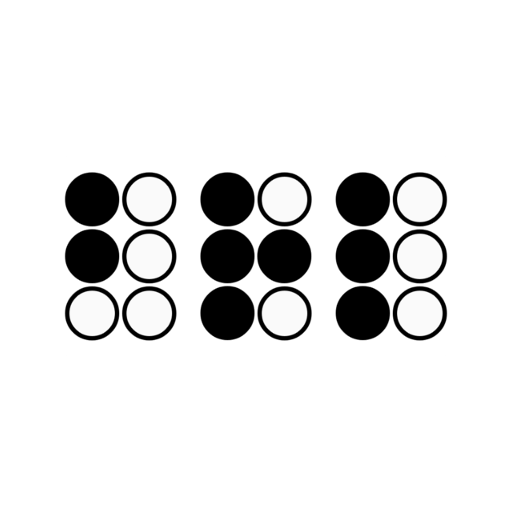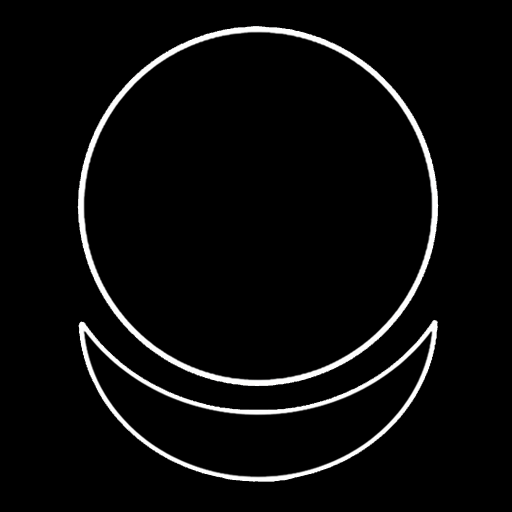Advanced Braille Keyboard
Spiele auf dem PC mit BlueStacks - der Android-Gaming-Plattform, der über 500 Millionen Spieler vertrauen.
Seite geändert am: 15. Dezember 2019
Play Advanced Braille Keyboard on PC
What is Advanced-Braille-Keyboard : https://www.youtube.com/watch?v=jXfcIBEWNy4
User manual : https://advanced-braille-keyboard.blogspot.com/
Video Tutorials : https://www.youtube.com/playlist?list=PLe261Vm-VvvAOCS-oRyI-8sb7MrM-wogl
Forum : https://groups.google.com/forum/#!forum/advanced-braille-keyboard
Advanced Braille Keyboard(A.B.K) is basically a tool for typing text in smart devices.
It allows one to use touch screen(Braille Screen Input) or physical keyboard connected through Bluetooth or OTG cable to type text in a Perkins-like way, i.e. braille patterns.
Simultaneous multiple press of combination will produce respective letters.
Features
1 Languages : - English, French, Spanish, Hindi, Arabic, Russian, German, Polish, Portuguese, Norwegian, Czech, Croatian, Romanian, Italian, Dutch, Hungarian, Tamil, Lithuanian, Malayalam, Bengali-Bangladesh, Bengali-Indian, and Kannada.
2 Braille Screen Input :- Use touch screen to input using braille combinations, simultaneous braille combination press on touchscreen will produce respective letter.
3 Physical Keyboard Input : - Use Bluetooth keyboard or USB keyboard connected through OTG cable to input text by pressing respective braille combination simultaneously.
4 Support Abbreviations & Contractions in grade 2 and grade 3 in English and Malayalam.
5 Support Punctuation's, Emoji's, and Numerals(Nemeth code).
6 Simple-Mode : - Simplified braille for kids and beginners by avoiding contractions and abbreviations.
7 Conventional Braille Mode : follow same rules of braille instead of Unicode based.
8 One Hand Mode : - Type using one hand by separating braille combination to first and second half. First 1,2,3 turns to 4,5,6.
9 Keyboard configuration : - Change keys representing each dots and other keys such as punctuation, abbreviation, capital, map switching, letter deletion and one hand skip.
Spiele Advanced Braille Keyboard auf dem PC. Der Einstieg ist einfach.
-
Lade BlueStacks herunter und installiere es auf deinem PC
-
Schließe die Google-Anmeldung ab, um auf den Play Store zuzugreifen, oder mache es später
-
Suche in der Suchleiste oben rechts nach Advanced Braille Keyboard
-
Klicke hier, um Advanced Braille Keyboard aus den Suchergebnissen zu installieren
-
Schließe die Google-Anmeldung ab (wenn du Schritt 2 übersprungen hast), um Advanced Braille Keyboard zu installieren.
-
Klicke auf dem Startbildschirm auf das Advanced Braille Keyboard Symbol, um mit dem Spielen zu beginnen