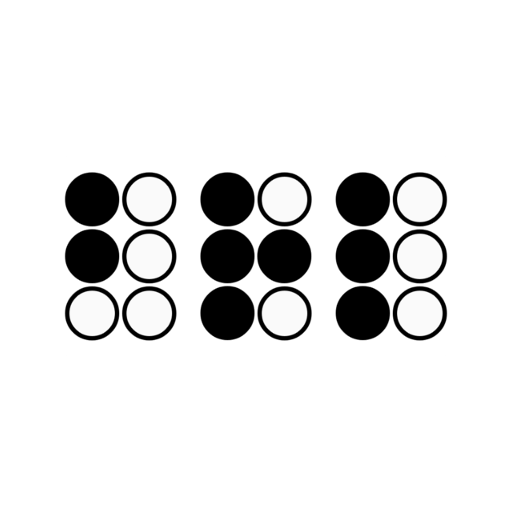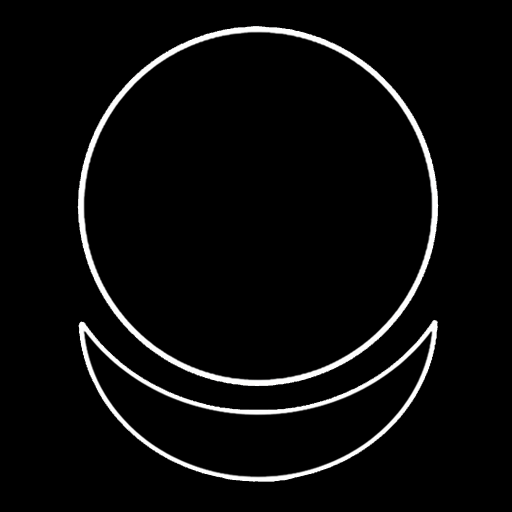Advanced Braille Keyboard
Juega en PC con BlueStacks: la plataforma de juegos Android, en la que confían más de 500 millones de jugadores.
Página modificada el: 15 de diciembre de 2019
Play Advanced Braille Keyboard on PC
What is Advanced-Braille-Keyboard : https://www.youtube.com/watch?v=jXfcIBEWNy4
User manual : https://advanced-braille-keyboard.blogspot.com/
Video Tutorials : https://www.youtube.com/playlist?list=PLe261Vm-VvvAOCS-oRyI-8sb7MrM-wogl
Forum : https://groups.google.com/forum/#!forum/advanced-braille-keyboard
Advanced Braille Keyboard(A.B.K) is basically a tool for typing text in smart devices.
It allows one to use touch screen(Braille Screen Input) or physical keyboard connected through Bluetooth or OTG cable to type text in a Perkins-like way, i.e. braille patterns.
Simultaneous multiple press of combination will produce respective letters.
Features
1 Languages : - English, French, Spanish, Hindi, Arabic, Russian, German, Polish, Portuguese, Norwegian, Czech, Croatian, Romanian, Italian, Dutch, Hungarian, Tamil, Lithuanian, Malayalam, Bengali-Bangladesh, Bengali-Indian, and Kannada.
2 Braille Screen Input :- Use touch screen to input using braille combinations, simultaneous braille combination press on touchscreen will produce respective letter.
3 Physical Keyboard Input : - Use Bluetooth keyboard or USB keyboard connected through OTG cable to input text by pressing respective braille combination simultaneously.
4 Support Abbreviations & Contractions in grade 2 and grade 3 in English and Malayalam.
5 Support Punctuation's, Emoji's, and Numerals(Nemeth code).
6 Simple-Mode : - Simplified braille for kids and beginners by avoiding contractions and abbreviations.
7 Conventional Braille Mode : follow same rules of braille instead of Unicode based.
8 One Hand Mode : - Type using one hand by separating braille combination to first and second half. First 1,2,3 turns to 4,5,6.
9 Keyboard configuration : - Change keys representing each dots and other keys such as punctuation, abbreviation, capital, map switching, letter deletion and one hand skip.
Juega Advanced Braille Keyboard en la PC. Es fácil comenzar.
-
Descargue e instale BlueStacks en su PC
-
Complete el inicio de sesión de Google para acceder a Play Store, o hágalo más tarde
-
Busque Advanced Braille Keyboard en la barra de búsqueda en la esquina superior derecha
-
Haga clic para instalar Advanced Braille Keyboard desde los resultados de búsqueda
-
Complete el inicio de sesión de Google (si omitió el paso 2) para instalar Advanced Braille Keyboard
-
Haz clic en el ícono Advanced Braille Keyboard en la pantalla de inicio para comenzar a jugar