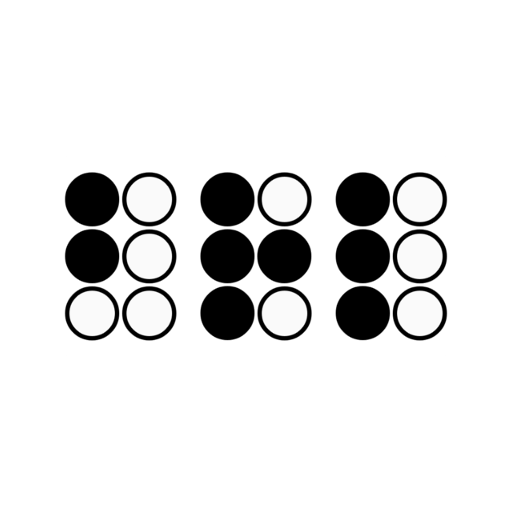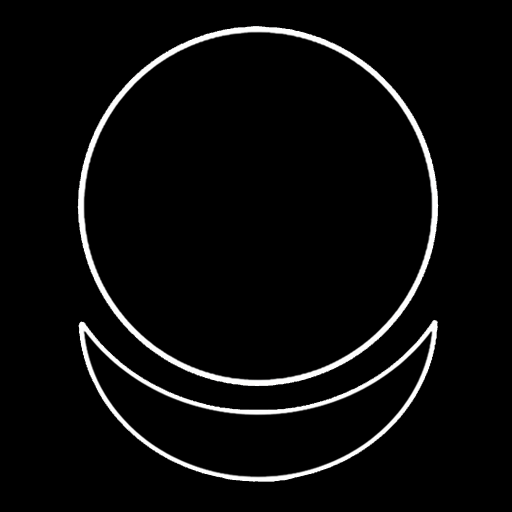Advanced Braille Keyboard
Jogue no PC com BlueStacks - A Plataforma de Jogos Android, confiada por mais de 500 milhões de jogadores.
Página modificada em: 15 de dezembro de 2019
Play Advanced Braille Keyboard on PC
What is Advanced-Braille-Keyboard : https://www.youtube.com/watch?v=jXfcIBEWNy4
User manual : https://advanced-braille-keyboard.blogspot.com/
Video Tutorials : https://www.youtube.com/playlist?list=PLe261Vm-VvvAOCS-oRyI-8sb7MrM-wogl
Forum : https://groups.google.com/forum/#!forum/advanced-braille-keyboard
Advanced Braille Keyboard(A.B.K) is basically a tool for typing text in smart devices.
It allows one to use touch screen(Braille Screen Input) or physical keyboard connected through Bluetooth or OTG cable to type text in a Perkins-like way, i.e. braille patterns.
Simultaneous multiple press of combination will produce respective letters.
Features
1 Languages : - English, French, Spanish, Hindi, Arabic, Russian, German, Polish, Portuguese, Norwegian, Czech, Croatian, Romanian, Italian, Dutch, Hungarian, Tamil, Lithuanian, Malayalam, Bengali-Bangladesh, Bengali-Indian, and Kannada.
2 Braille Screen Input :- Use touch screen to input using braille combinations, simultaneous braille combination press on touchscreen will produce respective letter.
3 Physical Keyboard Input : - Use Bluetooth keyboard or USB keyboard connected through OTG cable to input text by pressing respective braille combination simultaneously.
4 Support Abbreviations & Contractions in grade 2 and grade 3 in English and Malayalam.
5 Support Punctuation's, Emoji's, and Numerals(Nemeth code).
6 Simple-Mode : - Simplified braille for kids and beginners by avoiding contractions and abbreviations.
7 Conventional Braille Mode : follow same rules of braille instead of Unicode based.
8 One Hand Mode : - Type using one hand by separating braille combination to first and second half. First 1,2,3 turns to 4,5,6.
9 Keyboard configuration : - Change keys representing each dots and other keys such as punctuation, abbreviation, capital, map switching, letter deletion and one hand skip.
Jogue Advanced Braille Keyboard no PC. É fácil começar.
-
Baixe e instale o BlueStacks no seu PC
-
Conclua o login do Google para acessar a Play Store ou faça isso mais tarde
-
Procure por Advanced Braille Keyboard na barra de pesquisa no canto superior direito
-
Clique para instalar Advanced Braille Keyboard a partir dos resultados da pesquisa
-
Conclua o login do Google (caso você pulou a etapa 2) para instalar o Advanced Braille Keyboard
-
Clique no ícone do Advanced Braille Keyboard na tela inicial para começar a jogar