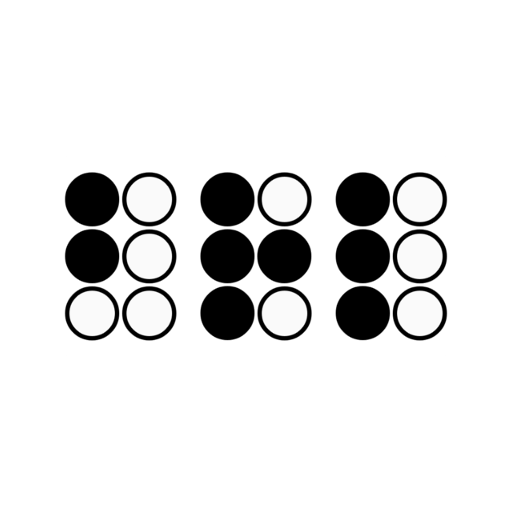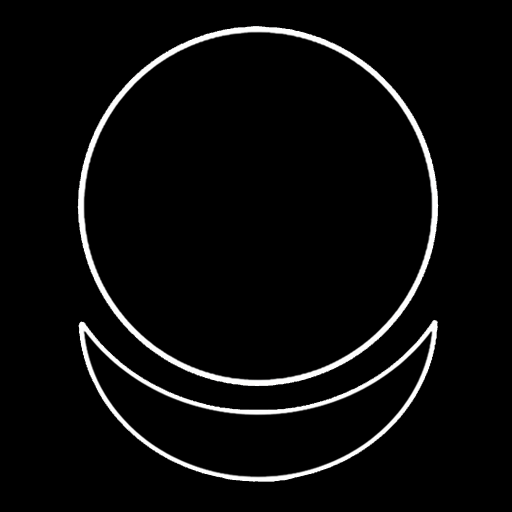Advanced Braille Keyboard
Chơi trên PC với BlueStacks - Nền tảng chơi game Android, được hơn 500 triệu game thủ tin tưởng.
Trang đã được sửa đổi vào: 15 tháng 12, 2019
Play Advanced Braille Keyboard on PC
What is Advanced-Braille-Keyboard : https://www.youtube.com/watch?v=jXfcIBEWNy4
User manual : https://advanced-braille-keyboard.blogspot.com/
Video Tutorials : https://www.youtube.com/playlist?list=PLe261Vm-VvvAOCS-oRyI-8sb7MrM-wogl
Forum : https://groups.google.com/forum/#!forum/advanced-braille-keyboard
Advanced Braille Keyboard(A.B.K) is basically a tool for typing text in smart devices.
It allows one to use touch screen(Braille Screen Input) or physical keyboard connected through Bluetooth or OTG cable to type text in a Perkins-like way, i.e. braille patterns.
Simultaneous multiple press of combination will produce respective letters.
Features
1 Languages : - English, French, Spanish, Hindi, Arabic, Russian, German, Polish, Portuguese, Norwegian, Czech, Croatian, Romanian, Italian, Dutch, Hungarian, Tamil, Lithuanian, Malayalam, Bengali-Bangladesh, Bengali-Indian, and Kannada.
2 Braille Screen Input :- Use touch screen to input using braille combinations, simultaneous braille combination press on touchscreen will produce respective letter.
3 Physical Keyboard Input : - Use Bluetooth keyboard or USB keyboard connected through OTG cable to input text by pressing respective braille combination simultaneously.
4 Support Abbreviations & Contractions in grade 2 and grade 3 in English and Malayalam.
5 Support Punctuation's, Emoji's, and Numerals(Nemeth code).
6 Simple-Mode : - Simplified braille for kids and beginners by avoiding contractions and abbreviations.
7 Conventional Braille Mode : follow same rules of braille instead of Unicode based.
8 One Hand Mode : - Type using one hand by separating braille combination to first and second half. First 1,2,3 turns to 4,5,6.
9 Keyboard configuration : - Change keys representing each dots and other keys such as punctuation, abbreviation, capital, map switching, letter deletion and one hand skip.
Chơi Advanced Braille Keyboard trên PC. Rất dễ để bắt đầu
-
Tải và cài đặt BlueStacks trên máy của bạn
-
Hoàn tất đăng nhập vào Google để đến PlayStore, hoặc thực hiện sau
-
Tìm Advanced Braille Keyboard trên thanh tìm kiếm ở góc phải màn hình
-
Nhấn vào để cài đặt Advanced Braille Keyboard trong danh sách kết quả tìm kiếm
-
Hoàn tất đăng nhập Google (nếu bạn chưa làm bước 2) để cài đặt Advanced Braille Keyboard
-
Nhấn vào icon Advanced Braille Keyboard tại màn hình chính để bắt đầu chơi