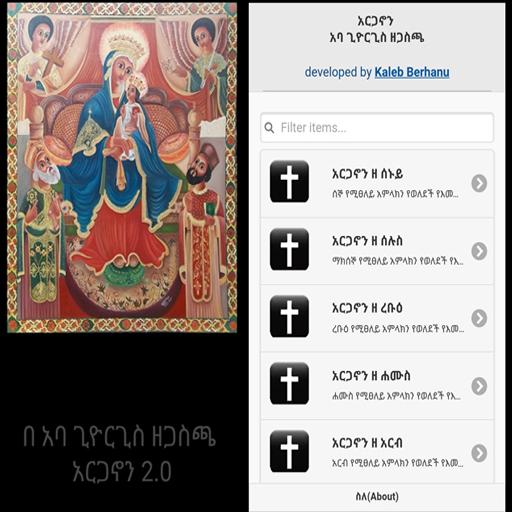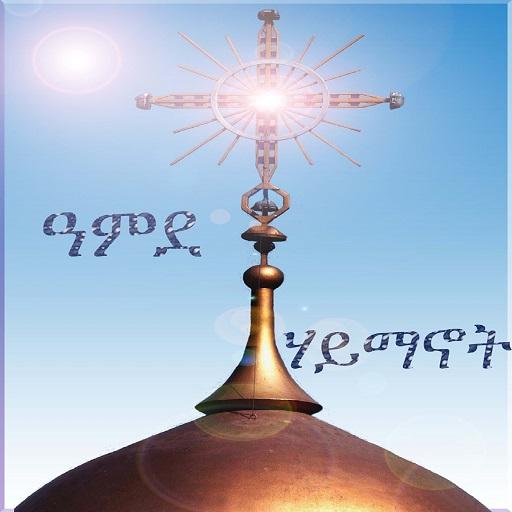
Amde Haymanot Orthodox
Spiele auf dem PC mit BlueStacks - der Android-Gaming-Plattform, der über 500 Millionen Spieler vertrauen.
Seite geändert am: 20. November 2015
Play Amde Haymanot Orthodox on PC
- Who is Jesus?
- Is Jesus God?
- Why did He die on a cross?
- Do Orthodox worship Mary the Mother of God and the saints?
- Who are saints?
- icons in orthodox church
......and many more.
Serious questions raised by protestants, Muslims or those simply seeking answers to life are addressed in a clear and sympathetic way.
This app will be updated on a regular basis and users are encouraged to request further free resources in their quest for answers about the Orthodox faith.
Spiele Amde Haymanot Orthodox auf dem PC. Der Einstieg ist einfach.
-
Lade BlueStacks herunter und installiere es auf deinem PC
-
Schließe die Google-Anmeldung ab, um auf den Play Store zuzugreifen, oder mache es später
-
Suche in der Suchleiste oben rechts nach Amde Haymanot Orthodox
-
Klicke hier, um Amde Haymanot Orthodox aus den Suchergebnissen zu installieren
-
Schließe die Google-Anmeldung ab (wenn du Schritt 2 übersprungen hast), um Amde Haymanot Orthodox zu installieren.
-
Klicke auf dem Startbildschirm auf das Amde Haymanot Orthodox Symbol, um mit dem Spielen zu beginnen