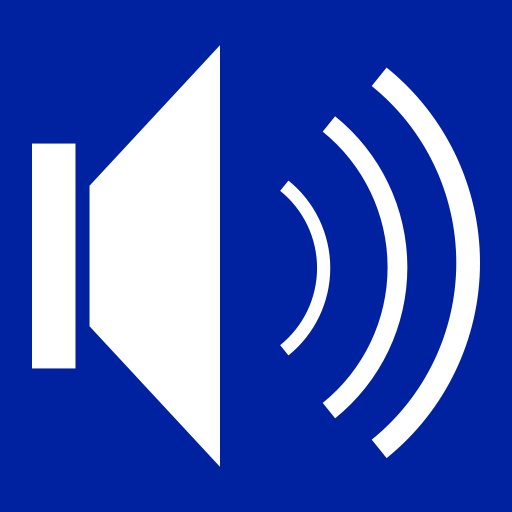MuZic Player Pro
เล่นบน PC ผ่าน BlueStacks - Android Gaming Platform ที่ได้รับความไว้วางใจจากเกมเมอร์ 500 ล้านคนทั่วโลก
Page Modified on: 25 ธันวาคม 2560
Play MuZic Player Pro on PC
MuZic Player is a stunning Music Player, beautifully crafted with Material Design in mind and packed with some extraordinary powerful features.
It is one of the Best Music Players which can fulfill all your Musical needs.
You can easily browse through all your music files with the enhanced Folder view.
Easily set any song as your default Ringtone or Ringtone to a particular contact within seconds.
You can even cut any mp3 file using the Ringtone Cutter and make them as default Ringtone too.
► Support all the most popular music file formats.
► Browse and play your music by albums, artists, songs, playlists, and folders.
► This is a Simple music player with this user can install and listen the songs.
► Quick search all music files.
► Enhanced Folder view of all music files.
► Swipe to change songs in Play Screen.
► Sleep Timer.
► Free to get this perfect audio player and media player.
► The equalizer is built-in which makes your music sounds more professional and adds a great value to your music hearing experience.
► You are free to control the music style.
► Lock screen controls with Full Screen Album Art.
► Intuitive User Interface combined with the crisp and clean layouts will give you the best user experience.
► MuZic Player is a Free Music Player to be used with the local music files.
► MuZic Player supports majority of types. Such as mp3,m4a,aac,flac,ogg,wma,wav,ape,mac
► Cool Seamless transitions and animations.
► Widget Support.
We are striving hard to make this music player perfect for you.
In any case,if you notice any bugs or crashes, kindly REPORT it by sending a mail to us.
We will definitely try to fix all the issues as soon as possible.
If you want to comment,give feedback or suggestions about this application, feel free to drop a mail to:
acfitnessapplications@gmail.com
We would love to and will surely respond back to your mail.
---------------------------------------------------------------
For Best Experience, Please use Headsets
enjoy downloaded songs and offline mp3 music
Permissions Explained:
# read sensitive log data --> To send the crash report to the developer.
# read, modify or delete the contents of your USB storage --> To read, modify or delete the music files.
# read phone status and identity --> To pause the playback when you make a call or receive a call.
# change your audio settings --> For equalizer and controls.
# modify system settings --> To change Ringtone of the device.
# full network access & view network connections --> To show Ads and also to crash report to the developer.
# prevent device from sleeping --> Playback screen will not sleep when a song is playing.
Thank you so much for your patience and support! :)
Follow us on Facebook https://www.facebook.com/muzicplayer/ to get instant updates on app development progress, feature spotlight, theme sharing, take part in giveaways and even chances for free copies of Muzic Player.
How to use our Music Player
※ One Step
Enter keywords such as singer’s name, song`s name and local audio on search box and search music match, you can also quickly search music with the musical albums and artists
※ Two Step
Click player button to enjoy your downloaded songs and audio
※ Three Step
Adjust music equalizer.
Powered by:- https://github.com/naman14/Timber
Contact us:
Facebook:https://www.facebook.com/muzicplayer/
Instagram: https://www.instagram.com/muzicplayer/
Email:acfitnessapplications@gmail.com
เล่น MuZic Player Pro บน PC ได้ง่ายกว่า
-
ดาวน์โหลดและติดตั้ง BlueStacks บน PC ของคุณ
-
ลงชื่อเข้าใช้แอคเคาท์ Google เพื่อเข้าสู่ Play Store หรือทำในภายหลัง
-
ค้นหา MuZic Player Pro ในช่องค้นหาด้านขวาบนของโปรแกรม
-
คลิกเพื่อติดตั้ง MuZic Player Pro จากผลการค้นหา
-
ลงชื่อเข้าใช้บัญชี Google Account (หากยังไม่ได้ทำในขั้นที่ 2) เพื่อติดตั้ง MuZic Player Pro
-
คลิกที่ไอคอน MuZic Player Pro ในหน้าจอเพื่อเริ่มเล่น