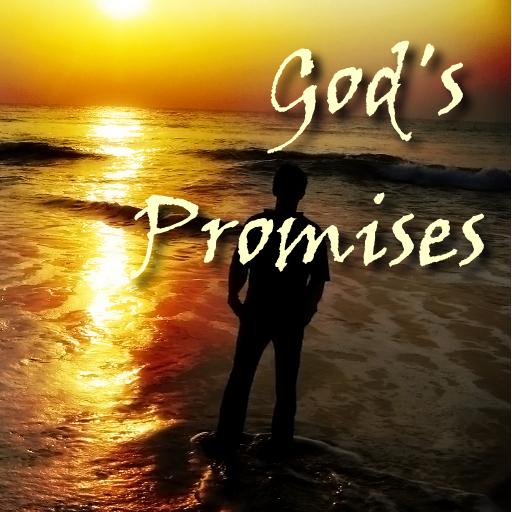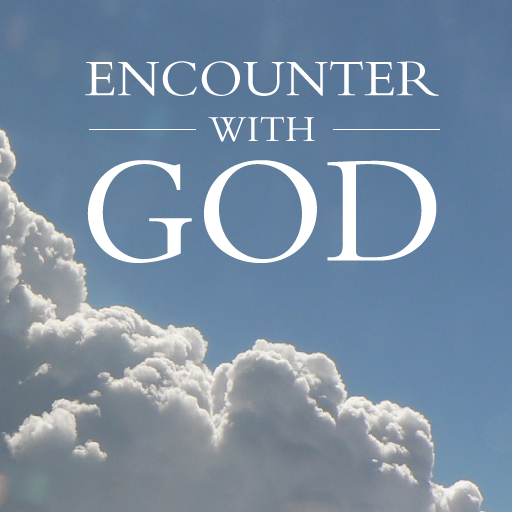Let God 360
Play on PC with BlueStacks – the Android Gaming Platform, trusted by 500M+ gamers.
Page Modified on: December 27, 2019
Play Let God 360 on PC
Read FREE Christian Books, watch FREE motivational videos, & Share a motivational post to encourage other users!
Our ultimate goal is to build a community of believers to encourage and to motivate by sharing God's Word across. Discover your favorite, new and amazing books written by Christian authors across the globe. These books will drastically cause a supernatural metamorphosis in your spiritual life--including the lives of others. It has all you ever asked for and it's FREE! Be part of our community, share, and enjoy!
*Read
Read free Christian Books online. Like to add to favorites and comment to show your feedback.
*Share
NOTE: Each user must create a unique username if they would want to be discovered by their peers while sharing a book on Let God 360.
Anyone who has your username can search you up and share with you their favorite book.
*Watch
You can watch free motivational videos or listen to Christian podcasts anytime and anywhere!
*Quotes
You also get to share with others a motivational quote by creating one or by sharing a Bible verse.
*Quizzes
You can partake in our everyday Bible trivial quizzes to gain points to unlock trophies. Any user who earns a trophy is acknowledged on Let God 360. Get the highest point and be ranked 1st in the Quiz Hall of Fame.
More features
-Get motivated daily by receiving Bible quotes.
-You can submit a/your Christian E-Book to us; after it has been reviewed and met our requirements, it would be posted for others to read it.
-Share your testimonies and let the world know how great our God is.
-Chat with us and share any problems or feedback with us.
https://www.instagram.com/let_God3/
Enjoy! Jesus bless you all!
Play Let God 360 on PC. It’s easy to get started.
-
Download and install BlueStacks on your PC
-
Complete Google sign-in to access the Play Store, or do it later
-
Look for Let God 360 in the search bar at the top right corner
-
Click to install Let God 360 from the search results
-
Complete Google sign-in (if you skipped step 2) to install Let God 360
-
Click the Let God 360 icon on the home screen to start playing