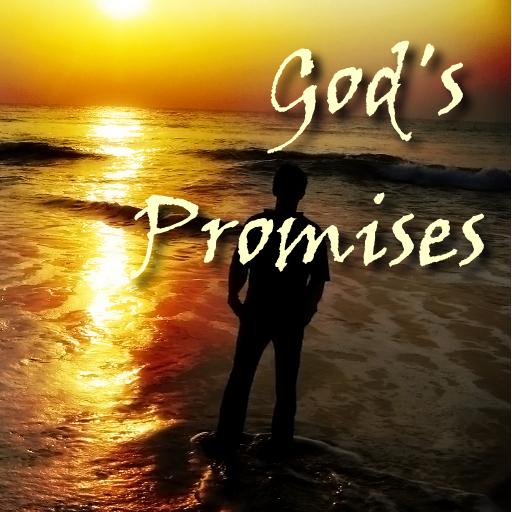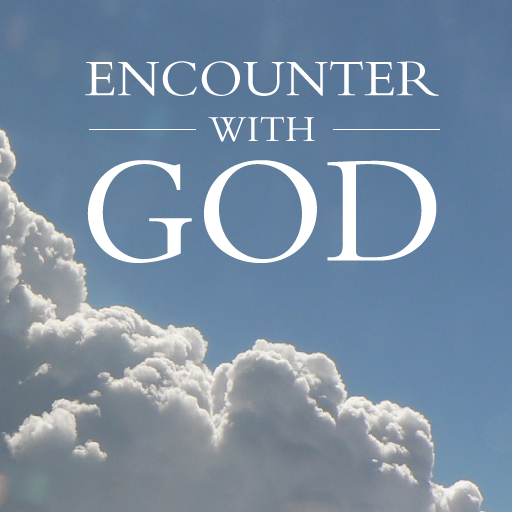Let God 360
Juega en PC con BlueStacks: la plataforma de juegos Android, en la que confían más de 500 millones de jugadores.
Página modificada el: 27 de diciembre de 2019
Play Let God 360 on PC
Read FREE Christian Books, watch FREE motivational videos, & Share a motivational post to encourage other users!
Our ultimate goal is to build a community of believers to encourage and to motivate by sharing God's Word across. Discover your favorite, new and amazing books written by Christian authors across the globe. These books will drastically cause a supernatural metamorphosis in your spiritual life--including the lives of others. It has all you ever asked for and it's FREE! Be part of our community, share, and enjoy!
*Read
Read free Christian Books online. Like to add to favorites and comment to show your feedback.
*Share
NOTE: Each user must create a unique username if they would want to be discovered by their peers while sharing a book on Let God 360.
Anyone who has your username can search you up and share with you their favorite book.
*Watch
You can watch free motivational videos or listen to Christian podcasts anytime and anywhere!
*Quotes
You also get to share with others a motivational quote by creating one or by sharing a Bible verse.
*Quizzes
You can partake in our everyday Bible trivial quizzes to gain points to unlock trophies. Any user who earns a trophy is acknowledged on Let God 360. Get the highest point and be ranked 1st in the Quiz Hall of Fame.
More features
-Get motivated daily by receiving Bible quotes.
-You can submit a/your Christian E-Book to us; after it has been reviewed and met our requirements, it would be posted for others to read it.
-Share your testimonies and let the world know how great our God is.
-Chat with us and share any problems or feedback with us.
https://www.instagram.com/let_God3/
Enjoy! Jesus bless you all!
Juega Let God 360 en la PC. Es fácil comenzar.
-
Descargue e instale BlueStacks en su PC
-
Complete el inicio de sesión de Google para acceder a Play Store, o hágalo más tarde
-
Busque Let God 360 en la barra de búsqueda en la esquina superior derecha
-
Haga clic para instalar Let God 360 desde los resultados de búsqueda
-
Complete el inicio de sesión de Google (si omitió el paso 2) para instalar Let God 360
-
Haz clic en el ícono Let God 360 en la pantalla de inicio para comenzar a jugar