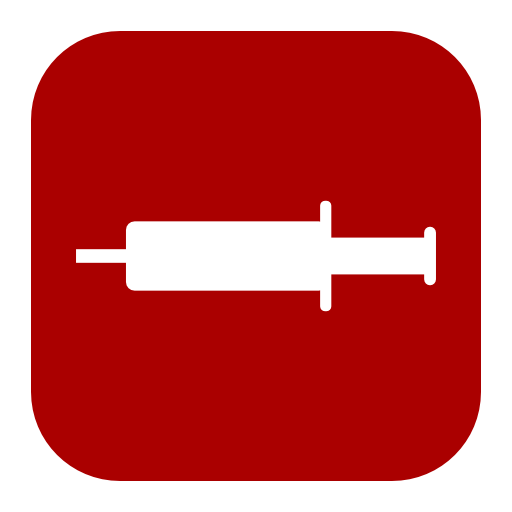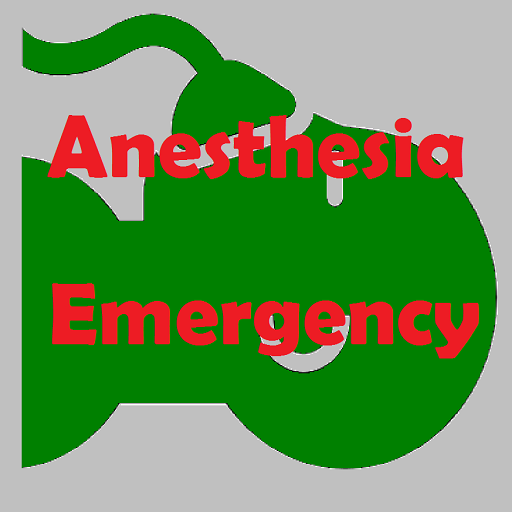
Anesthesia Emergency
Gioca su PC con BlueStacks: la piattaforma di gioco Android, considerata affidabile da oltre 500 milioni di giocatori.
Pagina modificata il: 30 giugno 2015
Play Anesthesia Emergency on PC
This application is meant as a cognitive aid and resource for those in the medical profession and anesthesiology in particular at all levels including anesthesiologists, anaesthetists, nurses, and students. While every effort has been made to keep current and accurate the information in this app, it is ultimately the responsibility of the user to ensure the accuracy of any information here before using for patient care.
Please feel free to email Anesthesia.Aid@gmail.com with any feedback, questions, or suggestions. Thank you!
Gioca Anesthesia Emergency su PC. È facile iniziare.
-
Scarica e installa BlueStacks sul tuo PC
-
Completa l'accesso a Google per accedere al Play Store o eseguilo in un secondo momento
-
Cerca Anesthesia Emergency nella barra di ricerca nell'angolo in alto a destra
-
Fai clic per installare Anesthesia Emergency dai risultati della ricerca
-
Completa l'accesso a Google (se hai saltato il passaggio 2) per installare Anesthesia Emergency
-
Fai clic sull'icona Anesthesia Emergency nella schermata principale per iniziare a giocare