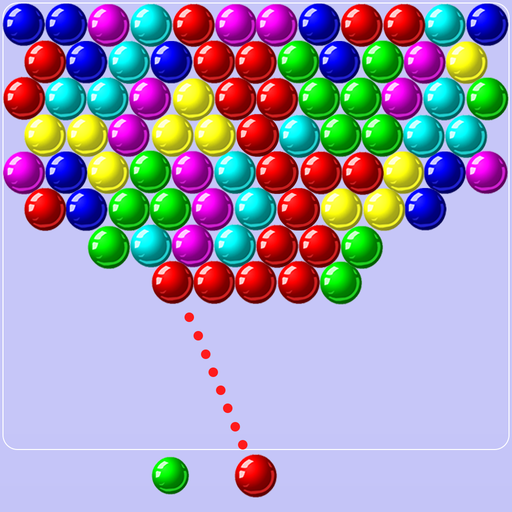Bubble Shooter 2048 Ball
Graj na PC z BlueStacks – Platforma gamingowa Android, która uzyskała zaufanie ponad 500 milionów graczy!
Strona zmodyfikowana w dniu: 29 kwietnia 2021
Play Bubble Shooter 2048 Ball on PC
Bubble Shooter 2048 Ball: Shoot & Merge Puzzle is a new puzzle to train your brain in such a funny way.
Unlike other number merge puzzle games, Bubble Shooter 2048 Ball: Shoot & Merge Puzzle allows you to shoot balls as bubble shooter, aim and shoot to match 2 same colored balls to merge into a double number ball! Enjoy amazing merging sound and totally relaxing.
How to play Bubble Shooter 2048 Ball: Shoot & Merge Puzzle?
- Tap and hold the screen to aim number balls.
- Shoot and match 2 same colored balls.
- Don't forget to use magical ball or bomb ball when you get stuck.
Sound so easy? But hard to shoot and merge a 2048 ball!
Bubble Shooter 2048 Ball: Shoot & Merge Puzzle features:
Relax mind, totally free to play.
Enjoy beautiful UI design.
No pressure and no time limit to shoot bubble pop.
Shoot and merge. Easy control provides more fun.
Experience classic bubble shooter gameplay.
Play anywhere and anytime, whenever waiting for a bus or train, or on your way home or to office.
No Wifi? Don't worry, enjoy this bubble shooter 2048 Ball offline.
Play with strategies using magical and bomb balls to help you level up easily.
Play Bubble Shooter 2048 Ball: Shoot & Merge Puzzle with your family and friends right now and have fun!
Zagraj w Bubble Shooter 2048 Ball na PC. To takie proste.
-
Pobierz i zainstaluj BlueStacks na PC
-
Zakończ pomyślnie ustawienie Google, aby otrzymać dostęp do sklepu Play, albo zrób to później.
-
Wyszukaj Bubble Shooter 2048 Ball w pasku wyszukiwania w prawym górnym rogu.
-
Kliknij, aby zainstalować Bubble Shooter 2048 Ball z wyników wyszukiwania
-
Ukończ pomyślnie rejestrację Google (jeśli krok 2 został pominięty) aby zainstalować Bubble Shooter 2048 Ball
-
Klinij w ikonę Bubble Shooter 2048 Ball na ekranie startowym, aby zacząć grę