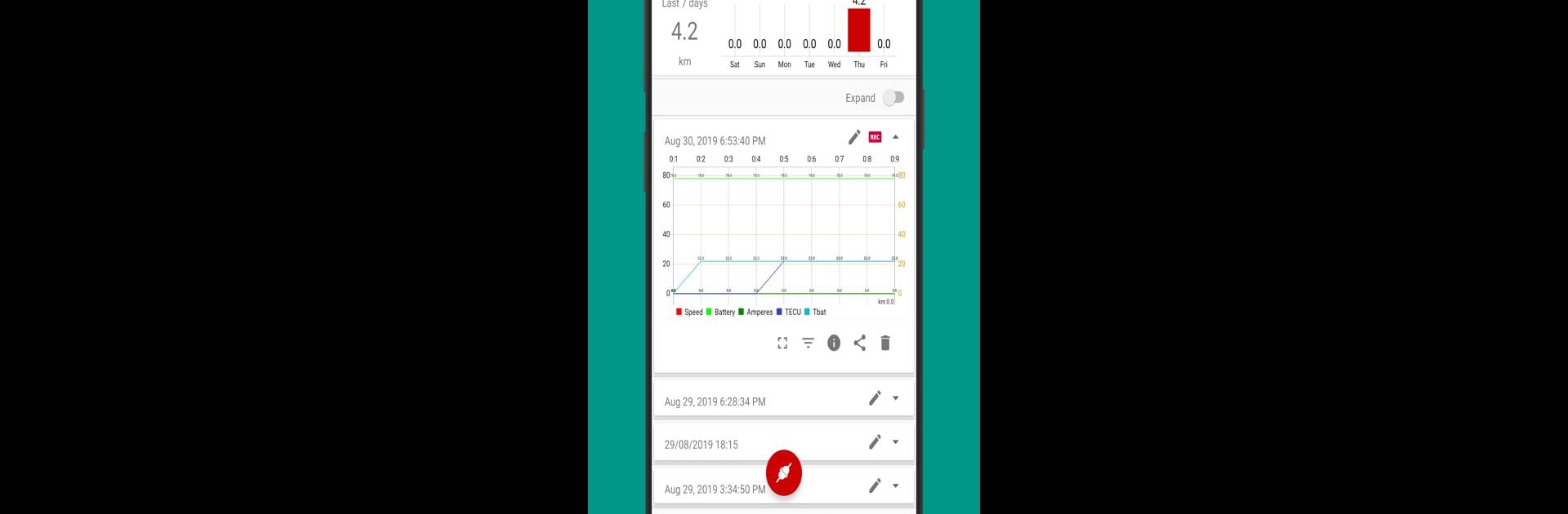

Nine Dash
Spiele auf dem PC mit BlueStacks - der Android-Gaming-Plattform, der über 500 Millionen Spieler vertrauen.
Seite geändert am: Jul 18, 2023
Run Nine Dash on PC or Mac
Multitask effortlessly on your PC or Mac as you try out Nine Dash, a Tools app by Buhho on BlueStacks.
About the App
Nine Dash by Buhho is the tool you need for monitoring your Ninebot scooters with ease. Whether you own an es1, es2, G30, or G30D, this app gives you real-time access to essential scooter data. Expect an intuitive experience with a straightforward interface, and all for free—no hidden “premium” options here!
App Features
- User-Friendly Interface: Enjoy a clean, customizable design that makes navigation a breeze.
- Comprehensive Scooter Data: Check battery cells, manufacture date, and temperature, all in one place.
- Dynamic Graphs and Maps: Automatically create graphs over time and view your trips on a map.
- Trip Sharing and Exporting: Export trips for others to enjoy or view them on Google Earth with KML and CSV support.
- Advanced Scooter Controls: Adjust settings like kers, cruise mode, and backlight; lock your scooter and reset the odometer.
- Offline Mode and Syncing: Access data offline and sync with various smart bands and watches to transform them into dashboards, with notification support on other devices.
- BlueStacks Compatibility: Experience it on BlueStacks for more options.
BlueStacks gives you the much-needed freedom to experience your favorite apps on a bigger screen. Get it now.
Spiele Nine Dash auf dem PC. Der Einstieg ist einfach.
-
Lade BlueStacks herunter und installiere es auf deinem PC
-
Schließe die Google-Anmeldung ab, um auf den Play Store zuzugreifen, oder mache es später
-
Suche in der Suchleiste oben rechts nach Nine Dash
-
Klicke hier, um Nine Dash aus den Suchergebnissen zu installieren
-
Schließe die Google-Anmeldung ab (wenn du Schritt 2 übersprungen hast), um Nine Dash zu installieren.
-
Klicke auf dem Startbildschirm auf das Nine Dash Symbol, um mit dem Spielen zu beginnen



