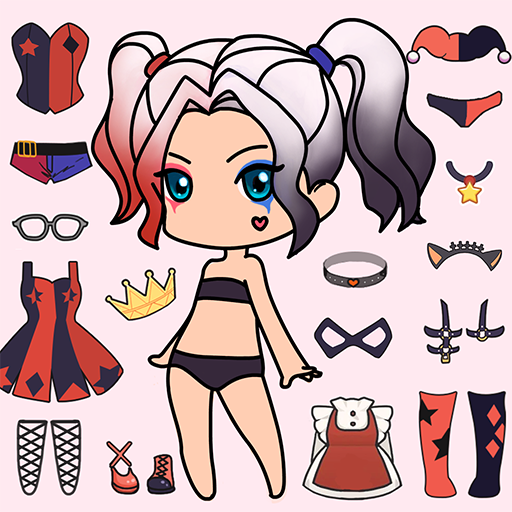My Coloring Book
Gioca su PC con BlueStacks: la piattaforma di gioco Android, considerata affidabile da oltre 500 milioni di giocatori.
Pagina modificata il: Jan 23, 2025
Play My Coloring Book on PC
Happy Coloring Book: Color by Number Oil Painting Games is an art coloring game that allows you to release stress and relax your mind. The paint by number gameplay is very simple. Open this new anime coloring book, you can experience a variety of creative and unique paintings, and enjoy the fun of drawing!
Choose the color you like and click on the position you want to fill. On the blank drawing paper, give full play to your endless imagination, vent your depressed emotions through the brush, and make your mood colorful. Find a quiet place and sit down comfortably. Release your inner art Now!
Fun Coloring Book: Painting Color by Number Features:
🌹Stress reliever: Heal your mind with color & draw therapy.
🌹Massive pictures, rich in types: Hundreds of exquisite art pictures, including antique, modern, mandala, food, landscape, flowers, animals, etc.
🌹Simple operation: simple and easy to operate, use coloring tools to help you complete the painting.
🌹Free to play: you can choose to color and draw freely, and use your imagination and creativity.
🌹Rich colorful brushes, crayons, watercolor pens, rainbow pens, shape pens, etc.
🌹All your masterpiece can be saved and shared to social media.
Let's explore the fun and relaxation brought by color family, focus on aesthetic feelings, and use this coloring book for bold artistic creation! A wide range of paintings are available for you to choose from, join us and create a color art exclusively for you!
Gioca My Coloring Book su PC. È facile iniziare.
-
Scarica e installa BlueStacks sul tuo PC
-
Completa l'accesso a Google per accedere al Play Store o eseguilo in un secondo momento
-
Cerca My Coloring Book nella barra di ricerca nell'angolo in alto a destra
-
Fai clic per installare My Coloring Book dai risultati della ricerca
-
Completa l'accesso a Google (se hai saltato il passaggio 2) per installare My Coloring Book
-
Fai clic sull'icona My Coloring Book nella schermata principale per iniziare a giocare