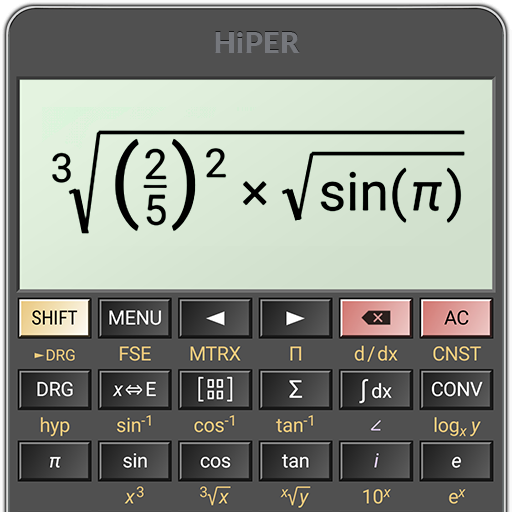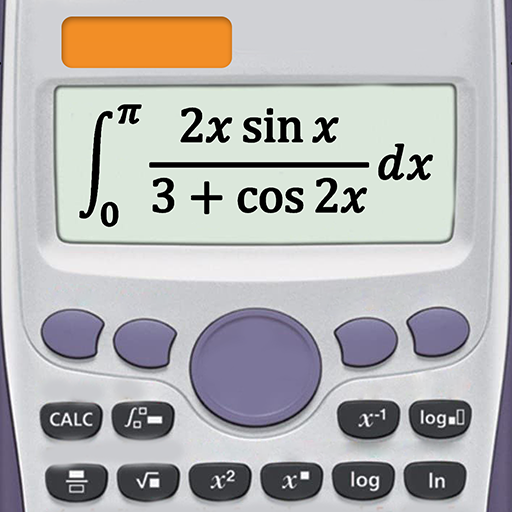
Wissenschaftlicher Rechner 85 es plus 991 de x
Spiele auf dem PC mit BlueStacks - der Android-Gaming-Plattform, der über 500 Millionen Spieler vertrauen.
Seite geändert am: 4. Mai 2021
Play Free scientific calculator plus advanced 991 calc on PC
Application includes some calculators inside:
- Basic calculator 300 plus
- Advanced calculator 115 plus
- Scientific calculator 991
- Scientific calculator 991 plus
- Graphing calculator 84 plus
Let's see some special features:
◉ Basic calculator 300 plus and 115 plus: supports from basic mathematics to advanced math functions: percentage, powers, roots, trigonometric, logarithms calculator. Fraction calculation 991 supports convert fraction to decimal, mixed fraction and solve fractions problems.
◉ Advanced calculator 115 plus: combines of hyper calculator and simple scientific calc. This calculator is a multi-functional advanced calculator 991 with all features in one app. Such as linear algebra, calculus, complex numbers, display result in rectangular and polar coordinates, matrix and vector.
◉ Scientific calculator 991 plus: includes smart equation solver. Equation solver can solve quadratic, cubic equations, systems of equations. Caluculator solves any polynomial. Smart scientific calculator 991 has exponent calculator contains scientific calculations such as derivative, integral, square root calculation, factorial calculation, pi calculation, equation solver.
◉ Scientific calculator 991: supports calculate with infinity number of digits, prime factors, random numbers, combinations, permutations, GCD and LCM. This calculator 991ex is a real engineering simulator. Scientific calculator has features of 500 es, 500 ms, 300 es plus, 991 es plus. Calculator keyboard layout same as calculator 300 es plus, 991 ex and es plus.
◉ Graphing calculator 84 plus supports function graph, polar, parametric and implicit function. Graphing calculator 84 can draw tangent, tracing, derivative, root, min and max. It simulates for graphing caluculator 83 and t1 84, 84 plus.
◉ Integral calculator 991 plus provide powerful calculator to calculate integrate, derivative, differentiation and integration.
◉ This scientific calculator 991 includes CAS (computer algebra system), which can perform symbolic calculation.
◉ Some other features: math formula, physics formula, unit conversion, theme, font and programming.
Spiele Wissenschaftlicher Rechner 85 es plus 991 de x auf dem PC. Der Einstieg ist einfach.
-
Lade BlueStacks herunter und installiere es auf deinem PC
-
Schließe die Google-Anmeldung ab, um auf den Play Store zuzugreifen, oder mache es später
-
Suche in der Suchleiste oben rechts nach Wissenschaftlicher Rechner 85 es plus 991 de x
-
Klicke hier, um Wissenschaftlicher Rechner 85 es plus 991 de x aus den Suchergebnissen zu installieren
-
Schließe die Google-Anmeldung ab (wenn du Schritt 2 übersprungen hast), um Wissenschaftlicher Rechner 85 es plus 991 de x zu installieren.
-
Klicke auf dem Startbildschirm auf das Wissenschaftlicher Rechner 85 es plus 991 de x Symbol, um mit dem Spielen zu beginnen