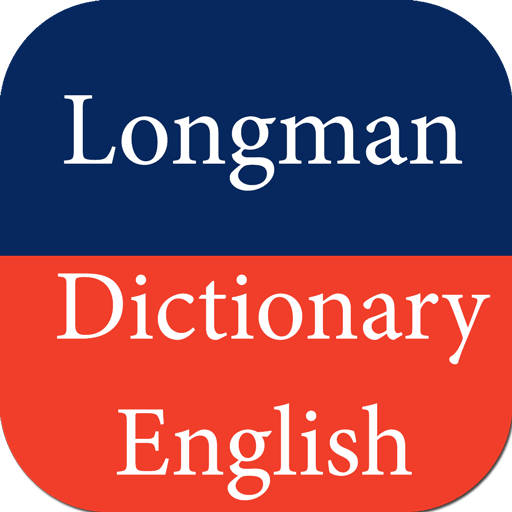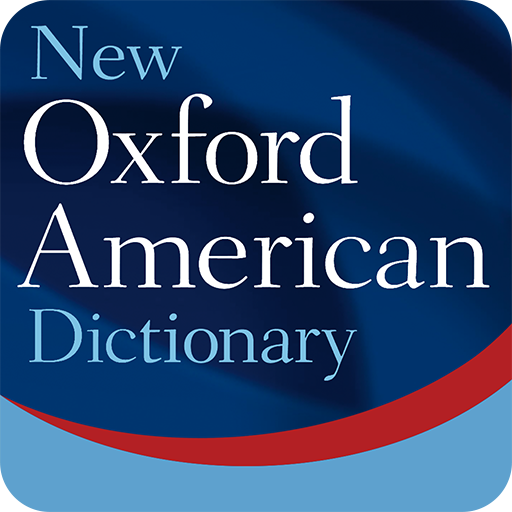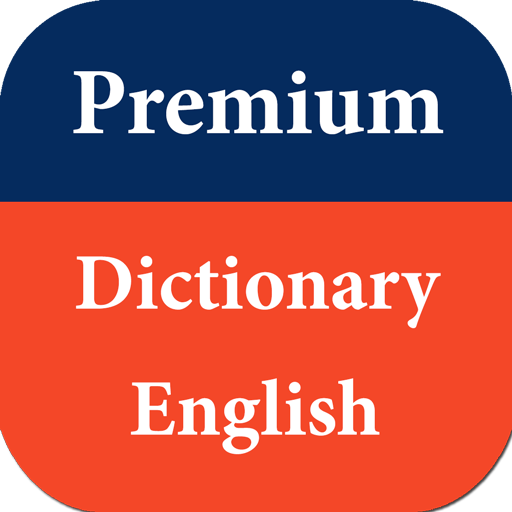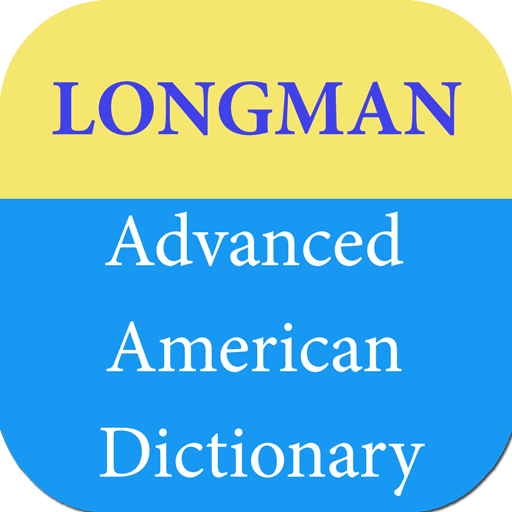
Longman Advanced American Dictionary
Spiele auf dem PC mit BlueStacks - der Android-Gaming-Plattform, der über 500 Millionen Spieler vertrauen.
Seite geändert am: 16. Oktober 2019
Play Longman Advanced American Dictionary on PC
“A must for every serious student of English!”
Every headword pronounced. 25,000 audio recordings to help you learn the correct pronunciation.
Full color text, zoomable illustrations and extensive sound files make the Longman Advanced American Dictionary ideal for use on your phone.
• Full contents of the Longman Advanced American Dictionary
• 185,000 words, phrases and meanings
• 73,000 natural examples show words in context
• Thesaurus boxes with 10,000 synonyms, antonyms, and related words
• 5000 etymologies help you learn the origins of words
• 6,000 new words for school content such as Science and Social Science
• 5,000 verb conjugation tables
• Full color technical illustrations with zoom function
• 3,000 most frequent words in spoken and written English highlighted
• Search history and book mark facility
• Progressive look-up for quick searching
• Academic wordlist highlighted to help you understand high-level academic texts
New Functionality:
- Full content of the print dictionary
- PLUS additional collocations, synonyms, and word origins
- Guide on how to use the dictionary
- Search using wildcards and suggested words
- Predictive text in search helps you with spelling as you look for words
- Search for idioms and phrasal verbs
- Search history to help you find recently searched for words
- Support for search from within other compatible apps on your device
- Bookmark your favorite words
- Word-of-the-Day
- My vocabulary
Spiele Longman Advanced American Dictionary auf dem PC. Der Einstieg ist einfach.
-
Lade BlueStacks herunter und installiere es auf deinem PC
-
Schließe die Google-Anmeldung ab, um auf den Play Store zuzugreifen, oder mache es später
-
Suche in der Suchleiste oben rechts nach Longman Advanced American Dictionary
-
Klicke hier, um Longman Advanced American Dictionary aus den Suchergebnissen zu installieren
-
Schließe die Google-Anmeldung ab (wenn du Schritt 2 übersprungen hast), um Longman Advanced American Dictionary zu installieren.
-
Klicke auf dem Startbildschirm auf das Longman Advanced American Dictionary Symbol, um mit dem Spielen zu beginnen