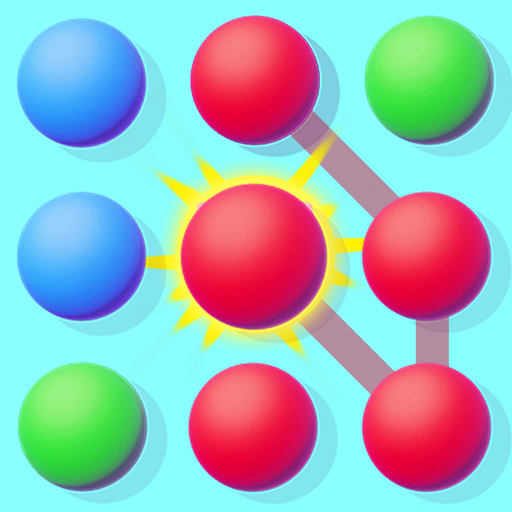Breaker Go
Gioca su PC con BlueStacks: la piattaforma di gioco Android, considerata affidabile da oltre 500 milioni di giocatori.
Pagina modificata il: 7 ago 2022
Play Breaker Go on PC
Enter the exciting yet challenging monster zones with the latest game in the Breaker Go series.
Change your balls, gain stronger skills, challenge and eliminate puzzles to go further in playing endless adventures.
Breaker Go - Endless adventure offers thousands of fun and addictive brick breaker puzzles! No time to lose.
The secrets of the world need you to discover, nothing can stop you, not even monsters.
Rebuild areas with the Star you earn from the levels and unlock new areas to renovate!
We have lots of exciting puzzles for you to enjoy! Jump into the remade Breaker Go game and blast your way through the monster world and amazing puzzles:
- Challenge yourself with the fun levels and classic brick breaker gameplay whether you're a master player or just new to the game!
- Collect loads of Star and special rewards for every level you beat!
- Unlock powerful boosters to have a blast!
- Challenge unspeakable monsters in an endless adventure and reach the pinnacle of the representative.
- The secret treasures that are silent on the bottom of the sea, the strange ports are full of skeleton monsters, and what monsters are buried under the pyramids. Only when you complete the difficulties can you reveal the answer.
Use the ball to destroy bricks and monsters in an endless adventure.
Gioca Breaker Go su PC. È facile iniziare.
-
Scarica e installa BlueStacks sul tuo PC
-
Completa l'accesso a Google per accedere al Play Store o eseguilo in un secondo momento
-
Cerca Breaker Go nella barra di ricerca nell'angolo in alto a destra
-
Fai clic per installare Breaker Go dai risultati della ricerca
-
Completa l'accesso a Google (se hai saltato il passaggio 2) per installare Breaker Go
-
Fai clic sull'icona Breaker Go nella schermata principale per iniziare a giocare