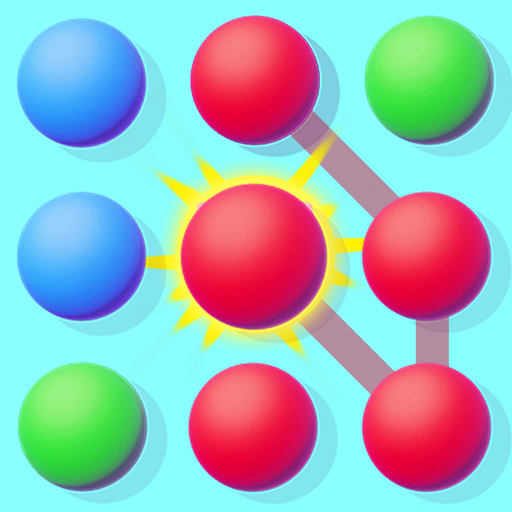このページには広告が含まれます

Breaker Go
None | SOYBEAN TECH
BlueStacksを使ってPCでプレイ - 5憶以上のユーザーが愛用している高機能Androidゲーミングプラットフォーム
Play Breaker Go on PC
Use your brick breaker skill to defend against monster attacks! Join the brand-new ball blast adventure. Aim, shoot, and blast away all the monsters and obstacles.
Enter the exciting yet challenging monster zones with the latest game in the Breaker Go series.
Change your balls, gain stronger skills, challenge and eliminate puzzles to go further in playing endless adventures.
Breaker Go - Endless adventure offers thousands of fun and addictive brick breaker puzzles! No time to lose.
The secrets of the world need you to discover, nothing can stop you, not even monsters.
Rebuild areas with the Star you earn from the levels and unlock new areas to renovate!
We have lots of exciting puzzles for you to enjoy! Jump into the remade Breaker Go game and blast your way through the monster world and amazing puzzles:
- Challenge yourself with the fun levels and classic brick breaker gameplay whether you're a master player or just new to the game!
- Collect loads of Star and special rewards for every level you beat!
- Unlock powerful boosters to have a blast!
- Challenge unspeakable monsters in an endless adventure and reach the pinnacle of the representative.
- The secret treasures that are silent on the bottom of the sea, the strange ports are full of skeleton monsters, and what monsters are buried under the pyramids. Only when you complete the difficulties can you reveal the answer.
Use the ball to destroy bricks and monsters in an endless adventure.
Enter the exciting yet challenging monster zones with the latest game in the Breaker Go series.
Change your balls, gain stronger skills, challenge and eliminate puzzles to go further in playing endless adventures.
Breaker Go - Endless adventure offers thousands of fun and addictive brick breaker puzzles! No time to lose.
The secrets of the world need you to discover, nothing can stop you, not even monsters.
Rebuild areas with the Star you earn from the levels and unlock new areas to renovate!
We have lots of exciting puzzles for you to enjoy! Jump into the remade Breaker Go game and blast your way through the monster world and amazing puzzles:
- Challenge yourself with the fun levels and classic brick breaker gameplay whether you're a master player or just new to the game!
- Collect loads of Star and special rewards for every level you beat!
- Unlock powerful boosters to have a blast!
- Challenge unspeakable monsters in an endless adventure and reach the pinnacle of the representative.
- The secret treasures that are silent on the bottom of the sea, the strange ports are full of skeleton monsters, and what monsters are buried under the pyramids. Only when you complete the difficulties can you reveal the answer.
Use the ball to destroy bricks and monsters in an endless adventure.
Breaker GoをPCでプレイ
-
BlueStacksをダウンロードしてPCにインストールします。
-
GoogleにサインインしてGoogle Play ストアにアクセスします。(こちらの操作は後で行っても問題ありません)
-
右上の検索バーにBreaker Goを入力して検索します。
-
クリックして検索結果からBreaker Goをインストールします。
-
Googleサインインを完了してBreaker Goをインストールします。※手順2を飛ばしていた場合
-
ホーム画面にてBreaker Goのアイコンをクリックしてアプリを起動します。