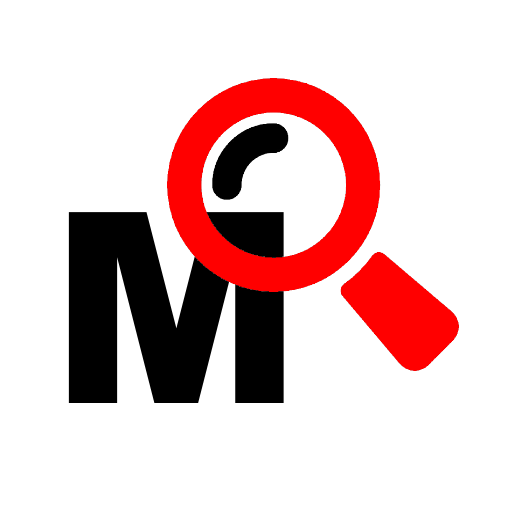Squad View
Chơi trên PC với BlueStacks - Nền tảng chơi game Android, được hơn 500 triệu game thủ tin tưởng.
Trang đã được sửa đổi vào: 27 tháng 11, 2019
Play Squad View on PC
Squad View is a situational awareness toolkit with a web portal and a mobile application which simplifies and improves the flow of information across geographically-dispersed, professionally-trained team members, such as first responders or employees of other public safety agencies.
Feature highlights:
• Connect locally over Wi-Fi to an SkyRanger UAS base station to view the video streams from the payloads or onboard cameras of a connected SkyRanger UAS
• Broadcast video and telemetry from a locally-connected SkyRanger UAS to Squad View for remote users using a mobile LTE/3G connection
• Share location information with remote users using GPS tracking
• Broadcast smartphone camera video for remote users
Chơi Squad View trên PC. Rất dễ để bắt đầu
-
Tải và cài đặt BlueStacks trên máy của bạn
-
Hoàn tất đăng nhập vào Google để đến PlayStore, hoặc thực hiện sau
-
Tìm Squad View trên thanh tìm kiếm ở góc phải màn hình
-
Nhấn vào để cài đặt Squad View trong danh sách kết quả tìm kiếm
-
Hoàn tất đăng nhập Google (nếu bạn chưa làm bước 2) để cài đặt Squad View
-
Nhấn vào icon Squad View tại màn hình chính để bắt đầu chơi