
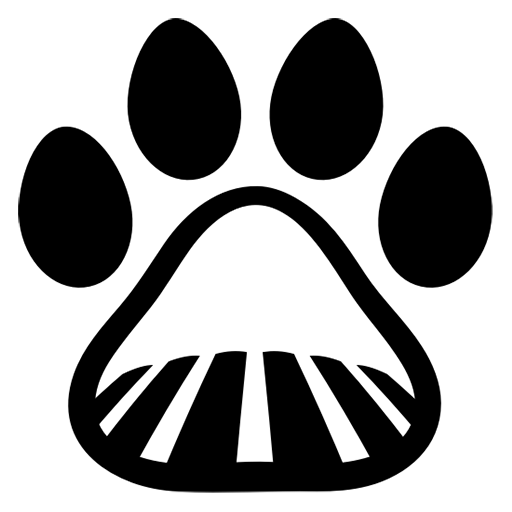
Farm Dog
Spiele auf dem PC mit BlueStacks - der Android-Gaming-Plattform, der über 500 Millionen Spieler vertrauen.
Seite geändert am: 15. Dezember 2019
Play Farm Dog on PC
2019 Awards:
**Top scouting app by the United Soybean Board**
**Top emerging technology by the National Association of Independent Crop Consultants**
**Voted a top solution by John Deere dealers**
Easy scouting:
- View field weather data
- Capture observations easily with a few taps, with GPS and photos
- Track your scout path in the field
- Send reports from the field
Easy setup and integrations:
**Shapefile import from your computer, John Deere Operations Center, Google Earth, and others**
**View your scouting observations in John Deere Operations Center**
**View aerial imagery with TerrAvion integration**
Spiele Farm Dog auf dem PC. Der Einstieg ist einfach.
-
Lade BlueStacks herunter und installiere es auf deinem PC
-
Schließe die Google-Anmeldung ab, um auf den Play Store zuzugreifen, oder mache es später
-
Suche in der Suchleiste oben rechts nach Farm Dog
-
Klicke hier, um Farm Dog aus den Suchergebnissen zu installieren
-
Schließe die Google-Anmeldung ab (wenn du Schritt 2 übersprungen hast), um Farm Dog zu installieren.
-
Klicke auf dem Startbildschirm auf das Farm Dog Symbol, um mit dem Spielen zu beginnen



