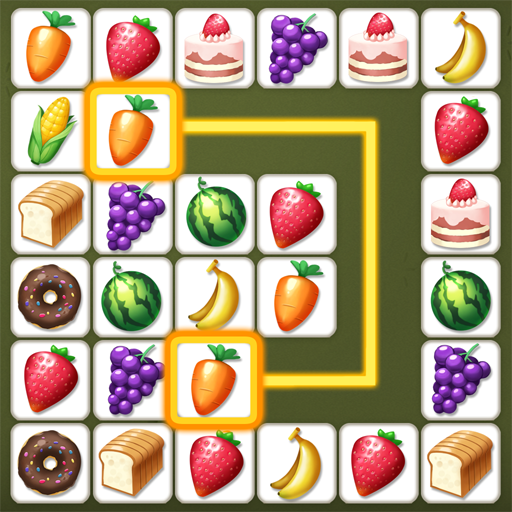Onet Classic Animals
Spiele auf dem PC mit BlueStacks - der Android-Gaming-Plattform, der über 500 Millionen Spieler vertrauen.
Seite geändert am: 28. September 2018
Play Onet Classic Animals on PC
Find all matching pairs. Funny, challenging, this is Onet classic game!
HOW TO PLAY?
✓ The main objective of this game is to remove all icon tiles.
✓ Tap the icon tiles to select it.
✓ Remove 2 animal with the same kind which can be connected within 3 lines.
✓ Remove all animals before time up.
ONET LINK ANIMALS:
★ 2 game modes: Easy and Hard
★ More challenging level
★ 15 levels games free with all directions of title: Move to left, right, up, down, middle and reverse.
★ Degree of difficulty increasing by each level.
★ Save and Resume Game
★ Save battery for your phone
Onet classic game is simple yet addicting pair solving puzzle game or matching game with a fresh gameplay. If you like connect / matching game, pet match, onet, paopao, link link, then your will love to play Pet new animal free.
Spend plenty of time to play free games and relax!
Spiele Onet Classic Animals auf dem PC. Der Einstieg ist einfach.
-
Lade BlueStacks herunter und installiere es auf deinem PC
-
Schließe die Google-Anmeldung ab, um auf den Play Store zuzugreifen, oder mache es später
-
Suche in der Suchleiste oben rechts nach Onet Classic Animals
-
Klicke hier, um Onet Classic Animals aus den Suchergebnissen zu installieren
-
Schließe die Google-Anmeldung ab (wenn du Schritt 2 übersprungen hast), um Onet Classic Animals zu installieren.
-
Klicke auf dem Startbildschirm auf das Onet Classic Animals Symbol, um mit dem Spielen zu beginnen