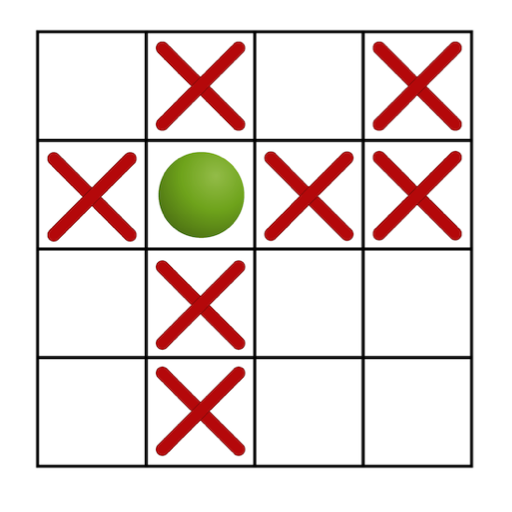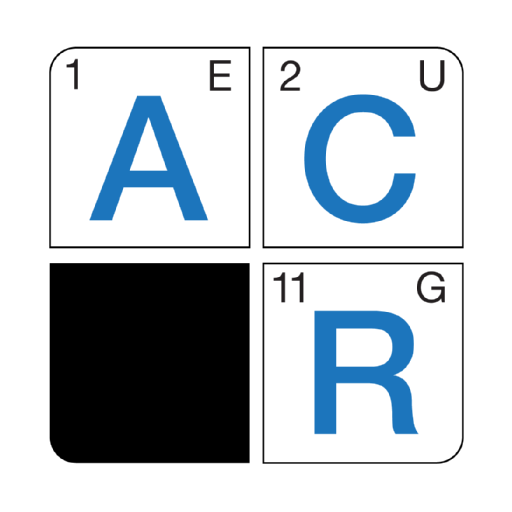
Acrostics Crossword Puzzles
Graj na PC z BlueStacks – Platforma gamingowa Android, która uzyskała zaufanie ponad 500 milionów graczy!
Strona zmodyfikowana w dniu: 18 maja 2019
Play Acrostics Crossword Puzzles on PC
Designed for fast and easy play, Acrostics lets you concentrate on solving the clues without all the erasing of pencil and paper solving. The result is pure puzzle solving fun with no ads or distractions!
Advanced play features include automatic grid updating and indexing, see related cells, multi-level undo, remove errors, and hints. A wide range of difficulty levels will challenge beginners and seasoned players alike.
Acrostics includes more than 50 additional puzzle packs available for purchase, each for about the price of a mocha java caramel swirl Frappuccino. Pick your favorite publisher or try something different. These will provide HOURS and HOURS of fun!
If you like word games, crosswords or cryptograms, acrostics are a fun way to exercise your brain!
Quality Software by Egghead Games. Contact us at support@eggheadgames.com or www.eggheadgames.com. We stand by our products and will happily refund your purchase if you’re not completely happy.
This app contains puzzles licensed from: www.acrostica.com, www.acrosticsbycyn.com, www.pennydellpuzzles.com, www.puzzlebaron.com and lovattspuzzles.com.
Zagraj w Acrostics Crossword Puzzles na PC. To takie proste.
-
Pobierz i zainstaluj BlueStacks na PC
-
Zakończ pomyślnie ustawienie Google, aby otrzymać dostęp do sklepu Play, albo zrób to później.
-
Wyszukaj Acrostics Crossword Puzzles w pasku wyszukiwania w prawym górnym rogu.
-
Kliknij, aby zainstalować Acrostics Crossword Puzzles z wyników wyszukiwania
-
Ukończ pomyślnie rejestrację Google (jeśli krok 2 został pominięty) aby zainstalować Acrostics Crossword Puzzles
-
Klinij w ikonę Acrostics Crossword Puzzles na ekranie startowym, aby zacząć grę